Affiliate links on Android Authority may earn us a commission. Learn more.
Google Account gets a refresh, Google Assistant starts rolling out a new look
Published onJune 21, 2018
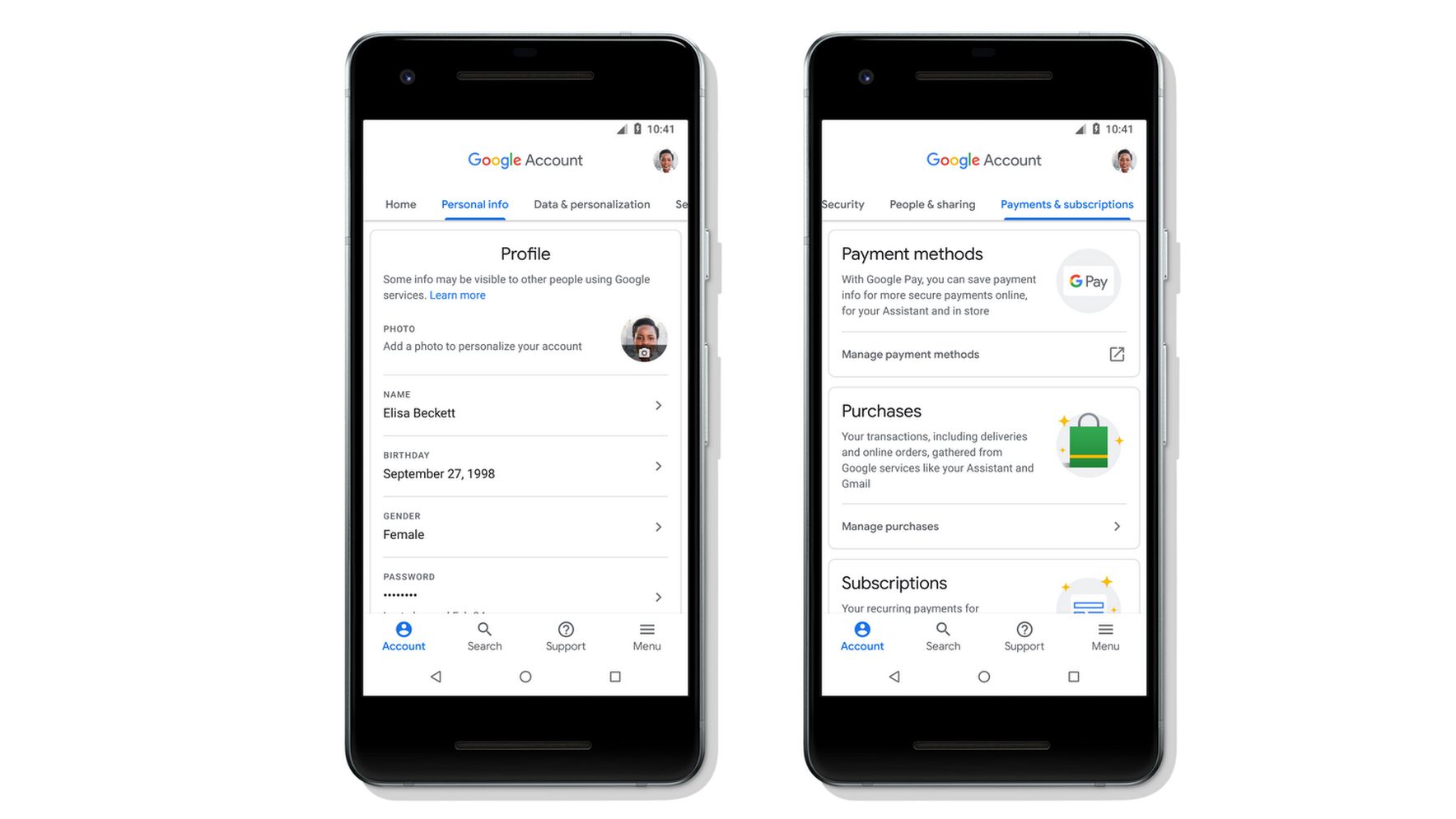
- Google Account support features are getting a refresh with new features and an updated user interface.
- It includes an updated support section and a faster way to access your Activity controls.
- Some users are also reporting new features are rolling out to Google Assistant.
Many people who use Google’s online services like Gmail, YouTube, and others may not be aware that they can monitor and control access to those features through one Google Account. Today, the company announced it is rolling out a refresh of the Google Account controls, including a better user interface.
Read more: How to set up a Google Account
In a blog post, Google stated that one of the new features is a way to use search so you can find specific Google Account settings, including how to change your password. There’s also a new dedicated support section to get help on all aspects of your account, including answer to questions provided by the Google community.
The new design includes placing your Google Account Activity controls in the Data and Personalization tab. You can choose which activities are saved in your account. Also, you can view the Privacy Checkup that will alert you to security issues and show you how to keep your account secure. This Google Account revamp is rolling out now for Android devices owners, and will be available later for iOS and web users.
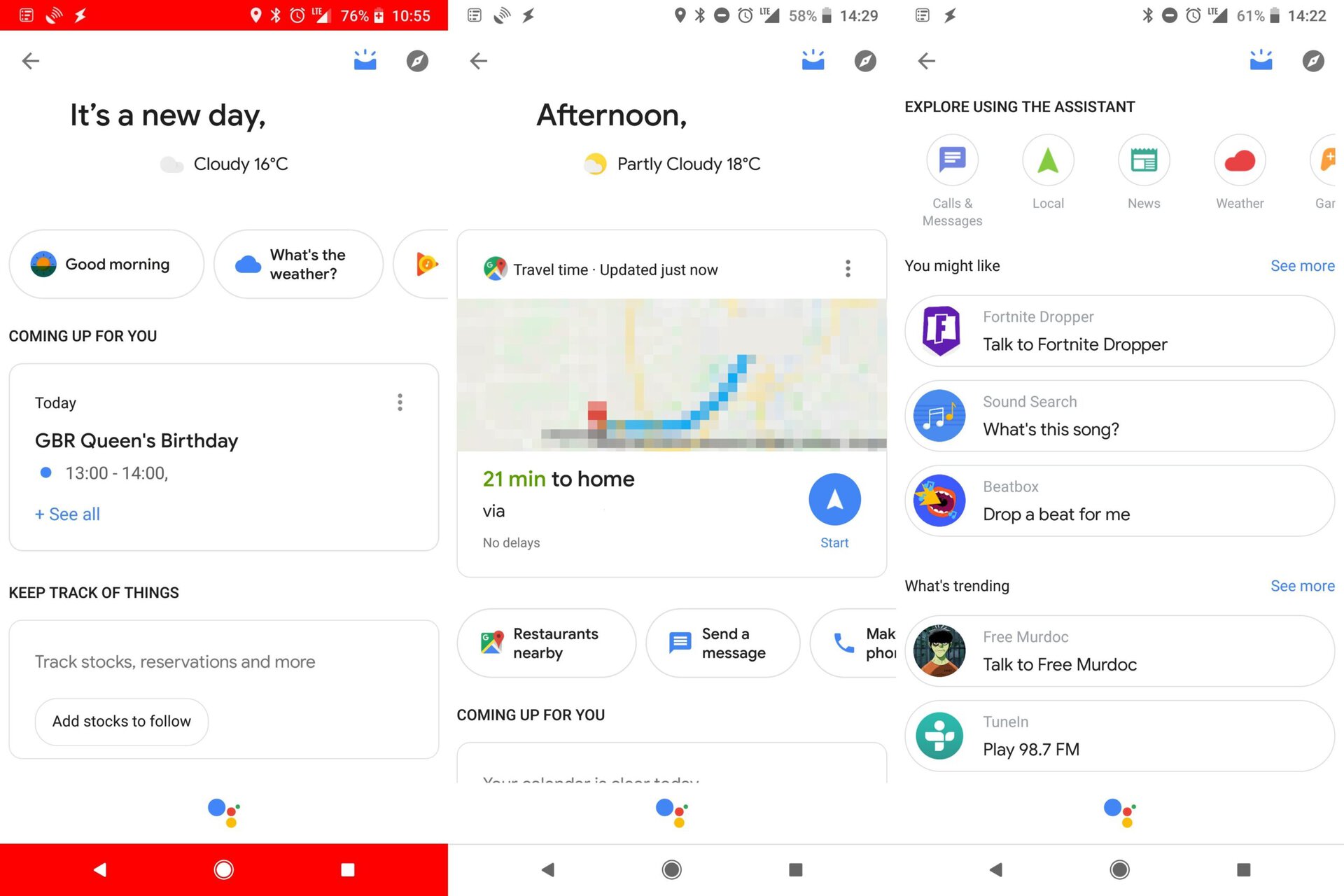
In addition to this Google Account refresh, Android Police reports that some users are seeing the new Google Assistant experience that was first announced in May during Google I/O. It includes a new overview page that has features like the current weather, upcoming events, direction to travel to and from work, with traffic information, and suggestions on what you might want to do with Google Assistant. It’s unclear if this rollout will be for all Google Assistant users immediately, or if this is designed as a soft rollout.
If you’ve seen the new Google Assistant refresh, let us know in the comments.