Affiliate links on Android Authority may earn us a commission. Learn more.
Google Adds Automatic Visual Search to Google Goggles App
Published onSeptember 15, 2011
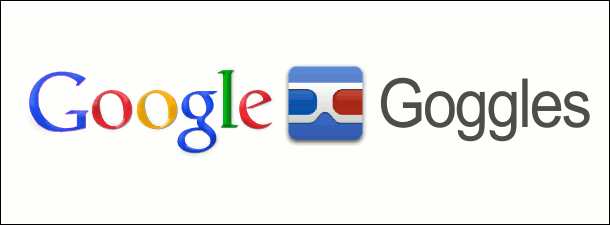
At first, there was just text-based googling. Google later on allowed voice-based googling. And then, Google also enabled visual searching through Google Goggles, which practically makes googling more convenient for information-hungry users.
Just yesterday, Google announced “Search from Camera,” a new opt-in feature to Google Goggles that takes visual search one step further.
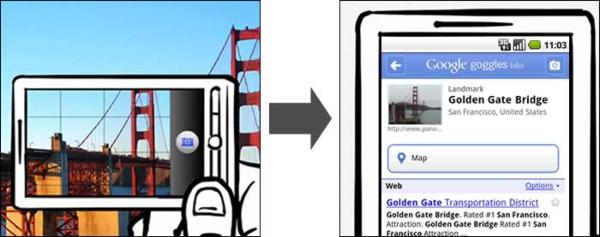
The new feature allows Google Goggles users to set their Android devices to let the app analyze captured images in the background. This means that users can just point and shoot with their Android device’s cameras, and if the Google Goggles app finds information about the photo subject, the app posts a notification in the status bar.
To be able to use the new feature, you will need to update your Google Goggles app to version 1.6, which is already on the Android Market.
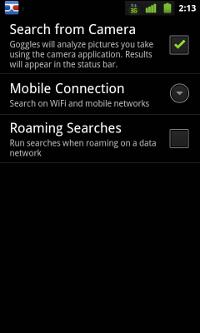
Since Google Goggles analyzes photos in the cloud, every photo needs to be uploaded, and this can count against your data subscription with your mobile network, as each Google Goggles query uses up about 100 KB of data.
However, you can configure Google Goggles to perform background searches only if your Android device is connected to the Internet through a Wi-Fi network. To enable that, go to Menu > Settings > Mobile Connection in Google Goggles and select “Search on WiFi networks only.”
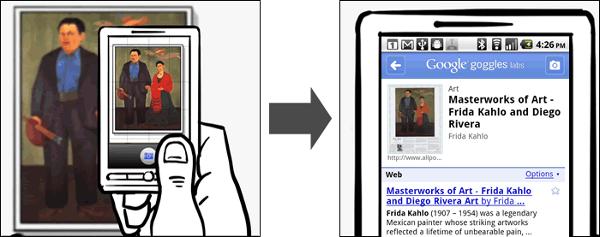
Google Goggles can conduct searches for photos you take of text, landmarks, books, contact info (e.g., business cards), artwork, wine, and logos.
Very little support is currently available for other photo subjects such as food, cars, plants, or animals, although the development team plans to introduce new cool features as the technology advances. For instance, one day soon, Google Goggles might be able to suggest a move in a chess game, or identify a plant based on your photo of its leaf.
Do you use Google Goggles? What do you use it for?