Affiliate links on Android Authority may earn us a commission. Learn more.
Google adds popular search phrases to Gboard in Assistant
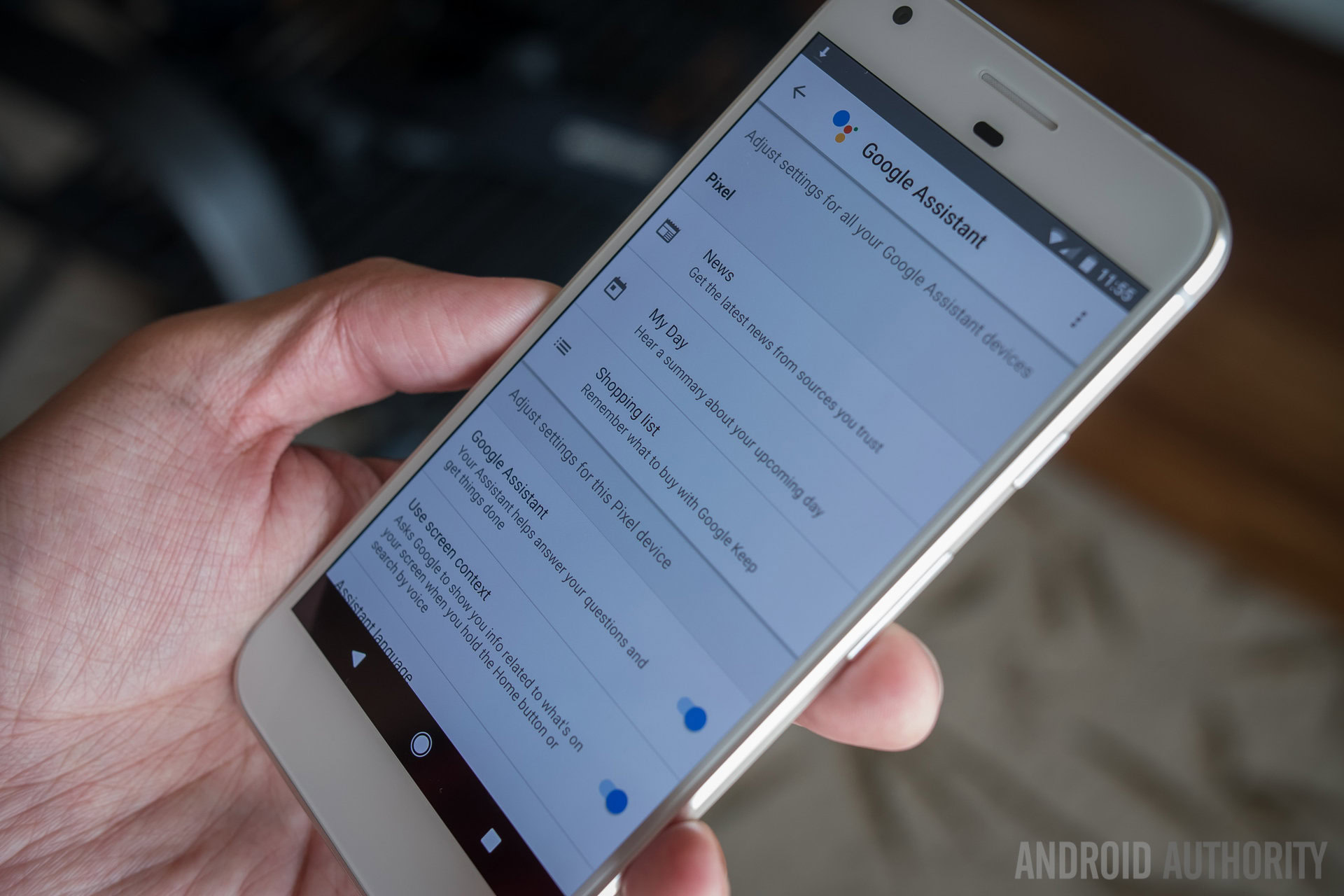
Last week, Google started rolling out an update to its digital assistant that added typing support. What this means is that you can just type in Assistant to perform a task instead of using your voice. Google has now made the feature even better, as it has added a new suggestion row that contains various search phrases.
Here’s how it works. When you launch Assistant, you can tap on the keyboard icon at the bottom of the screen to start typing. When Gboard pops up, you now see the new suggestion row on top with phrases like, “What’s the temperature outside?”, and others. This makes it easy for you to get access to certain info, without having to manually type in the question.

When you tap on a suggestion, it shows up in the text field, meaning you can edit it before it goes live. What’s interesting is that as soon as you start typing, the keyboard will offer you suggestions for the next word along with spelling suggestions. So the new search phrases found in Assistant are only visible when the text field is empty, which happens when you launch the app or right after you enter a question or command.
Keep in mind that the new feature might not be live for all users yet. But don’t worry too much if it hasn’t hit your device, as you probably won’t have to wait for much longer before you get it.
Typing in Assistant is a great feature to have and comes in quite handy when there are are a lot of people around and you don’t feel comfortable talking to your phone. Adding popular search phrases makes using it a lot faster and easier, as you can get info about the weather, for example, with just a tap or two.