Affiliate links on Android Authority may earn us a commission. Learn more.
Wanna make Google Allo for web look like Hangouts? Here's how to do it
August 18, 2017
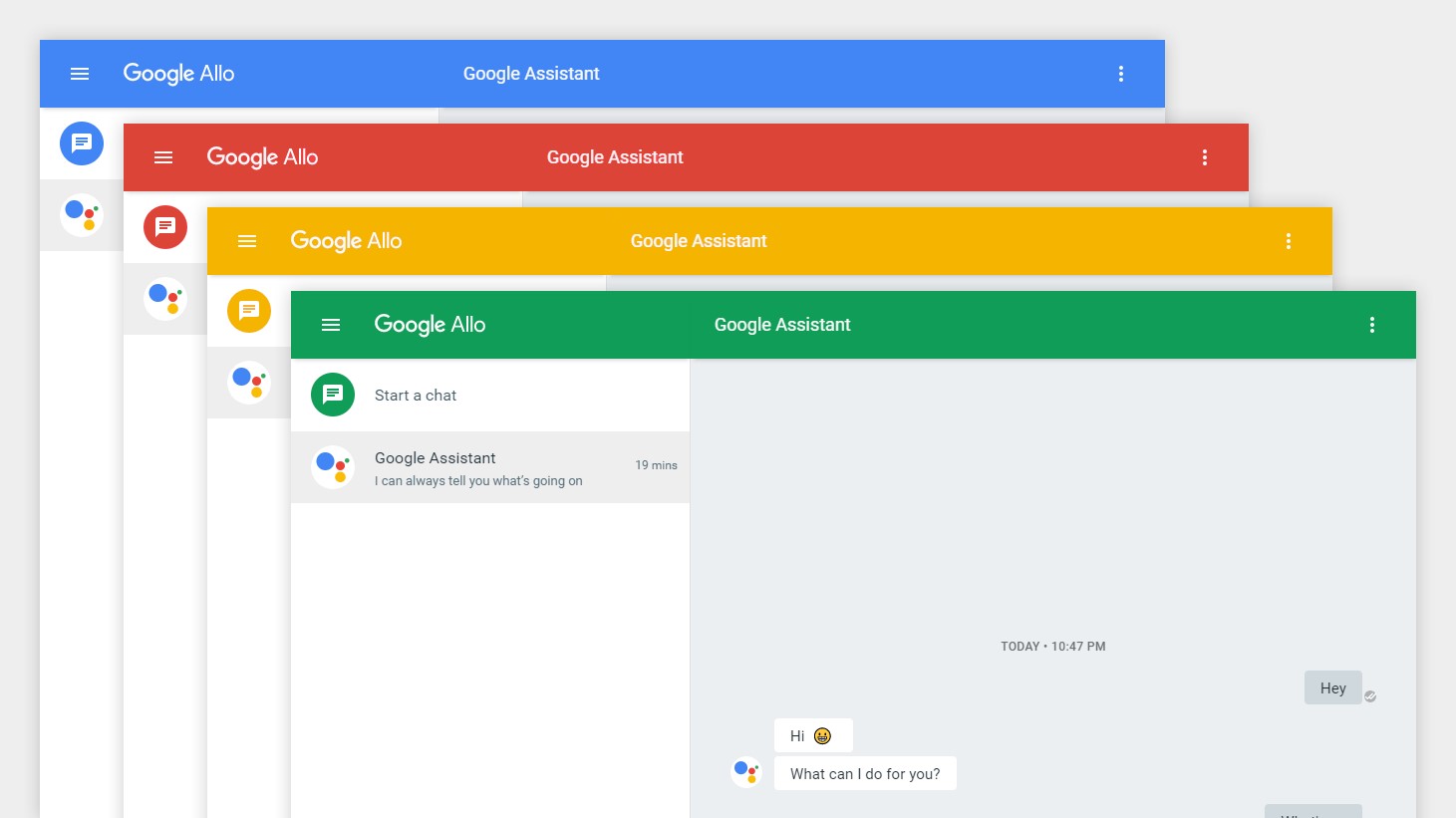
There was much rejoicing between Google Allo users when the search giant unveiled the messaging app’s web version. At the same time, some folks might be pining for the look and feel of Hangouts, one of Google‘s other messaging apps that now focuses on enterprise. Fortunately for those people, there is a way to make Allo for the web look like Hangouts, thanks to developer +AnthonyNguyen.
To provide some context, the desktop Allo client only works within a Chrome tab – you currently cannot use it with any other browsers. This is why the process of making Allo look like Hangouts, which seems relatively straightforward, starts with you downloading the Stylish Chrome extension rather than an entirely different app.
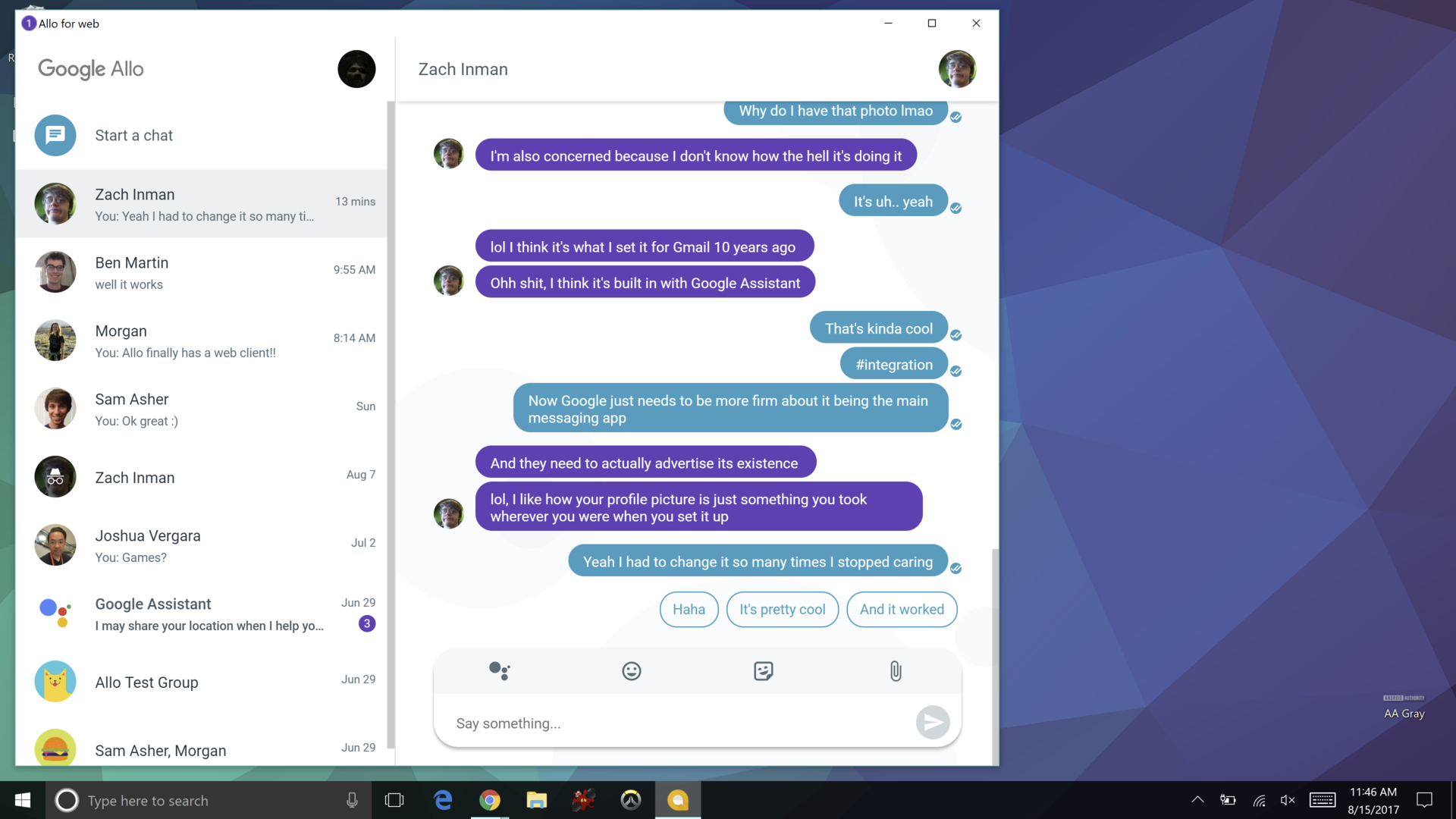
Stylish lets you customize any website to whatever color scheme you pick. The extension will also let you mix in different themes, skins, backgrounds, and animations, so it’s a pretty thorough extension and the basis for this process.
Once you download Stylish, you will need to visit userstyles.org in order to download the “Google Allo – Hangouts” theme. Once you give the pop-up window the all-clear to install the theme, the last thing you need to do is visit Allo’s web version and start using it. Allo should now look like Hangouts, though you are more than welcome to change the color scheme to anything you want.
All in all, it is a bit of a hack-y solution, but at least you will have a similar aesthetic to Hangouts in the end. If you want to make the experience a bit more immersive, you can download the Open-as-Popup Chrome extension and use Allo on the web. From there, click the extension and you should now be able to use it as a separate window instead of a Chrome tab.
Thank you for being part of our community. Read our Comment Policy before posting.