Affiliate links on Android Authority may earn us a commission. Learn more.
You can finally Whisper and Shout in Google Allo on the web
Published onSeptember 13, 2017

After roughly 11 months of being available to the public, Google finally launched a web version of Allo last month. While that certainly alleviated one of the major pain points of the messaging service, Allo for web was missing quite a few features that could normally be found in the mobile apps.
Today Google is releasing a big update to Allo on the web that brings Whisper/Shout and the ability to search for GIFs, emoji, and stickers.
The big news here (at least to me) is the addition of Whisper/Shout. I use this feature all the time on mobile, as it makes it easy to express the way you’re feeling without using a ton of exclamation points. For those unfamiliar, Google Allo lets you easily increase or decrease the size of your messages by sliding up or down on the send button in the app. I can say it’s pretty well implemented on the web version, too. Click and hold the send button, slide up for a Shout or slide down for a Whisper.
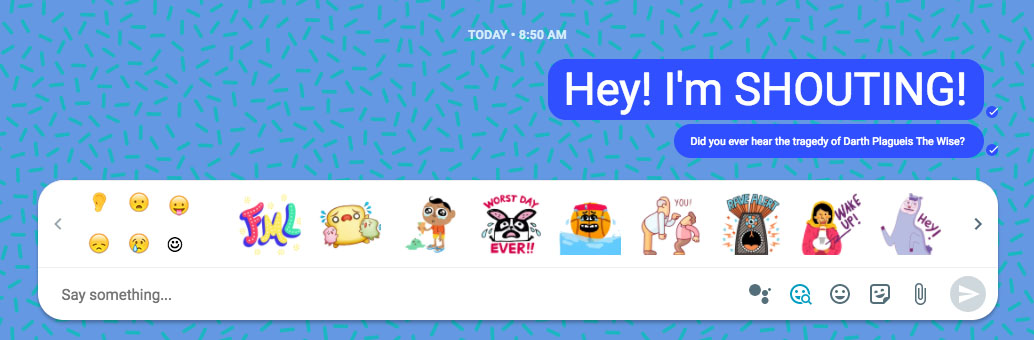
The next part of this update allows users to search for GIFs, stickers, and emoji via the “Smart Smiley” button. Once you tap on the Smart Smiley icon (the little blue smiley button in the screenshot above), you’ll be shown a list of emoji on the left, stickers on the right, and you can click the overflow button on the right to see GIFs. Then, type out whatever kind of emoji, sticker, or GIF you’re looking for, and Allo will give you suggestions based on your search term.
The update should now be available to all users. If you’ve never given Google Allo a shot, maybe now would be a good time to do so. You can head to the Play Store link below for the download.