Affiliate links on Android Authority may earn us a commission. Learn more.
Google's Location History feature is tracking more than we thought
Published onJanuary 25, 2018

Smartphones have revolutionized the way in which we travel, but getting you from point A to point B is only part of a whole range of location services Google provides. Quartz recently dug into the ways in which a specific part of Android’s location features, Location History, is tracking users—and its findings may come as a shock.
Location History is what enables your phone to provide automatic traffic updates along a familiar route, or give you a map of you where you travelled on a specific day in the past. Tto offer this information Google must know where you are or have been, so the company tracks a number of your smartphone services, like GPS and Wi-Fi data, to ascertain this.
Below, you’ll find Quartz‘s list of the other device features Google can track through Location History:
- A list of types of movements that your phone thinks you could be doing, by likelihood (e.g. walking: 51%, onBicycle: 4%, inRailVehicle: 3%)
- The barometric pressure
- Whether or not you’re connected to Wi-Fi
- The MAC address, which is a unique identifier of the Wi-Fi access point you’re connected to
- The MAC address, signal strength, and frequency of every nearby Wi-Fi access point
- The MAC address, identifier, type, and two measures of signal strength of every nearby Bluetooth beacon
- The charge level of your phone battery and whether or not your phone is charging
- The voltage of your battery
- The GPS coordinates of your phone and the accuracy of those coordinates
- The GPS elevation and accuracy
In a separate post, the website also discussed how Google can track your phone via Bluetooth—even when Bluetooth is switched off.
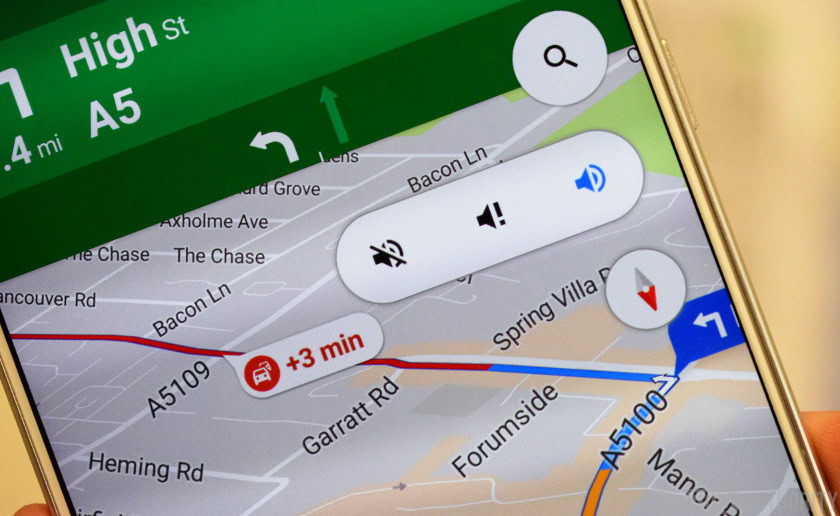
Google isn’t doing anything illegal with these practices: this is an opt-in service and many of the terms are available to the public. One also can’t deny that it can lead to some genuine quality-of-life improvements—it isn’t like Google’s goal is purely to spy on you and sell advertising based on your habits.
Quartz reached Google for comment and a spokesperson provided the following statement:
With your permission, Google uses your Location History to deliver better results and recommendations on Google products […] for example, you can receive traffic predictions for your daily commute, view photos grouped by locations, see recommendations based on places you’ve visited, and even locate a missing phone. Location History is entirely opt-in, and you can always edit, delete, or turn it off at any time.
It’s all well and good asking for permission one time and having some insufficient terms and conditions laid out somewhere online, but Google—and many other tech companies for that matter—should be more transparent in what it’s tracking.
Is it reasonable that, when Google Photos asks if I want to turn on location history to better organize my photos, accepting it also affords Google the right to know which Wi-Fi point I’m connected to, and when I’m riding my bike? Without providing a heads-up?

A tech website shouldn’t have to put together a team and some specific strategies to try and discover these details. I understand that companies have their “secret sauces” or methodologies to protect, but making this information publicly available would mean more to Google’s own user base than competitors.
The only way complete openness could harm Google is if users decided to opt-out of the service based on knowledge of what’s being tracked. But frankly, if a company is shielding its tracking habits because consumers wouldn’t like them, it probably isn’t providing a good service.
If you want to manage, delete, or turn off your location history, hit the link, and turn off Bluetooth tracking by switching off “Bluetooth Scanning” in your Bluetooth settings menu.