Affiliate links on Android Authority may earn us a commission. Learn more.
Google Assistant gets alarm-linked routines, broadcast responses, and more new features
Published onNovember 14, 2018

Just yesterday, Google hosted a small event in San Francisco where it showed off a bunch of new features for the Google Assistant. There’s a lot to cover here and we want to respect your time, so we’ve broken everything out in the order that we find most interesting.
Let’s get to it.

Respond to broadcasts
Almost exactly a year ago, Google introduced broadcasts. This feature allowed users to send messages through the Google Assistant-enabled speakers in their home. For example, a user could say, “Hey Google, broadcast ‘It’s time for school!'”, and the message would be relayed to any Assistant-enabled speaker in the home.
Today, Google is updating this feature. Now, you can respond to broadcasts from any Google Assistant-enabled smart speaker, smart display, or smartphone. For example, while prepping a holiday dinner, someone could tell their Google Home Hub to send a broadcast to their spouse’s phone asking them to pick up cranberry sauce, and the person on the other end could reply with a broadcast of their own. When the reply is received on a phone, users will be notified and the message will be automatically transcribed. Users can then respond with text or voice. It’s effectively voice-centered text messaging on any Assistant-enabled device.

Broadcast responses will be rolling out to all smart displays and smart speakers in the coming weeks.
Link routines to your alarm

If you didn’t know, routines are a way for the Google Assistant to automate tasks you would normally have to do manually, in sequence. The feature allows you to chain Google Assistant commands through a single phrase.
A common routine might be to tell Assistant you’re on your way home, which would set your Nest thermostat, launch Google Maps, and send a message to a family member. Announced today, integration with the clock app means you can take automation even further, automatically starting any routine when an alarm goes off.
For instance, when your alarm goes off and you dismiss it, you can have Assistant automatically start your smart coffee maker, tell you about your day, and how long it will take to get to work. You can obviously set up your routine however you like, but linking it to alarms is quite powerful.
Google Assistant routines will be accessible right from the Google Clock app, so you can easily tell Assistant what to do in the morning.
At the end of the day, you will be able to tell all your smart devices to go into Do Not Disturb mode with one command. This feature will be coming to Google Assistant sometime “soon”.
Better recipes suggestions

A lot of people with smart displays use them to check out recipes while in the kitchen, and Google wants to make it easier for them to find meals they’ll love. Now, smart displays will suggest recipes based on the time of day, as well as the season. Get ready for a lot of Thanksgiving and Christmas-based recipe suggestions.
A “Recommended Recipes” section will be added to the smart display home screen and the suggested recipes are based on your previous searches. If you love any of the recipes in particular, you can save them to your “cookbook” for future use.
More features for the kids
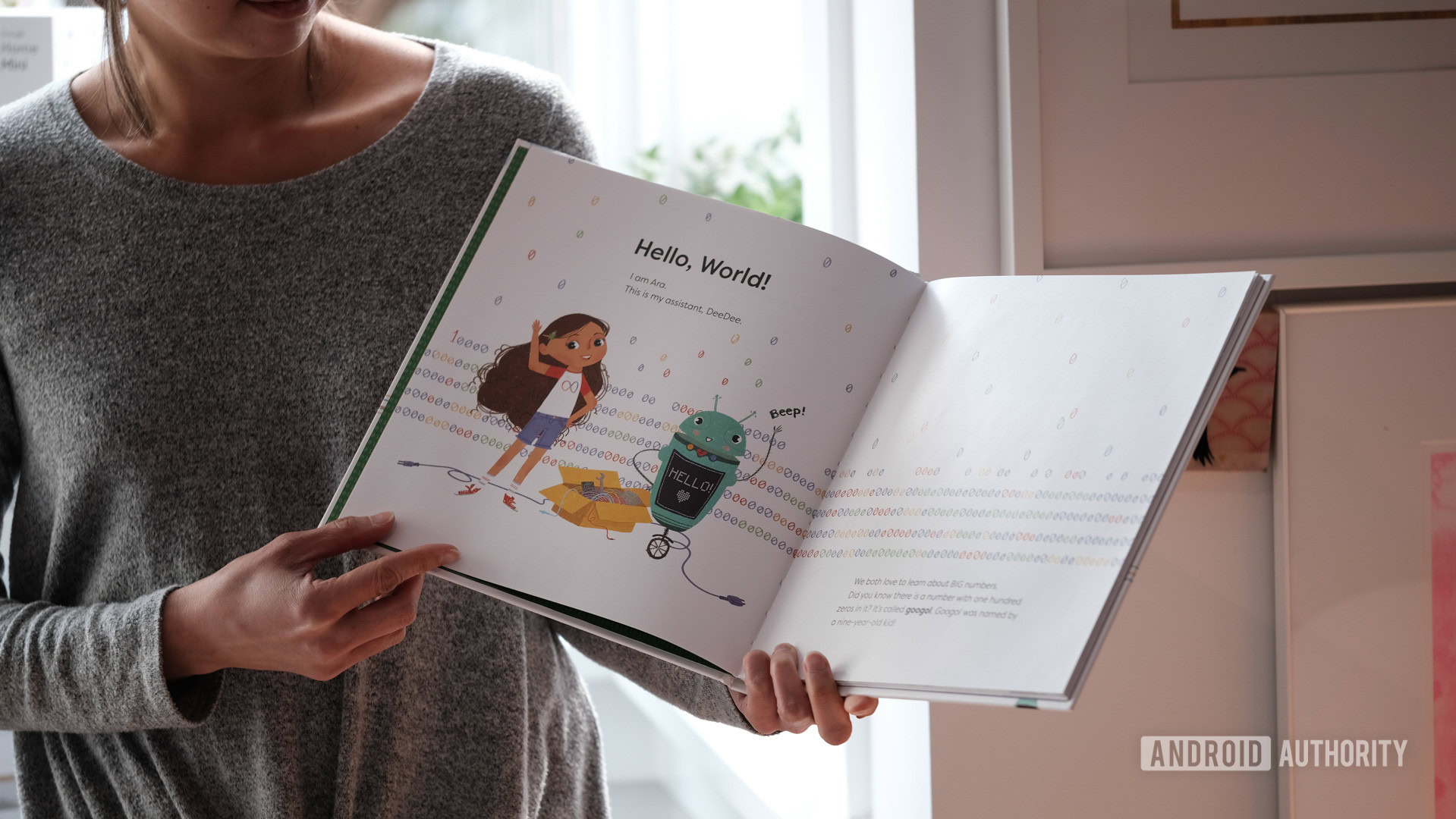
Google Assistant devices are particularly useful with kids, and Google is launching a few new features centered around them. They’ve partnered with Nickelodeon, Lego, and Spin Master to create special alarms for kids based on characters like the Teenage Mutant Ninja Turtles and LEGO friends. There will be a ton of voices, tunes, jokes, and catchphrases that will help the kids get out of bed in the morning.
Google has also added a new “read along” story – “Ara the Star Engineer”. This feature, which was introduced earlier this year, listens to you read a book and plays music and sound effects along with you for a more immersive experience. Google Assistant will also get 25 new stories to read out loud.
Finally, Google is adding more kid-friendly responses to Assistant, for things like dinosaurs, superheroes and crafts.
Better media control on smart displays

Google wants to buff out how you control your media on smart displays, so they’re adding things like podcast playback speed and smart device control to the dashboard. You can play things like podcasts at twice or half the speed, or tell it to skip 30 seconds when you need it with a simple voice command.
You can also play group games like trivia and other visual games, adding to the display experience.
Wrap up
These features will all be headed to Google Assistant and Google Home over the next couple of weeks, so be sure to keep an eye out.
Is there anything you wish the Assistant could do that it can’t currently? Let us know!