Affiliate links on Android Authority may earn us a commission. Learn more.
Gemini and Google Assistant are struggling with setting reminders
June 24, 2024
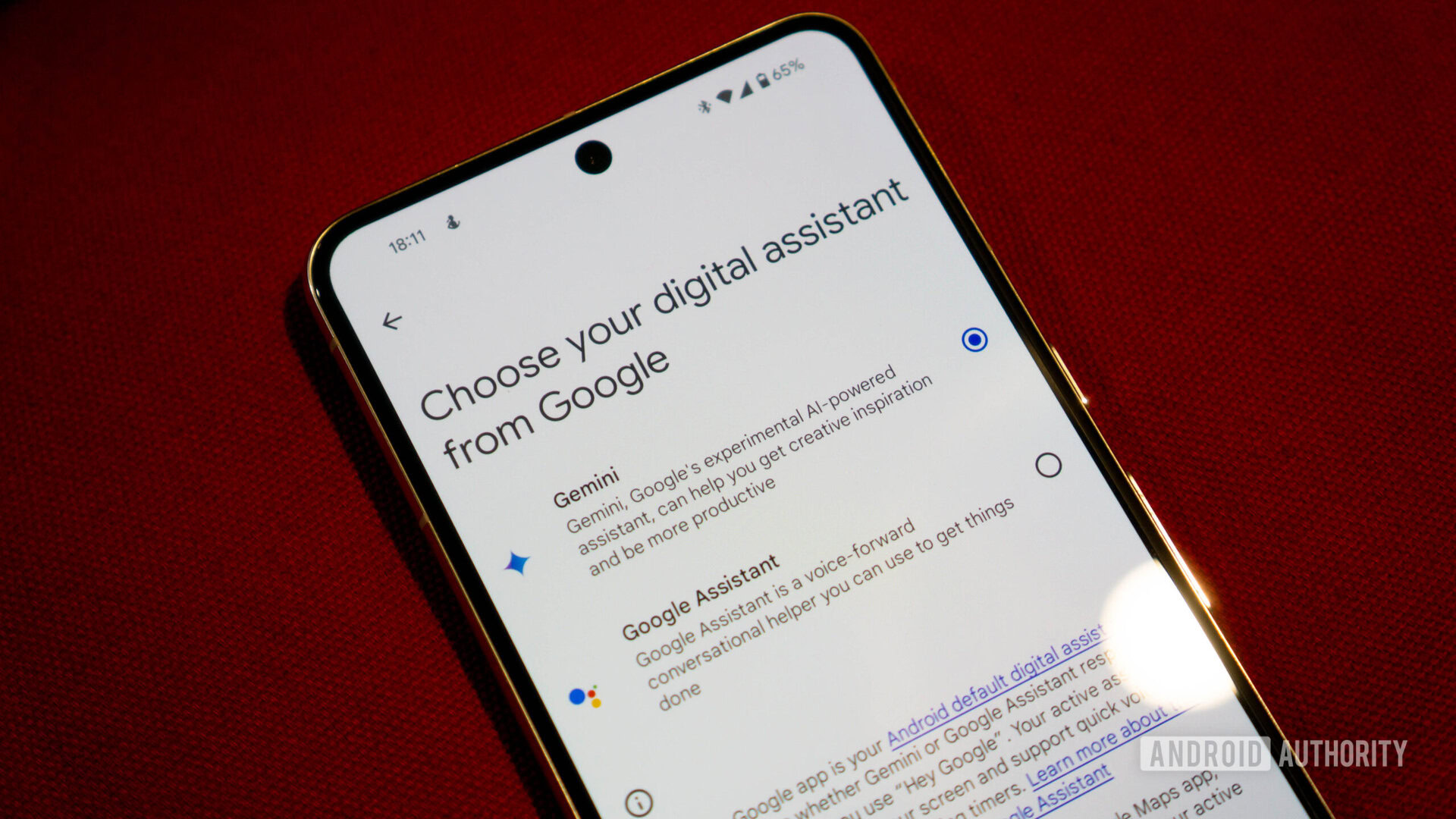
- Google’s AI assistants are currently experiencing issues with their reminder-setting feature.
- Users are unable to create reminders without specifying a time, which was previously possible.
- You can still create reminders manually without a time; the issue is arising when using AI assistants.
Google is gradually nudging us toward accepting Gemini as a potential replacement for Google Assistant. You can now set Gemini as your default assistant, and Google has been busy adding familiar Assistant features to it, like the ability to set reminders. However, Gemini’s reminder-setting feature seems to have encountered a stumbling block.
Tech expert Artem Russakovskii recently highlighted the issue on X/Twitter, reporting that both Gemini and Google Assistant are no longer able to create reminders without specifying a time.
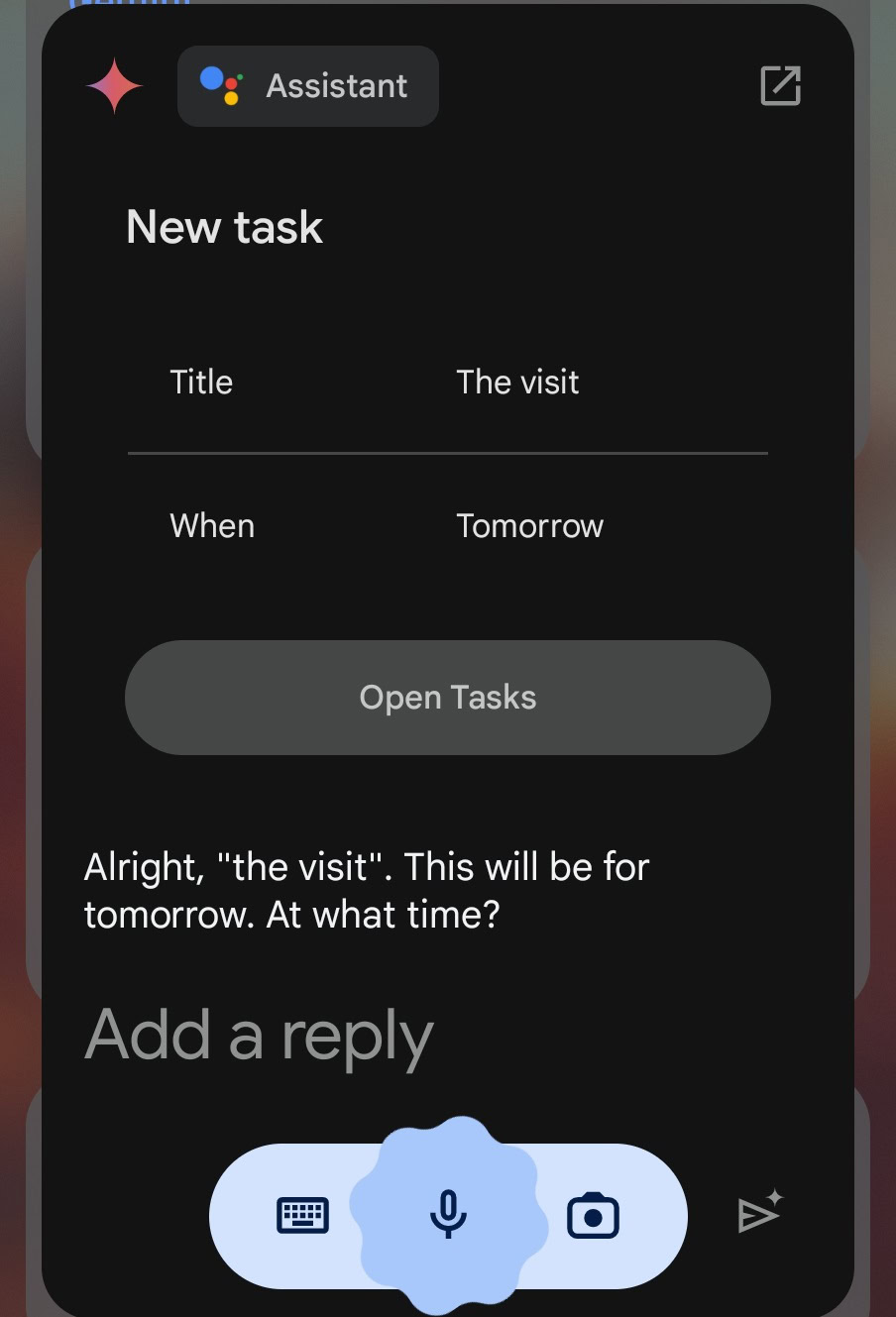
Before, you could simply ask Google Assistant to remind you of something, and it would add a task to Google Tasks without needing a specific time or date. It was great for keeping track of your to-do list without the hassle of setting reminder alerts for everything. You could add a reminder time if you wanted, but it wasn’t necessary.
Now, though, it seems that both Google Assistant and Gemini insist on setting a specific time to save a reminder. This problem persisted even when I explicitly requested Gemini to create a task without needing a reminder.
You can still manually add tasks in Google Tasks without a date or time, but when you use Google’s assistants to create tasks, they insist on knowing exactly when to remind you.
Let’s hope this is just a temporary glitch and not the new normal for how Gemini and Google Assistant handle reminders.
Thank you for being part of our community. Read our Comment Policy before posting.