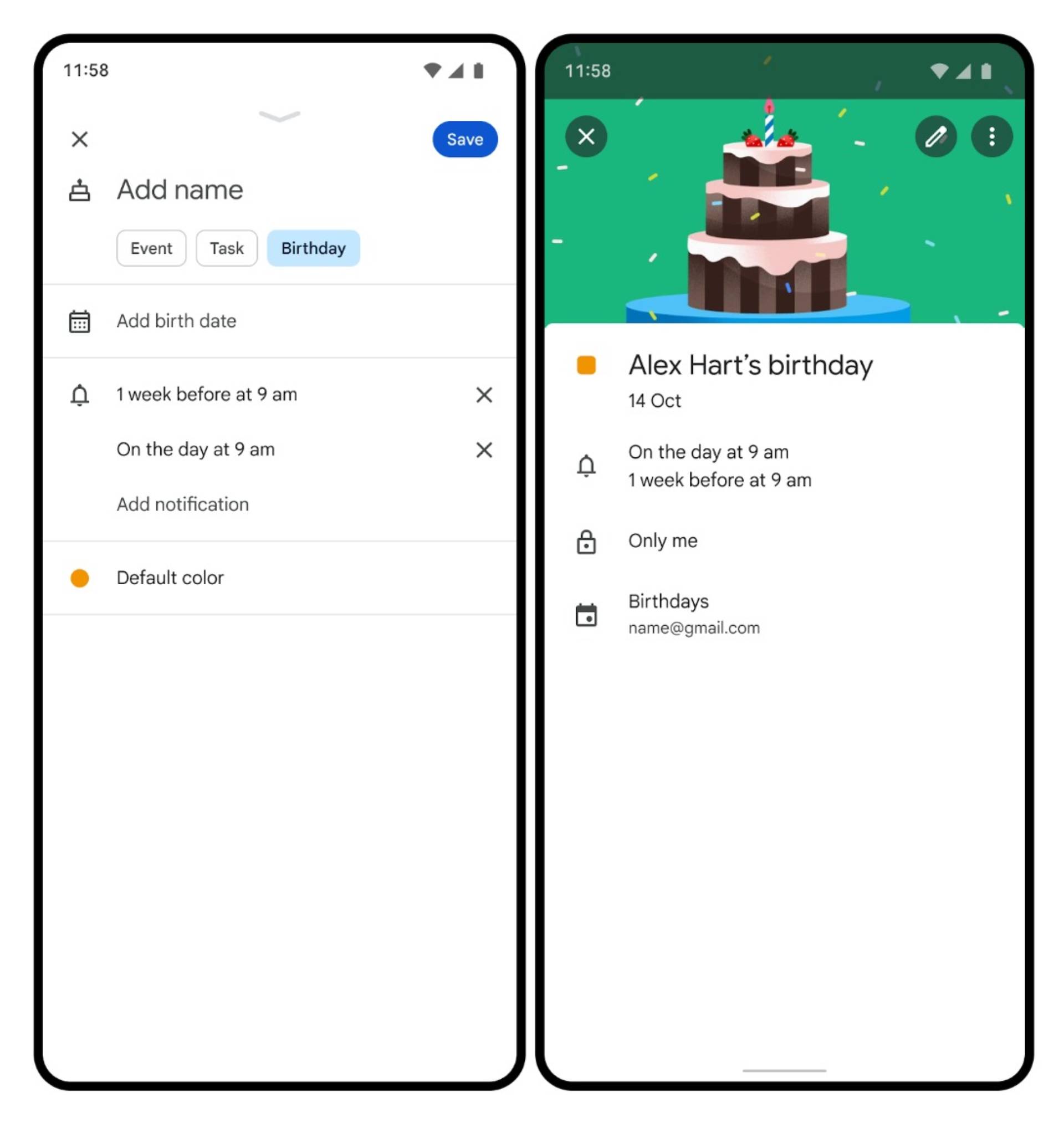Affiliate links on Android Authority may earn us a commission. Learn more.
Google Calendar is finally getting a dedicated birthday event
September 19, 2024

- Google is finally making it easier to add birthdays to Google Calendar.
- The service is getting a new birthday event type that removes all unnecessary event properties.
- The feature will roll out to Google Calendar on Android starting next week.
Adding birthdays to Google Calendar is an unnecessarily complicated process, as the service doesn’t have a native option to let users create birthday events. Instead, it syncs birthday information from Google Contacts, requiring users to add birthdays to contact entries to view them in their calendars. Alternatively, users have to rely on a workaround by creating a full-day yearly recurring event, which is less than ideal. Thankfully, that’s about to change soon.
Google is finally adding a dedicated birthday event to Google Calendar on mobile and web. As spotted in a teardown earlier this year, this adds a new “Birthday” chip to the event creation screen that removes all unnecessary event properties.
You only need to specify the name and birth date, select a color, and add custom notifications to create a birthday event. The event automatically repeats annually at the specified time, and you don’t have to bother with the other properties available for regular events.
Google says that this new birthday event option will first roll out to Google Calendar on Android starting next week. It is also coming to Google Calendar for web and iOS devices soon. The feature will be available for all users, including Google Workspace customers, Workspace Individual subscribers, and those with personal Google accounts.
Thank you for being part of our community. Read our Comment Policy before posting.