Affiliate links on Android Authority may earn us a commission. Learn more.
Use Google Calendar to let the world know when you are out of the office
Published onJune 27, 2018

- New Google Calendar features include “Out of Office” and the ability to select working hours for each day.
- The new features are rolling out to G Suite users and will be available to everyone in two weeks.
Google announced a new “Out of Office” feature for Google Calendar that, as the name implies, lets others know when you are not in the office.
When you create a new event in Google Calendar, select the “out of office” option at the top. From there, you can specify when you are out of the office, attach a decline message, and change who can view the days you are out of the office.
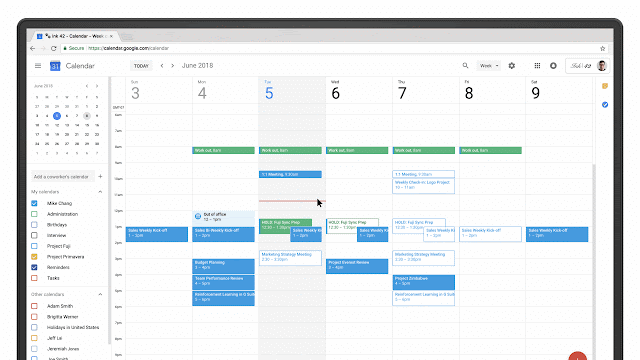
The event shows up at the top of each day you chose to be away. During those days, Google Calendar will automatically decline meetings and respond with the decline message you typed out.
Google Calendar will eventually gain the ability to automatically detect when you create an out of office event based on the title you choose. You can still manually make changes if you want to use a different event type.
Elsewhere, you can customize your working hours in Google Calendar. You could already do this within Google Calendar, though you could only set working hours for one period of time and replicate it. With the update, you can now customize each day’s working hours.

Google Calendar even infers your working hours based on your time zone and past scheduling patterns. You can modify the hours it came up with if they are a bit off or if you just have one of those weeks.

All of this is part of Google’s recent push to make sure you better understand your “digital wellbeing.” Google debuted the initiative during its developer conference and will show up as the Android Dashboard for Android P.
The new features are rolling out to G Suite users over the next three days and to everyone else in two weeks.