Affiliate links on Android Authority may earn us a commission. Learn more.
Google Camera review
Published onApril 16, 2014
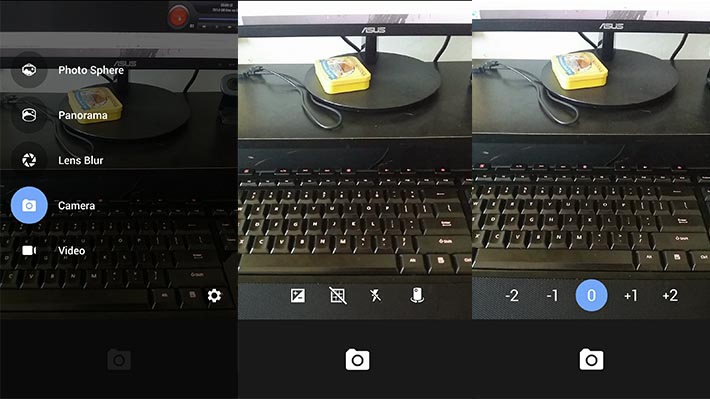
Functionality
Okay, so this is a camera app which means it does camera app things like taking video and pictures. The camera app comes with five modes including Panorama Mode, Photosphere Mode, regular Camera Mode, Video Mode, and a new thing called Lens blur mode. The regular video and camera modes are pretty much self-explanatory.
Panorama and Photosphere Mode are a little wonky to use but when you get a good photo with them, you can get some really awesome stuff. It works by starting out with a single picture and then you must follow the dots to create a complete panorama or photosphere. Depending on whether or not you have high quality or low quality enabled in the settings, it can take a minute to process and render everything but the photos usually come out looking really good.
Lens blur Mode allows you to take a picture that keeps the subject of your photo in focus while making the background blurry. This is a popular depth of field effect that is enjoyed predominately by people who have DSLR cameras. If the blur is too much or too little, you can adjust the level of blur after the photo is taken.
That’s really it folks. There is a settings menu where you can adjust various resolutions and quality settings. I wasn’t able to find any options to change the storage location if you were wondering about that.
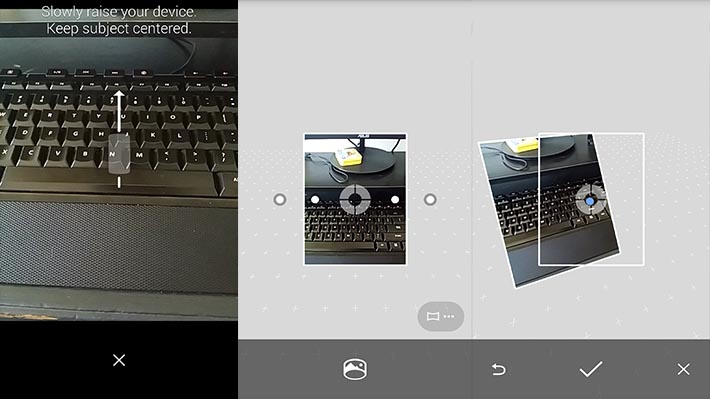
Design
For a camera app, it’s fairly well designed. You can change your camera mode at any point by sliding to the right from anywhere and the modes will slide out from the left side. If you want to view any photos you’ve taken, you simply side your finger to the left and it’ll open your most recently taken photo. It’s worth noting that this doesn’t come with a gallery app so you’ll need to use the one installed on your device or go download Google Photos if you want the complete Google experience.
The settings are set up in a way that’s easy to understand. They seem a little bare bones but you can adjust the front and rear facing camera resolution, turn location on and off, and turn on manual exposure if you need it.
There are other fun little design choices. When you zoom in and out using pinch to zoom you see two little bars that will show you how zoomed in the camera is. At the bottom are some quick settings icons for flash, exposure, changing from front facing to rear camera, and an icon to add a three by three grid.
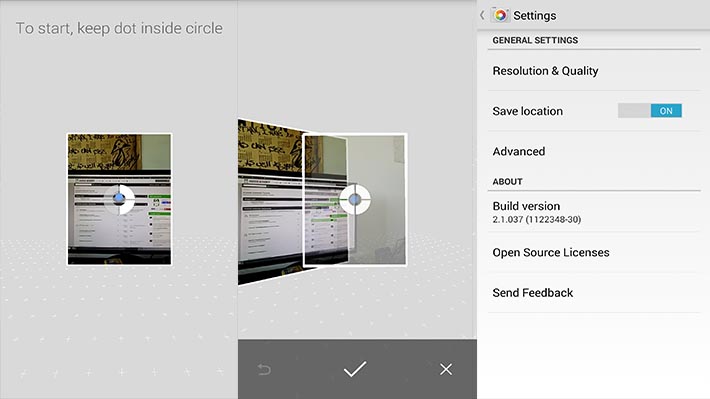
The good
Okay so here’s what we liked.
- Panorama Mode, Lens blur Mode, and Photosphere Mode are really fun and easy to use. The camera guides you to taking really good pictures and although rendering and processing take a while, the results usually look quite nice.
- The interface is simple and easy to use. You’re never more than a swipe or a click away from pretty much anything in the app. Switching modes is as simple as sliding the options out and clicking on them. The quick settings, accessing the gallery, and pretty much everything is right there just off screen for easy access.
- It does what it says it does. All the features worked as intended. I personally didn’t experience any crashes or issues. Once you learn how the various modes work, there shouldn’t be any problems using them.
- There are little design things that are pretty fun. The dual line zoom meter bar thing is fun to use and when you’re in video mode, it’ll try to get you to shoot in landscape mode by using a spinning icon. You can still shoot in portrait mode but let’s face it, no one likes it when people shoot in portrait mode and it appears as though Google is trying to remind people of that.
The bad
And here’s the bad.
- Its simplicity is its greatest strength but also its greatest weakness. If you’re used to the more complicated settings of other camera apps, then this is going to feel a little bit lacking for some people. You can’t adjust ISO, white balance, there are no filters, and there are no features like image stabilization. It’s really pretty basic stuff.
- Some people have already begun complaining of various bugs. There isn’t a single bug that’s affecting everyone but little things that are affecting people. One such experience that I’ve heard a few times is the app crashing when using Lens blur mode. A second is a lack of HDR on a lot of devices. I haven’t had any of these issues but they apparently exist depending on your device and version of Kit Kat.
- My last problem is the lack of options when it comes to storage. If you have a device that has an external SD card, you can’t use it for storage. In fact, you can’t change the storage location at all. This is likely because of the Kit Kat SD card limitation problem that a lot of people don’t like so I hope your internal memory card has enough space because that is where your photos are going.
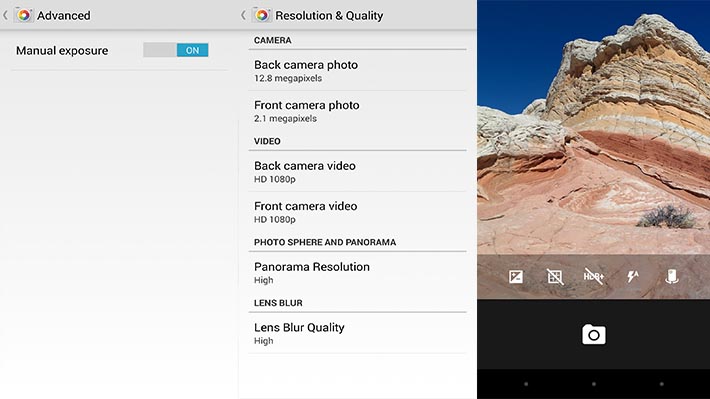
Final thoughts
Overall, this is a solid camera app. It brings a lot of those nifty Google Camera-only features like Photosphere to devices that don’t normally have that feature available. The design is breathtakingly fresh and enjoyable and nothing about Google Camera is difficult to use. The only issue seems to be the few bugs that people are experiencing. That said, I do hope more features get integrated eventually because it is very simple but almost a little too simple.
Ron Amadeo from Ars Technica did an app tear down and found code hinting to an advanced settings feature that I hope becomes a reality and a Timelapse feature that sounds fairly cool. Here’s hoping those get introduced in future updates. Until then, Google Camera is a great application as long as you keep things in perspective. It doesn’t give you the level of control of other apps, but you really get that vibe that it’s not supposed to. If you’re looking for something different in a camera app, it’s definitely worth downloading this one to give it a shot.
