Affiliate links on Android Authority may earn us a commission. Learn more.
Google Chrome makes it easy to copy the exact frame you want from a video
Published onAugust 31, 2023
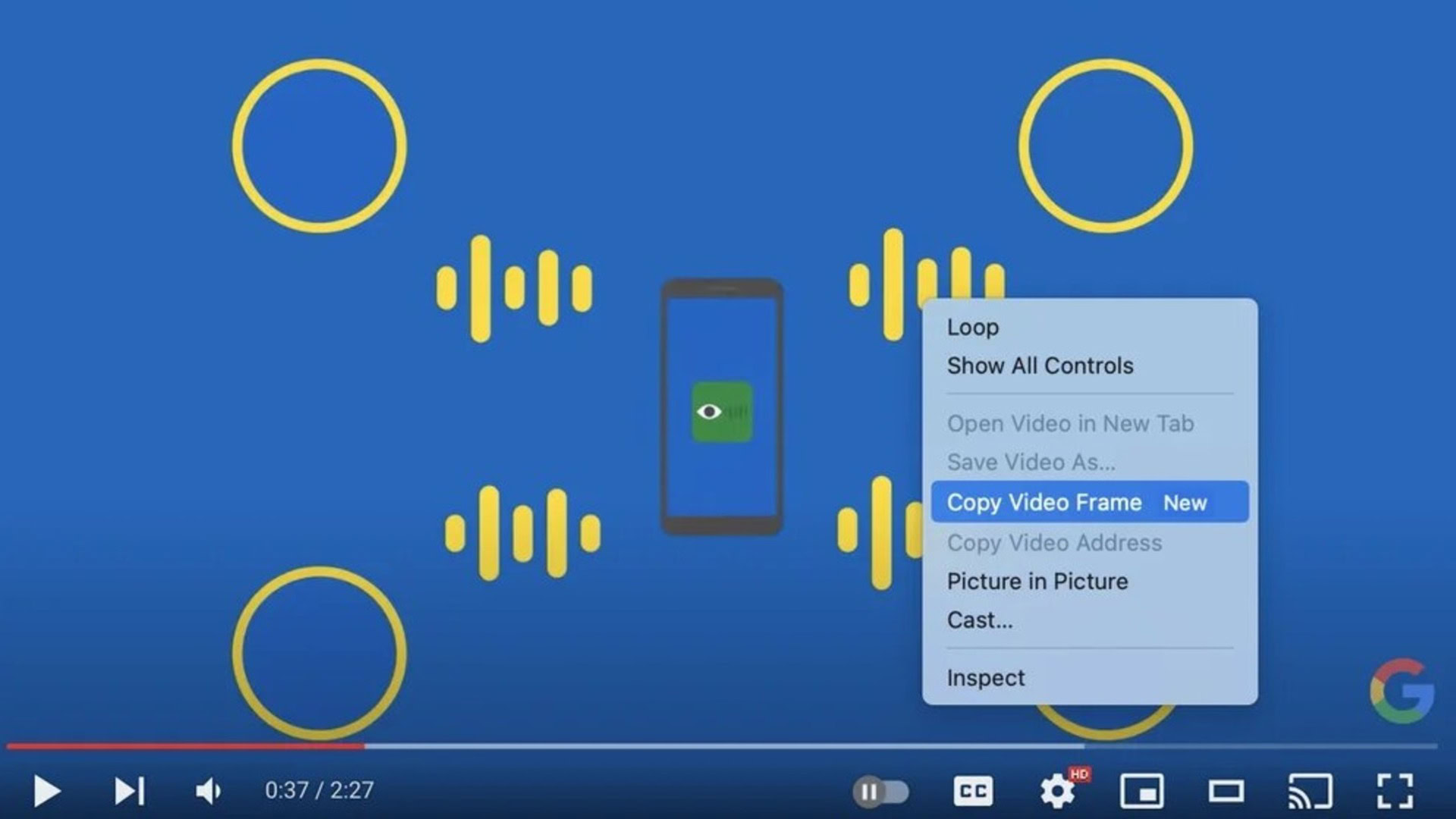
- Google has introduced a new feature for the Chrome browser.
- The feature allows the user to copy the exact frame they want from a video.
- Unlike taking a screenshot, this feature will let you capture a better-quality image of the frame.
Have you ever tried to take a screenshot of a moment in a video you’re watching? It rarely ever looks good, as the image is often pretty low quality. But Google has introduced a new feature to the latest version of the Chrome browser that will solve that issue.
In a blog post focused on college students, Google revealed a new feature arriving to Chrome browsers starting today. That new feature is called “Copy Video Frame.”
To access the feature, Google says you just have to pause the video you’re watching and right-click anywhere in the video. A menu will pop up and Copy Video Frame will appear in the list. We tried to access the feature ourselves and can confirm it’s currently available. However, we noticed you actually have to right-click twice to bring it up.
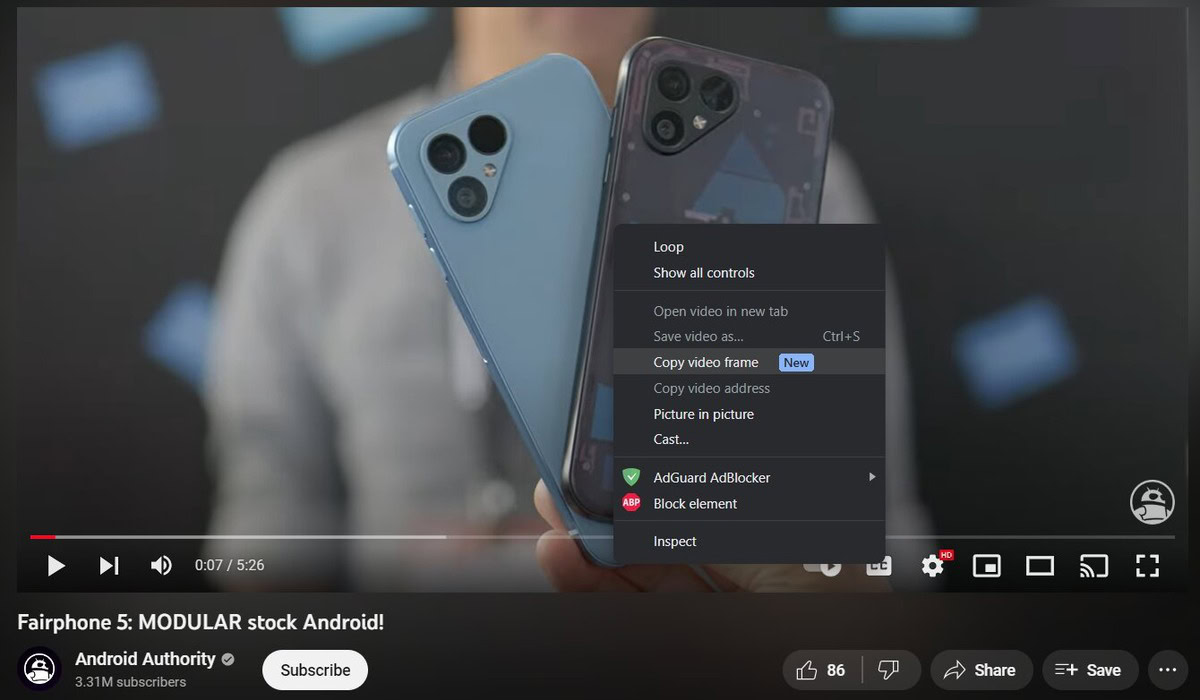
Although it doesn’t sound much different from taking a screenshot, it is, in fact, different. As the blog points out, if you pause the video and take a screenshot, you’ll get a lower-quality image, and the video’s progress bar will also be there. With Copy Video Frame, it takes a clean copy of the exact frame you want with better quality and without the progress bar.
As for use cases, Google says this feature could be helpful if you were watching a lecture and wanted to grab an important frame for your notes. It could also help if you’re writing something and need a feature image.
In addition to the feature announcement, Google also mentions that Journeys feature has been rebranded to grouped history.