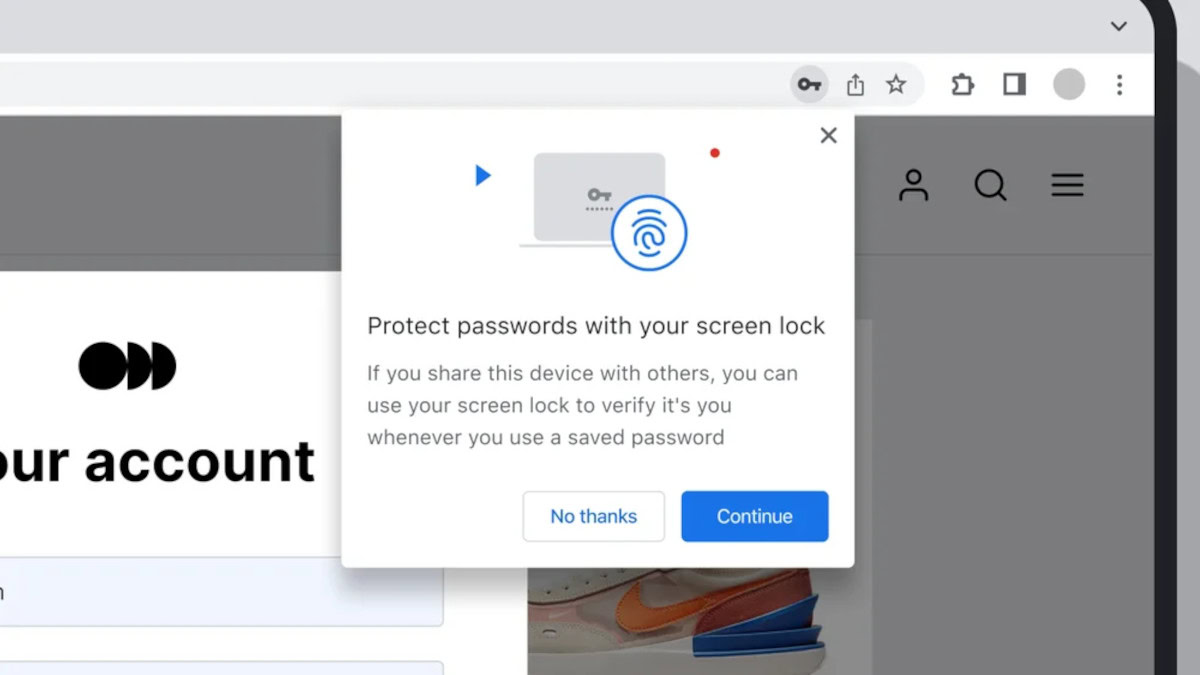Affiliate links on Android Authority may earn us a commission. Learn more.
Google Chrome on desktop is getting a biometric boost
Published onFebruary 8, 2023
- Chrome on desktop is getting biometric authentication support for the password manager.
- This means you can access your credentials and autofill passwords with a biometric scan.
Google Chrome introduced a new biometric authentication feature for Android last week, letting you lock incognito tabs behind a fingerprint. Now, Chrome on desktop is getting some biometric enhancements.
Google announced in a blog post (h/t: Android Police) that Chrome’s Password Manager on desktops now supports your computer’s biometric authentication options. More specifically, you can scan your fingerprint or face to reveal, copy, or edit credentials in the password manager — much like Chrome for Android.
For what it’s worth, many PCs already take advantage of Windows Hello authentication to reveal credentials in a browser’s password manager (including Chrome, Edge, and others). But this native functionality is still welcomed anyway.
In any event, search company adds that desktop Chrome users can also use biometric authentication to fill in saved passwords. This should give you some peace of mind if you’re logged in to your PC but you’re away from it.
Google announced several more tweaks in this blog post, including the blurring of explicit images in Search by default, expanded virtual card functionality (albeit still exclusive to the US), and improved privacy options in Search for iOS.