Affiliate links on Android Authority may earn us a commission. Learn more.
Google Chrome could soon be less annoying when downloading APKs
July 26, 2024

- Google Chrome for Android may soon reduce how often it shows the “file may be harmful” warning.
- The warning won’t be shown anymore if the user has Google Play Protect enabled.
- However, the warning will still appear if Play Protect is disabled, plus Chrome will show a new warning to enable Play Protect as well.
While the Google Play Store is undoubtedly the number one destination for downloading the best Android apps, it’s not the only repository for them. There are several third-party app stores and websites from which to download Android apps. If you use Google Chrome to download Android apps from online sources, though, you usually need to acknowledge that the files might be harmful before Chrome will let you download them. Soon, though, Google Chrome for Android may reduce how often it warns you about downloading Android apps.
When trying to install third-party apps without the Google Play Store, you need to obtain an Android application package (APK). These can be obtained from various online sources, but generally, it’s best to stick with official websites or websites that people trust. Since many hackers try to trick people into downloading malicious Android apps through fake websites, Chrome throws up a general “file might be harmful” warning when downloading any APK file. While this probably does protect a lot of Chrome users against harmful Android apps, it also unfairly maligns legitimate online sources and serves as a barrier to sideloading.
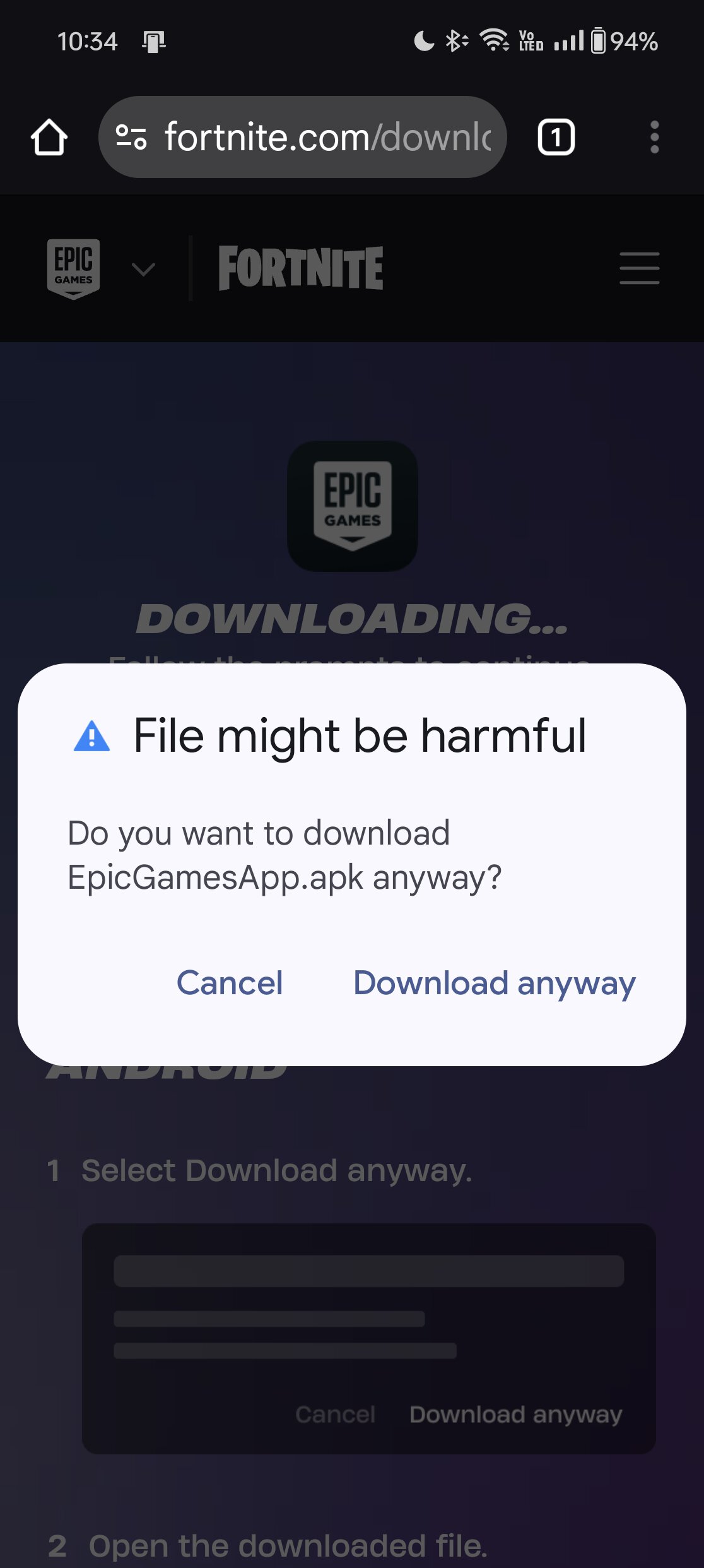
Fortunately, Google wants to reduce the number of times Chrome shows a “file might be harmful” warning. The browser will soon use the presence of Google Play Protect to decide whether to show the alert. Google Play Protect is a threat protection service built into the Play Store that determines if apps are potentially harmful. While Play Protect initially only scanned new applications that were either uploaded to Google Play by developers themselves or by users when they first sideloaded them, it’s recently been upgraded to perform some app scans on-device in real-time and will soon do even deeper scans using on-device AI. Given these improvements to Play Protect, it’s no surprise that the Chrome team now sees the “file might be harmful” warning as unnecessary.
That’s why the Chrome team at Google is preparing to disable the “file may be harmful” warning when Google Play Protect is enabled. This is evidenced by a series of Chromium code changes tracked by this issue on the Google Issue Tracker. In another issue, Googlers on the Chrome team state that it’s been decided only to show the “file may be harmful” warning if Google Play Protect is disabled. If Play Protect is disabled, then Chrome will show an additional warning after the download has been completed to enable the service. It’s worth noting that if users are prompted for the file location when downloading a file, then the “file may be harmful” warning won’t be shown even if Play Protect is disabled, which Google says is consistent with desktop Chrome behavior.
A short video demonstrating these proposed changes was included in the issue. As you can see in the video, the warning isn’t shown during the first download because the user was prompted for the file location. During the second download, the warning was shown because the user wasn’t prompted for the file location while Play Protect was disabled. Lastly, during the third download, the warning wasn’t shown because Play Protect was re-enabled after the second download.
This behavior change is rolling out in two parts. The first part will see the addition of the Google Play Protect prompt on “dangerous downloads.” In other words, upon downloading APKs, Chrome will warn users to enable Play Protect if it’s disabled. The flag for this has just been added in the Chrome Canary track, but it isn’t enabled by default yet. However, it’ll soon be enabled by default since Google says, “the new behavior is small enough that we do not plan to A/B test this launch.” The second part will disable the “file may be harmful” warning when Play Protect is enabled. While a flag for this part has also been added to Chrome Canary, Google says it “won’t be shipping [this] behavior change as part of the Google Play Protect prompt launch” but that it is “still likely to ship it in the near term.”
Hopefully, this change in Google Chrome won’t take too long to roll out. As a regular user of websites like APKMirror, I frequently encounter the “file may be harmful” warning. Since I keep Play Protect enabled like most users, I shouldn’t need to acknowledge this warning every time I download an APK file. There are a couple of really good Android apps that can only be obtained via sideloading, so getting rid of this warning could remove one barrier that prevents some users from installing them.
Thank you for being part of our community. Read our Comment Policy before posting.