Affiliate links on Android Authority may earn us a commission. Learn more.
Google Chrome could soon warn you when loading data-heavy web pages
Published onJuly 18, 2018
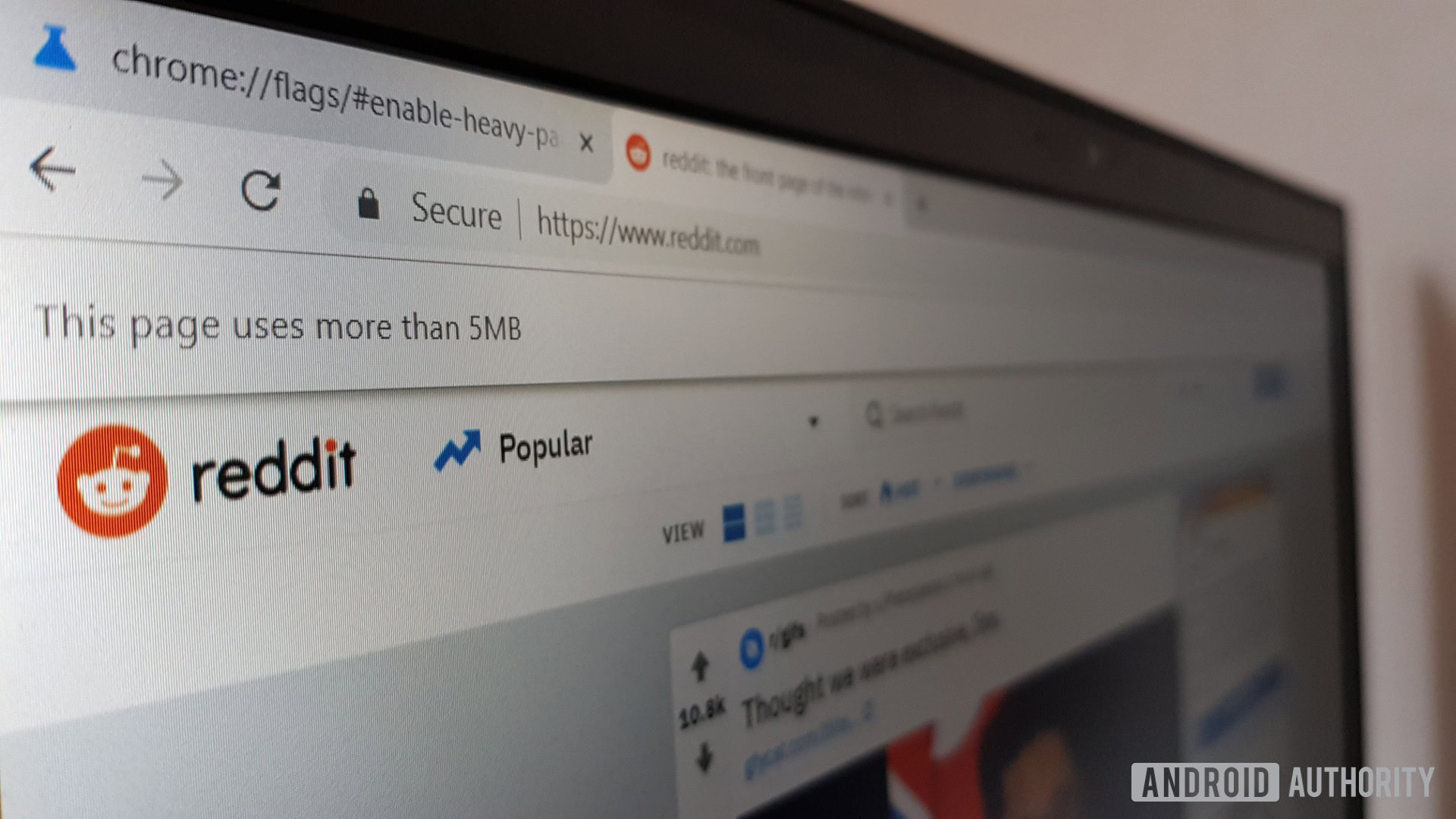
- Google has introduced a new Heavy Page Capping feature in development/preview versions of Chrome.
- The feature essentially warns users when they’re loading a data-heavy web page.
- The new feature might be handy for users on mobile connections, allowing them to save more mobile data.
Thanks to initiatives like AMP and progressive web apps, we’re seeing faster websites these days. But data-heavy pages can still be a challenge, so we’re happy to see Google Chrome potentially delivering a solution.
A new Heavy Page Capping feature has surfaced in Chrome Canary, according to XDA-Developers (via Chrome Story). The feature allows users to set a maximum size for a web page. If a requested web page exceeds a certain size (e.g. 1MB), you’ll receive a warning at the top of the screen along with the option to pause loading (click the image below to see the full banner).
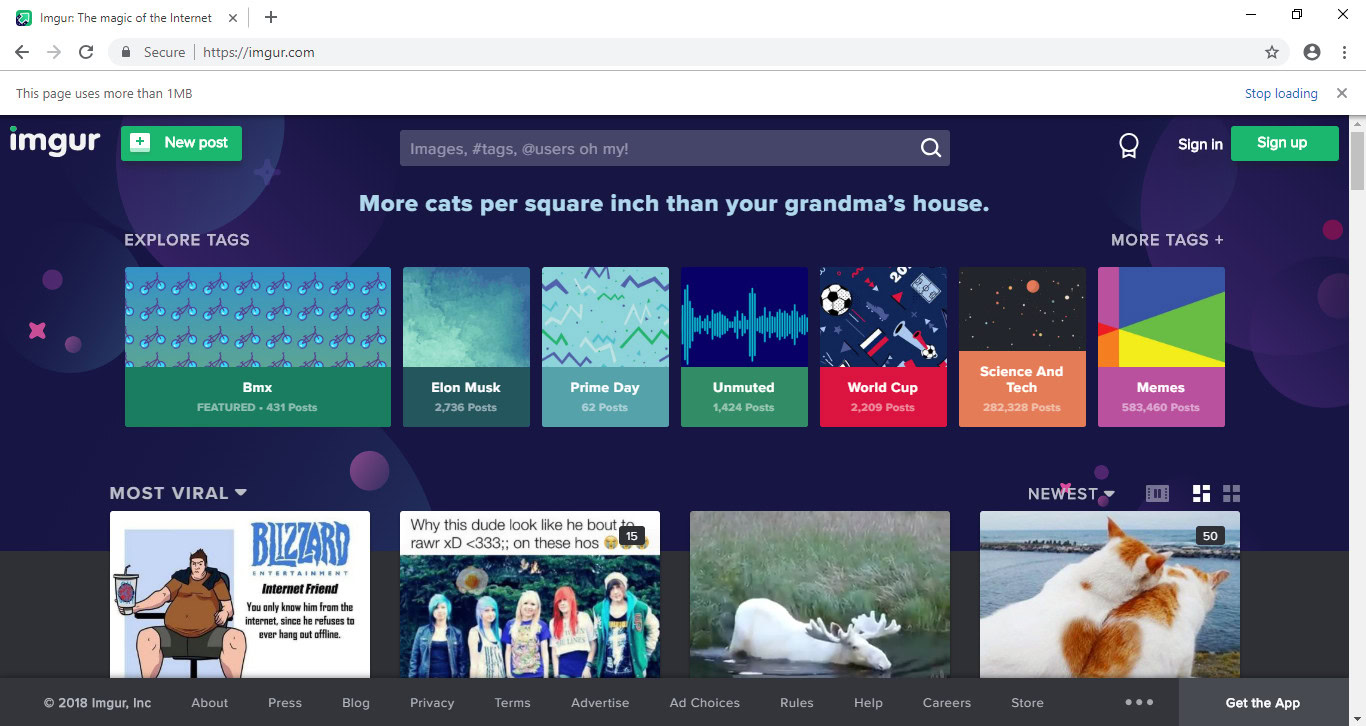
There does seem to be a caveat though, as the feature requires web pages to support “pause sub-resource request.”
Visiting the setting in Chrome Canary shows that it’s set to come to PC, Mac, Linux, ChromeOS, and Android. This could be a rather handy feature in the case of Android, as mobile data is often more expensive and less plentiful than fixed line data. So the combination of Heavy Page Capping and Chrome’s native data-saver function could be a great way to save even more data.

To try out the feature, you’ll need to download Google Chrome Canary then type chrome://flags/#enable-heavy-page-capping into the address bar. This will take you to the relevant setting, letting you choose from “default”, “enabled”, “enabled (low)” and “disabled.” Opt for the low option and the page threshold will be set at 1MB. The “enabled” feature seems to trigger a warning at 5MB, but I do hope we get a slider bar to tinker with the maximum page size.
We also hope there’s an option to pause pages from loading by default, rather than giving a warning while loading. As it is right now, Google Chrome seems to either continue loading while displaying the warning or loads a significant portion of the page anyway before pausing.
What do you think of this new data saving feature? Let us know in the comments.