Affiliate links on Android Authority may earn us a commission. Learn more.
Google is bringing dead-simple tethering to a host of new Chromebooks and phones
Published onFebruary 4, 2019
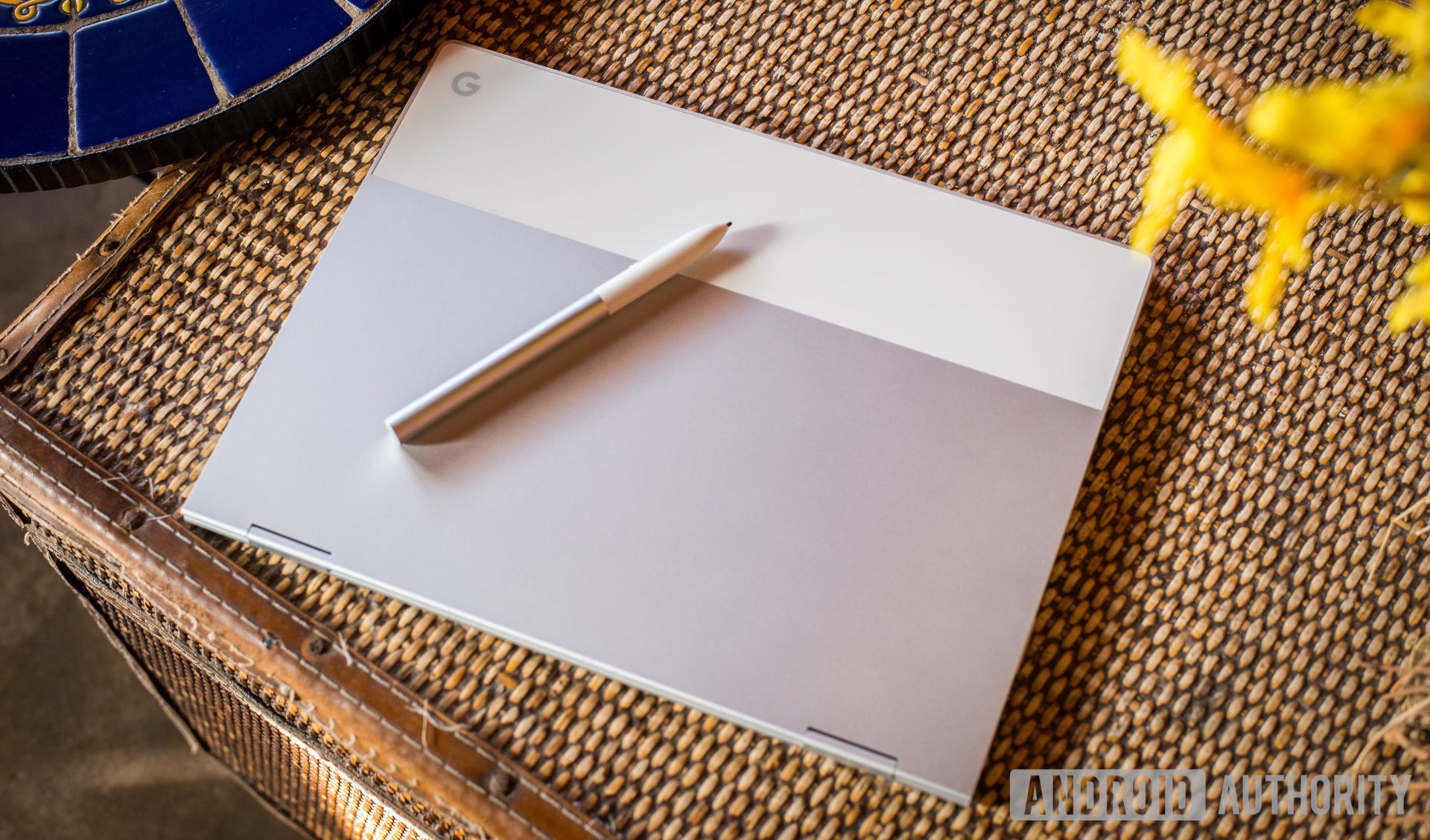
Connecting your Chromebook to your smartphone’s hotspot can be a process. You need to turn on your phone’s hotspot, wait for your Chromebook to find the proper network, select it, and type in your password. And depending on your phone, you might need to manually turn off your mobile hotspot otherwise you could incur additional data charges.
This is what Google’s Instant Tethering feature aims to make much easier. With Instant Tethering, which first debuted on the Google Pixelbook, your Chromebook will send you a notification that a data connection is available on your phone if it doesn’t find an open Wi-Fi network. Clicking the “connect” option on that notification will instantly connect your Chromebook to your phone’s mobile hotspot — no need to go through the other steps. Plus, Instant Tethering turns off your mobile hotspot after 10 minutes of inactivity.
Instant Tethering has only been available on the Pixelbook and Pixel Slate, as well as Pixel and Nexus smartphones. Today, Google is bringing the feature to over 30 different smartphones and 15 more Chromebooks.
In addition to the Pixel and Nexus smartphone lines, Instant Tethering is now compatible with the following smartphones:
- HTC U11
- HTC U11 Plus
- HTC U12 Plus
- HUAWEI Mate 10
- HUAWEI Mate 10 Pro
- HUAWEI Mate 20
- HUAWEI Mate 20 Pro
- HUAWEI Mate 20 X
- LG G7 ThinQ
- LG V30
- LG V30 Plus
- LG V30S ThinQ
- LG V30S Plus ThinQ
- LG V35 ThinQ
- LG V40 ThinQ
- Motorola Moto Z
- Motorola Moto Z2 Force
- Motorola Z3
- OnePlus 5
- OnePlus 5T
- OnePlus 6
- OnePlus 6T
- Samsung Galaxy S7
- Samsung Galaxy S7 Active
- Samsung Galaxy S7 Edge
- Samsung Galaxy Note 8
- Samsung Galaxy S8
- Samsung Galaxy S8 Plus
- Samsung Galaxy Note 9
- Samsung Galaxy S9
- Samsung Galaxy S9 Plus
Starting today, Instant Tethering will be available on the following Chromebooks:
- Acer Chromebook 13
- Acer Chromebook 14
- Acer Chromebook 15
- Acer Chromebook R11
- Acer Chromebook Spin 13
- ASUS Chromebook C423
- ASUS Chromebook Flip C302
- Dell Inspiron Chromebook 14
- HP Chromebook 11 G5
- HP Chromebook x2
- HP Chromebook x360 14
- Lenovo Yoga Chromebook C630
- Samsung Chromebook 3
- Samsung Chromebook Plus V2
- Samsung Chromebook Plus V2 LTE
Google tells us Instant Tethering will come to even more Chromebook and phone models in the coming months. For details on how to set up Instant Tethering, head here.
I use Instant Tethering all the time on my Pixelbook, so it’s great to hear support is being added to even more devices.
Next: One month test: Can a Chromebook replace my main computer?