Affiliate links on Android Authority may earn us a commission. Learn more.
Chrome OS just got this Windows 95 feature
Published onDecember 5, 2022
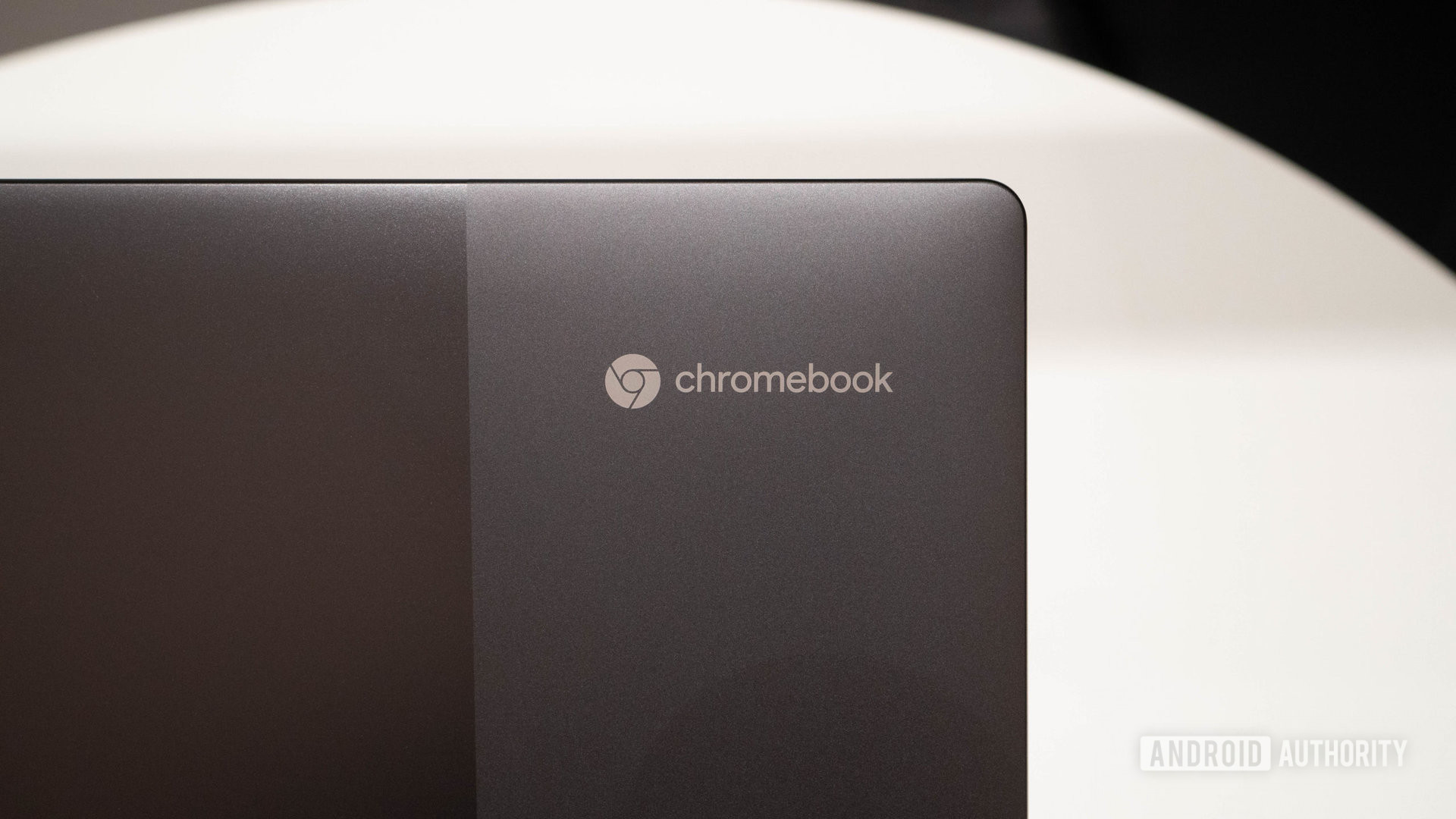
- Google has finally added a trash can feature to Chrome OS 108.
- The feature could previously be toggled via a flag, but it’s now a default option.
Chrome OS has been around for over a decade now, opening the door for a slew of affordable laptops. But Google is still playing catch-up to Apple and Microsoft’s platforms in some ways. Now, it turns out that Google is finally bringing a decades-old feature to the platform.
Chrome OS 108 introduces a trash can in the Files app (h/t: 9to5Google), acting much like the Recycle Bin in Windows 95 and later versions of the desktop platform. That means deleted files are moved to a trash folder where they’ll be fully deleted after 30 days, or you can manually empty your trash can.
This is a handy failsafe in case you accidentally deleted something or changed your mind about deleting it. Prior to Chrome OS 108, deleting a file in the Files app meant it was permanently gone.
It’s worth noting that the trash can option could be activated by a Chrome OS flag since Chrome OS 89. But this is the first time the option has been available by default, as has been the case with the recycle bin in Windows 95 or higher. Apple has also offered a trash can option for decades now.
Either way, we’re glad to see Google finally implement this long-running desktop feature as a default option on Chrome OS.