Affiliate links on Android Authority may earn us a commission. Learn more.
Did your Google Clock app alarm not go off? You are not alone. (Updated: Fix)
Published onSeptember 6, 2021
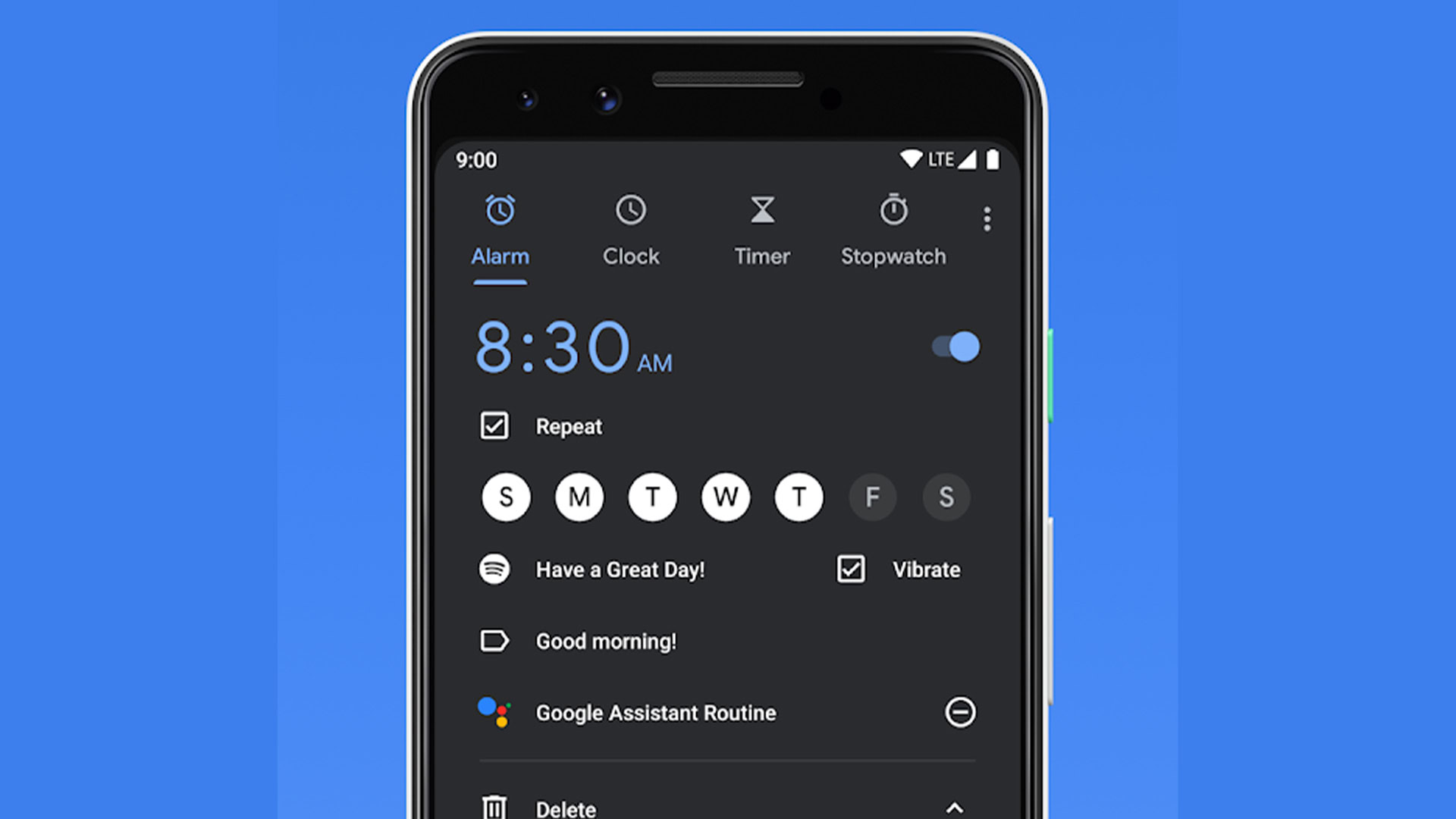
- This week, there have been many reports of a new Google Clock app bug that has caused set alarms not to go off as scheduled.
- Those same reports claim that the usual troubleshooting methods don’t appear to fix this problem.
- Google is fixing the problem.
Update: September 6, 2021 (4:30 AM ET): Google has acknowledged the Clock app bug plaguing Android phones. In a Reddit post, the company noted that it has identified a fix and will be rolling it out soon. In the meantime, Google recommends you change the alarm sound setting to a selection within Device sound.
Original article: September 2, 2021 (12:30 PM ET): There are lots of people who depend on their smartphone apps to alert them for upcoming tasks. That includes ones like the standard Google Clock app that is available on almost every Android phone. Now, it appears there is a bug in the app that is causing many users to miss pre-set alarms.
Read more: Best clock apps for Android
The reports come from recent one-star reviews on the Google Clock app in the Play Store, along with a message thread on Reddit. They claim that scheduled alarms are not going off and are not showing any notification or sounds. The reports come from many users of Pixel smartphones, along with phones made by OnePlus, OPPO, and others.
Has your Google Clock app missed alarms?
One review on the Play Store claims that the app just vibrated once, and as a result, that user “lost my teaching job because I missed two morning class schedules.” The one-star reviews and the Reddit posts claim that the normal app troubleshooting methods, such as uninstalling and reinstalling the app, clearing its cache, and changing settings, don’t seem to be working.
For our part, we tested our Google Clock app and were unable to replicate the bug. However, the large number of complaints about the same issues should definitely not be ignored. Hopefully, Google will be sending a Clock app update to fix this rather annoying but serious issue. In the meantime, if you use the app to remind you of some important tasks, you might want to download another clock or alarm app as a backup.