Affiliate links on Android Authority may earn us a commission. Learn more.
Google removes the limit on home screen Contacts widget (Updated)

- The Google Contacts home screen widget has just got an update removing a pointless restriction.
- Google is also making a sensible change to the widget, which will now display contact names instead of just profile avatars.
Update, December 9, 2024 (4:45 PM ET): Three months ago, we uncovered Google’s progress towards super-sizing the Contacts home screen widget, allowing you to stuff it to the brim with everyone you need to get in touch with at a moment’s notice. With the old system, the widget put a cap on the number of people you could include at 7. That’s no longer present after this change, and we can confirm that with Contacts version 4.45.31.697816832, we’re now able to add 8 or more people to the widget:
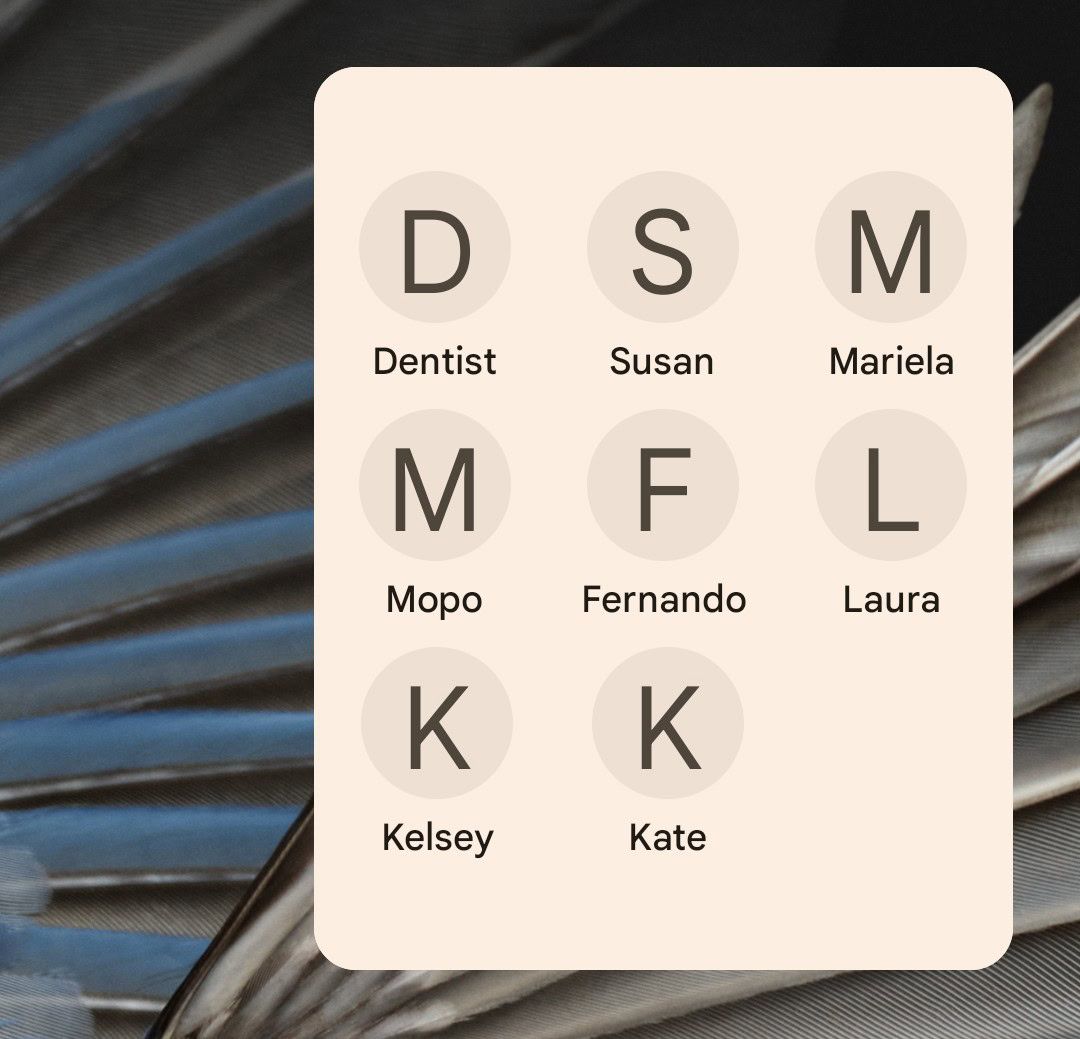
As we already saw, in addition to allowing you to include more names in your Contacts widget, Google is also changing up how their information is presented. While the big squares we had before were nice and colorful for users who set avatars, they weren’t just a little underwhelming when people hadn’t — it was bordering on outright confusing if you know a lot of folks with the same initial. While less dense, the new widget layout includes easily visible names, helping to avoid any of that ambiguity
Original article, September 13, 2024 (12:18 AM ET): Google is tweaking its contacts app to remove a restriction related to the favorite contacts home screen widget. Google introduced the widget last year, and it currently allows users to see up to seven top-starred contacts on their home screen. However, Android Authority contributor Assemble Debug has discovered that Google is now getting rid of this constraint.
Assemble Debug managed to activate the new contacts widget capability in version 4.40.48.672619802 of the Google Contacts app. With the tweak in place, users will soon be able to add more than seven favorite contacts to the widget.
During his testing, the tipster managed to add 16 contacts from his favorites list to the widget. He reckons you can probably add more because the widget now has a scroller that you can swipe up and down to view more contacts. If you don’t prefer scrolling, you can also resize this widget to take up almost the entire home screen if need be, but this was possible even when the widget was introduced.
When the feature finally rolls out to everyone, the widget should also display contact names as opposed to just avatars that you can see in its current state. The change is somewhat of an afterthought and should have been available in the first place.
The video above shows the new contacts widget in action. We’ll update this article when it becomes more widely available.