Affiliate links on Android Authority may earn us a commission. Learn more.

Features
The Fitbit Sense line is cooked because it was too good for Google
0

Features
Google’s latest Pixel decision is one of the most annoying yet
0

News
Samsung may be planning an unusual move for its next Galaxy Watch update
0
Latest poll
What do you think of Android's upcoming UI overhaul?
7356 votes
In case you missed it
More news

Nick FernandezMay 6, 2025
0
Amazon Luna: Everything you need to know about Amazon's cloud gaming service
The best new Android apps and games for May 2025
Andy WalkerApril 30, 2025
0

These are my 10 favorite Android games to play with a controller
Nick FernandezApril 30, 2025
0
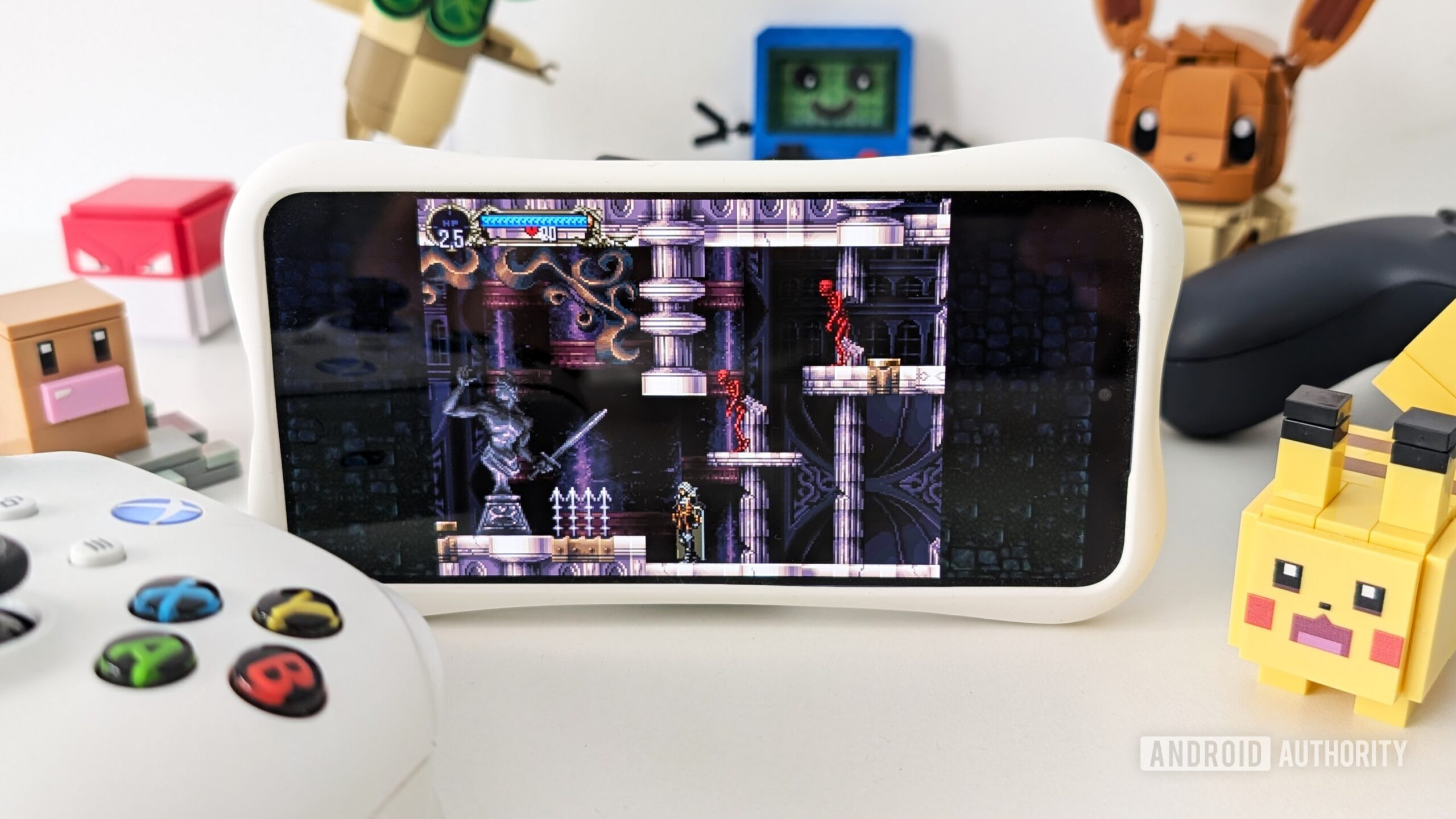
Getting your preteen kid their first phone line? I recommend Tello above the rest
Andrew GrushApril 22, 2025
0

Google Pixel 9a problems and how to fix them
Andrew GrushApril 22, 2025
0

The Sony Xperia 1 VII is 'powered by Alpha' and launching next week
Hadlee Simons15 hours ago
0

Your Galaxy Watch might soon tell you if you're eating enough carrots (APK teardown)
Aamir Siddiqui15 hours ago
0

One UI 8 Watch leak reveals how Gemini will work on Wear OS (APK teardown)
Adamya Sharma16 hours ago
0

Samsung's Now Bar could get a welcome upgrade in One UI 8
Hadlee Simons18 hours ago
0

Popular Galaxy 25 features are now arriving on affordable Galaxy A series phones
Adamya Sharma19 hours ago
0

Google's May 2025 Pixel update fixes mic recording and Bluetooth pairing
Ryan McNealMay 6, 2025
0

Google Simplify is a new tool to help you understand even the most complex topics
Christine Romero-ChanMay 6, 2025
0

Google releases Gemini 2.5 Pro update that supercharges its coding abilities
Ryan McNealMay 6, 2025
0

Samsung says no one should need more than this many alarms
Christine Romero-ChanMay 6, 2025
0

Nintendo sues accessory maker over Switch 2 mockup
Ryan McNealMay 6, 2025
0






