Affiliate links on Android Authority may earn us a commission. Learn more.
Google Docs, Sheets and Slides updated with UI tweaks
Published onMarch 25, 2015

Google is rolling out new updates for its Docs, Sheets and Slides apps, aimed at further refining the user experience. The updates don’t bring any sweeping changes to the apps, but subtly adjust the way a few features work, to make the user interface a little more friendly.
First up, the FAB new document feature, which allows users to create either Google or Microsoft formatted files, has been tweaked with a new washout look that partially covers the background folder. It’s a purely cosmetic change, but helps to separate the options from any similarly colored background images or text, which is useful.
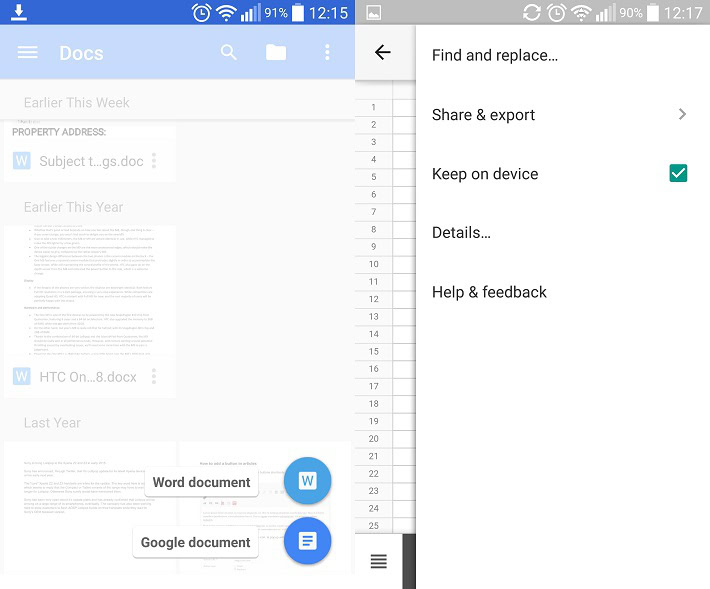
Secondly, the “keep on device” option, which stores documents locally, has been made more prominent and is now featured directly in the overflow menu accessible within each file. Previously, this option had only been available through the main folder menu, and is still there for if you prefer managing cloud saves the old way.
Google has been regularly updating its Docs suite with new tweaks and features, but competition for office services is likely to heat up this year. Microsoft has recently moved its Office software suite for Android out of beta and is offering Word, Excel and Powerpoint apps for free to tablet owners, which might tempt some regular Office users away from Google’s Docs.
If you haven’t received the update in your region yet, you can download the APK files from the links below.