Affiliate links on Android Authority may earn us a commission. Learn more.
Google Docs now lets you use Gemini to create images for your documents
Published onNovember 16, 2024
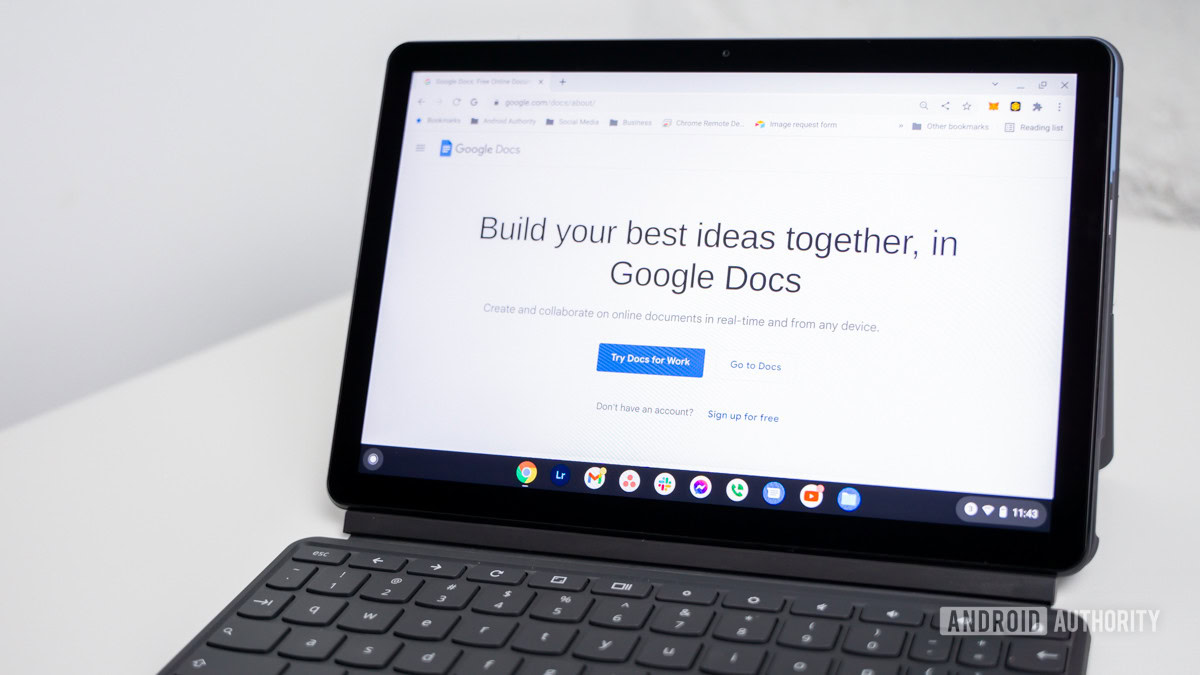
- Google Docs is getting a new AI-powered image generation feature that will let you easily add inline images to your documents.
- The feature is powered by Google’s Imagen 3 text-to-image generation model and lets you generate images in multiple aspect ratios and styles.
- Inline image generation in Google Docs is currently rolling out to Google Workspace subscribers only.
Google Docs received a handy AI tool earlier this year, which allowed users to generate full-bleed cover images for their documents using Gemini. Google is now expanding this feature’s capability to let users generate high-quality inline images in Docs.
Powered by Google’s Imagen 3 image generation model, the new feature will let you create photorealistic images of people, landscapes, and more with a simple text prompt. Users can navigate to the Insert menu to generate an image and select the new “Help me create an image” option in the Image sub-menu.
The feature will open a new Create an image panel in the sidebar where users can enter an image description, choose an aspect ratio, and select a style for the image. Selecting the Create button will generate a few options, and users can choose the one they like to add to their document.
Like the cover image generation feature, the new inline image creation option is currently only rolling out to Google Workspace subscribers. Google says the feature will be available for Gemini Business, Gemini Enterprise, Gemini Education, Gemini Education Premium, and Google Workspace subscribers with a Google One AI Premium plan over the coming days. The company has not yet shared any details about a wider release.
