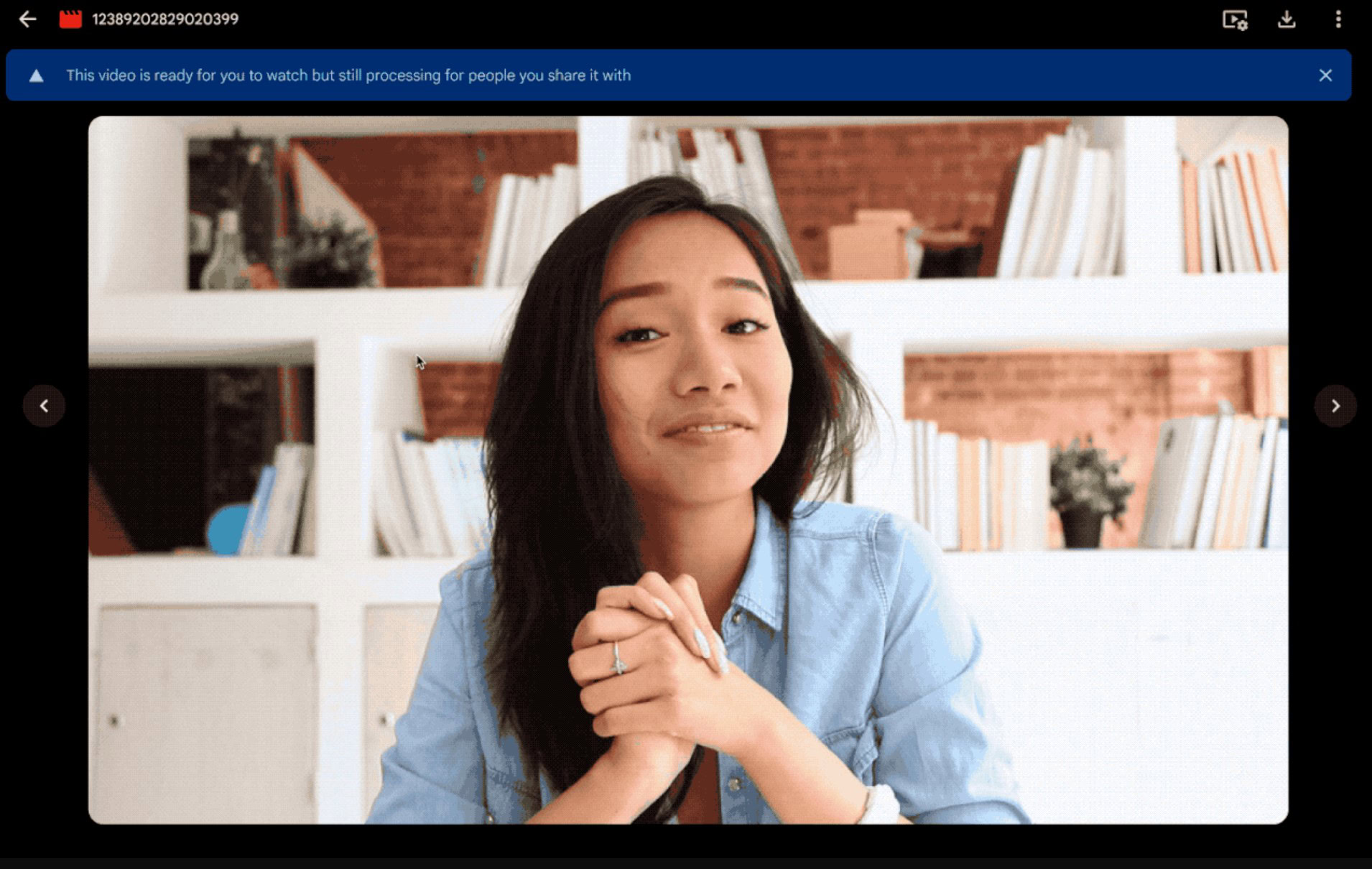Affiliate links on Android Authority may earn us a commission. Learn more.
Google Drive speeds up your access to uploaded videos
Published onDecember 23, 2024

- Google Drive is getting some upgrades to how it handles video files
- Uploaded videos no longer need to complete a processing step before you’re able to stream them.
- Other viewers will need to wait for transcoding to finish before you can share with them, though.
Cloud storage, like the kind you get from Google Drive, can get away with being pretty bare-bones; at the minimum, it just needs to provide a way to upload files, and a way to later retrieve them. Of course, competition drives innovation, so it’s little surprise that most of the major cloud players offer much richer experiences than just that, with everything from automated backup tools to advanced sharing options. And today we’re hearing about a new addition that makes using Google Drive with video files quite a bit nicer.
Google’s been on a bit of a kick lately bringing new functionality to Drive, like the greatly enhanced document scanner we talked about just last week. Over the course of the year, we’ve also seen a number of improvements to Drive’s video player — that’s right, if you haven’t tried it yet, you can stream videos that you’ve uploaded right from Drive. Back in October, Google gave the video player a major overhaul with a refreshed UI and new playback controls. Now for its next trick, Google shares that Drive is able to begin playing your videos as soon as they’re uploaded.
To understand why that’s such an improvement, you have to look at how Drive handles your video files. When you upload a video file to Drive, you can always download it later and get a 1:1 copy of your original, just like you’d expect from cloud storage. But in order to offer its built-in player, Drive also transcodes your video into a copy more suitable for streaming — just like YouTube does when you upload your videos there. And as any creator knows, waiting around for that transcoding to finish can sometimes take quite a while.
Starting now, though, you can begin playback as soon as your video has finished uploading to Drive. As you can see in the screenshot above, this solution still isn’t perfect, and you’ll have to wait for processing to wrap up before you’ll be able to share your video through Drive’s player with your friends and family. But especially if you’re working with a lot of your own videos, this still sounds like a worthwhile step forward in usability for Drive, making it that much easier to identify uploaded clips and find the content within them that you need.