Affiliate links on Android Authority may earn us a commission. Learn more.
Buffering begone: Google Drive speeds up video playback, upgrades mobile search
March 1, 2024

- Google Drive video playback gets a major upgrade with smoother startup times and less buffering.
- New search filters and smarter search suggestions are coming to Google Drive on mobile devices.
The Google Pixel 8 might have won the best smartphone award at this year’s Mobile World Congress (MWC), but Google’s latest announcement could be the real one winning everyone’s hearts — a much-needed upgrade to video playback within Google Drive.
Anyone who’s ever used Google Drive for videos knows the pain. The experience is far from smooth, videos take forever to start, and buffering throws you back to the era of dial-up internet.
Well, those days could be over. Google announced that it is implementing Dynamic Adaptive Streaming over HTTP (DASH) transcoding for all new videos uploaded to Drive starting today. This translates to adaptive bitrate playback, meaning video quality adjusts automatically based on your internet connection.
The update promises significant improvements in “join time,” meaning the time between clicking play and the video actually starting. Improvements should also be apparent in buffering and re-buffering times, especially when scrubbing through a video or watching at higher playback speeds.
This update is rolling out now to all users, including Google Workspace users, individual subscribers, and basically anyone with a personal Google account. While this feature applies to only new uploads as of now, Google states existing videos will be upgraded by the end of the year.
Google Drive gets smarter search
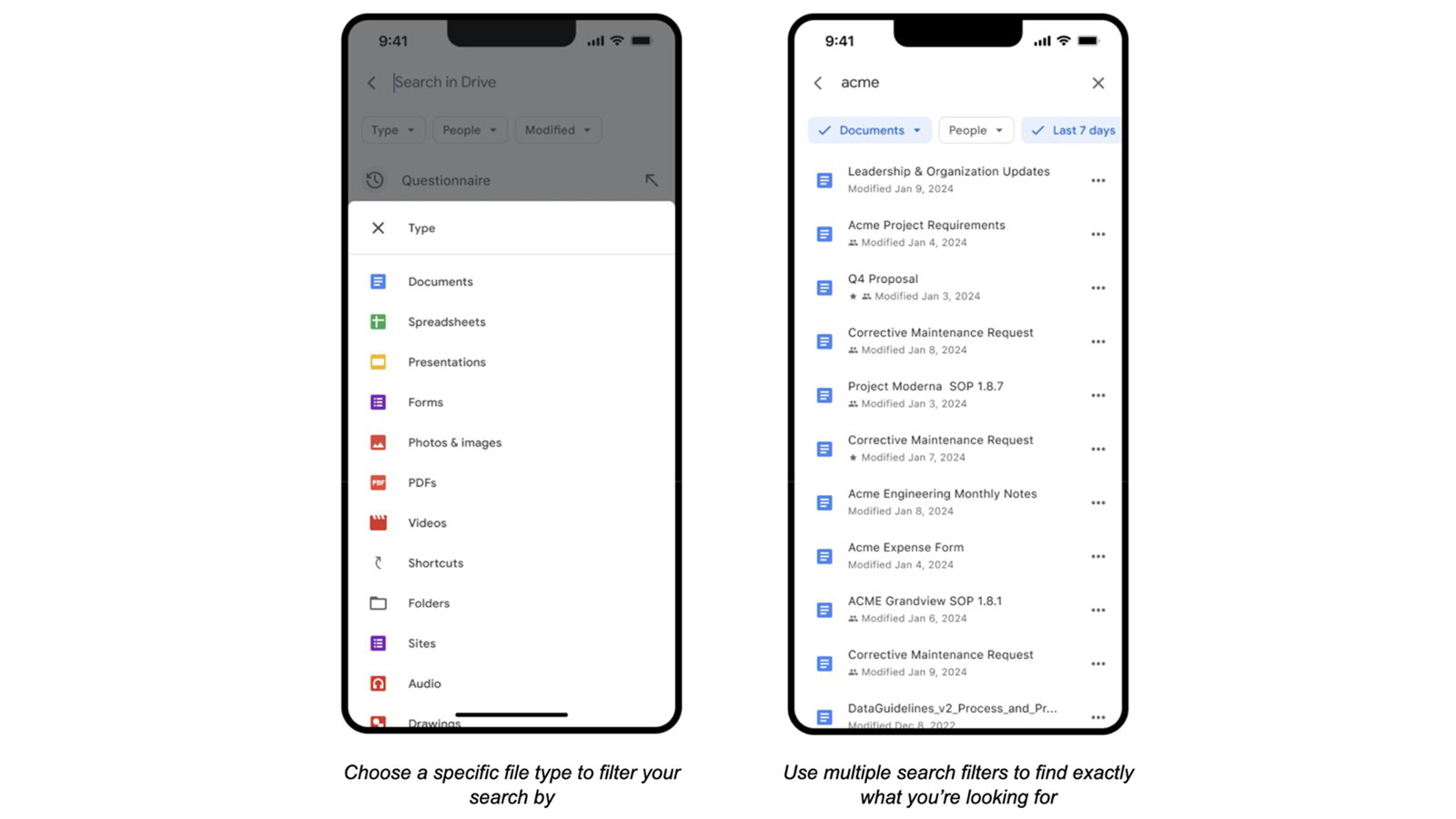
Google is also giving Drive’s search function on iOS devices a much-needed boost, with Android devices expected to follow suit. Users can now expect much easier search filters in Drive, including category filters like File Type, Owner, and Last Modified, available directly in a dedicated row below the search bar.
The Google Drive apps will also get smarter search suggestions as you type your query, with relevant filter suggestions popping up as you type. Finally, users will also be able to refine their search results further after completing an initial search.
The search updates are already rolling out to Google Workspace users, individual subscribers, and anyone with a personal Google account using iOS devices. Overall, these updates are a welcome sign that Google is finally paying attention to the user experience within Google Drive.
Thank you for being part of our community. Read our Comment Policy before posting.