Affiliate links on Android Authority may earn us a commission. Learn more.
Google Duo allows you to share your Android phone's screen, but it doesn't work well yet
Published onMay 21, 2018

- The latest update to Google Duo introduces the ability to share your Android smartphone’s screen.
- The feature makes it easier to play tech support with your friends and family, though it appears to be broken for the time being.
- Screen sharing shows up in version 34 of Google Duo.
Google Duo received several significant features over the last few months, such as web support, multi-device support, and video messages. That looks to continue with the latest update, which includes the ability to share your Android smartphone’s screen during a call, as spotted by Android Police.
Once you start a call, you will see a new button above the microphone mute and camera toggle buttons. When you tap the button, a prompt shows up to inform you that Duo will capture what it on your screen. You can check the box to make sure the prompt does not pop up in the future and tap Start Now to share your screen.
You are then taken to the home screen, where you can use your phone like normal. An orange outline appears on your screen when sharing and turns blue when you pause screen sharing.
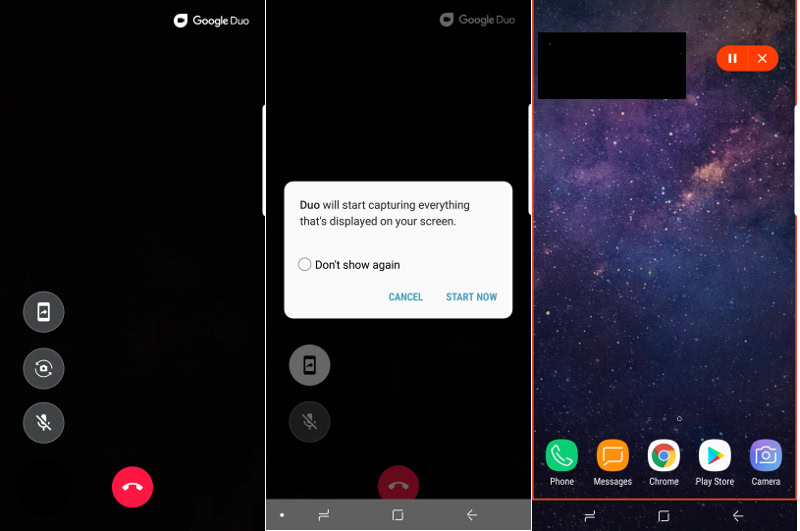
To pause, tap the pause button in the floating pill-shaped controller. If you want to stop screen sharing altogether, you can either tap the X button in the controller or tap Stop Sharing in the notification.
Unfortunately, the screen sharing feature appears to be broken at the time of this writing. The receiver looks to only get a frozen image, and the only way to un-freeze the image is when the call ends.

Subsequent updates should fix the issue, but keep that in mind if you plan to try out the feature with others.
Elsewhere, an APK teardown revealed that Google Duo might let you directly reply to video and audio messages. Currently, you can only call back the sender to start a live conversation or leave another message if they are unavailable.
If you want to try out the screen sharing feature, make sure you have version 34 of Google Duo. The new “Reply” feature, meanwhile, might show up in a future update.