Affiliate links on Android Authority may earn us a commission. Learn more.
Google's Gallery app is the offline Google Photos alternative you're not using
Published onApril 22, 2023

Google Photos is one of the more underappreciated Google success stories, and it’s not hard to see why. The app is more than just the default gallery app for Pixel phones and some other brands, bringing fantastic editing features and polished cloud backup functionality too.
In saying so, I’m a little disappointed that my Pixel 7 Pro uses Google Photos as the default gallery app. Because let’s face it, this isn’t really a gallery app in the same way that Samsung, Xiaomi, and OPPO phones have a basic gallery app.
Why do I have an issue with Google Photos?

I feel like Google Photos is more of a cloud storage and photo editing platform than a straightforward gallery app. This is reflected in the default view being a unified view of your photos, combining snaps stored in the cloud with locally stored photos. In fact, you have to hit the “library” tab and then the “camera” folder to only see locally stored snaps, which is the antithesis of any simple gallery app.
Google Photos is great, but finding local files is buried several layers deep.
It doesn’t help that I live in a country where mobile data is relatively expensive, so having this default Google Photos view isn’t ideal when out and about. This is especially true as I have a secondary device contributing to Google Photos. That means using (or even opening) Google Photos on my primary phone when away from Wi-Fi can use some mobile data. Toss in needless notifications for things like collages and memories, and it’s clear that you’re not looking at a simple, offline-focused gallery app.
Say hello to Gallery
Fortunately, Google has had a solution of its own for several years now in the form of the Gallery app. Launched in 2019 as Gallery Go, this 11MB app was initially positioned as a lightweight gallery app for Android Go devices. Google has since renamed Gallery Go to Gallery, suggesting that Google also recognizes the value of a stripped-down gallery app.
You only need to launch the Google Gallery app to see why this is a refreshing departure from Google Photos. Open the app and you’ll immediately see a photo stream containing your locally stored photos and videos only — no need for any extra steps here. It’s the kind of simplicity I’m used to seeing when using the pre-installed gallery app on a Samsung or Xiaomi phone.
Google's Gallery app is the stripped-back gallery app I've been wanting on my Pixel phone.
It’s definitely a stripped-down app, but Gallery still comes with a handful of useful features. These include one-tap editing, some categorization smarts (e.g. people, selfies, nature, food, documents), and face grouping. You’ve also got basic editing tools such as rotating, cropping, and a few filters. Otherwise, there’s an “edit in” option so you can quickly open an image in your favorite photo editor if you need a few more tools.
Needless to say, you probably won’t find the Google Gallery app all that handy if you frequently use Google Photos’ editing suite. But this basic approach works for me as I just want a simple, performant gallery app to, you know, view my phone’s photos and videos.
The Gallery app clearly isn't for everyone, but there are plenty of alternatives if you want an offline-focused image viewer.
Gallery isn’t the only app of its kind either, as there are loads of great gallery apps for Android. But I’d also give a nod to the SimpleGallery apps if you want a straightforward picture and video viewer.
In saying so, the one somewhat worrying thing is that Google hasn’t updated the Gallery app since November 2022. This wouldn’t ordinarily be a problem as the simple nature means you shouldn’t expect frequent updates to begin with. But this sort of thing usually doesn’t bode well for Google apps and services.
A complementary experience
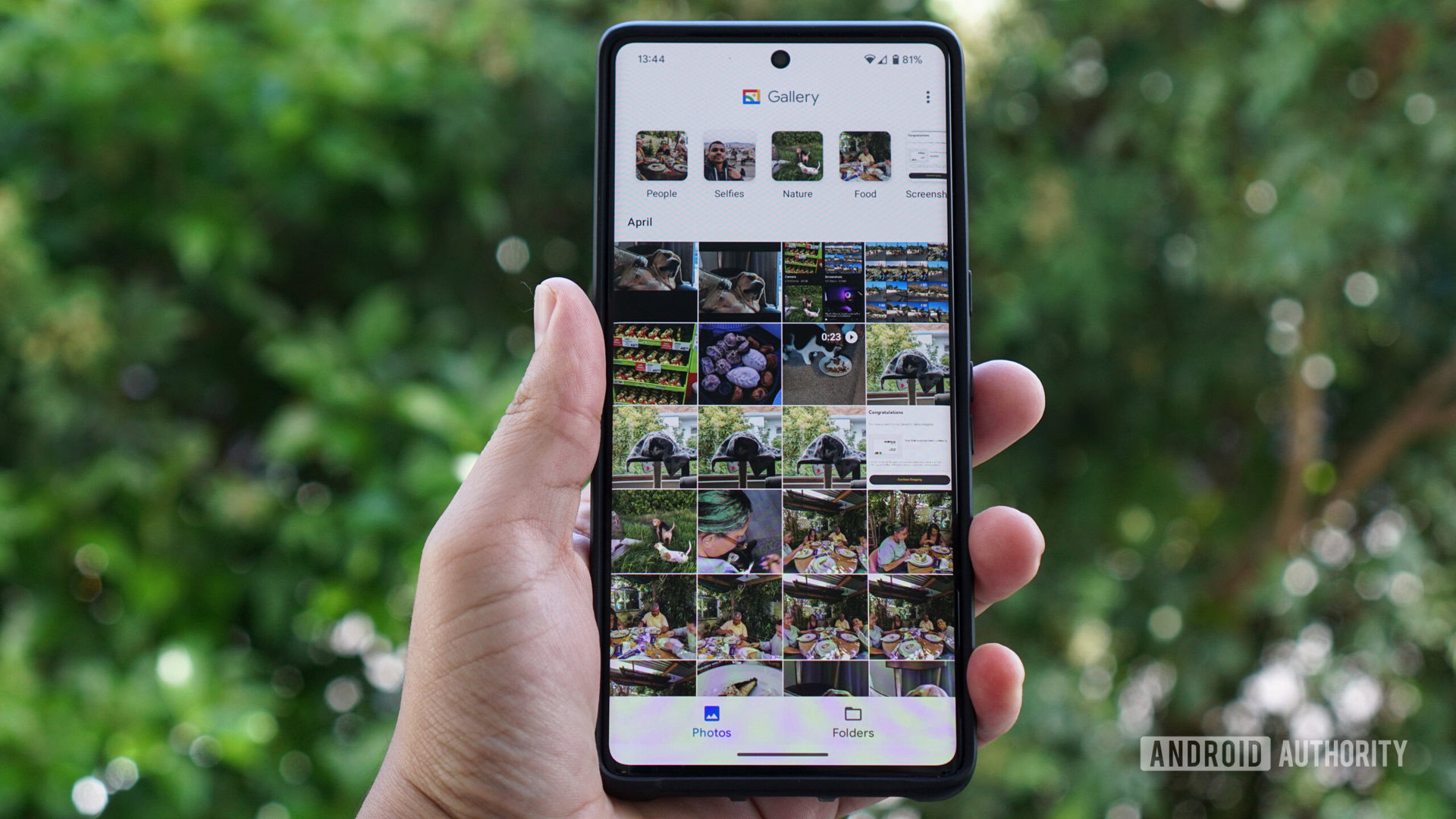
I definitely don’t plan to stop using Google Photos any time soon, as its smart categorization and editing features are fantastic additions. The cloud storage functionality is also as handy as ever, even though I’m a recent convert to a lifetime cloud storage service (that’s a conversation for another time, though).
Do you use gallery apps other than Google Photos?
Still, there are times when I just want a pure gallery app on my Pixel that lets me quickly view photos and videos, without reaching out to the cloud. And the Google Gallery app perfectly fits my needs in this regard.