Affiliate links on Android Authority may earn us a commission. Learn more.
Here's how Gemini will let you fine-tune your generated images (APK teardown)
Published onOctober 8, 2024

- Google is working on the ability to precisely edit AI-generated images created with Google Gemini.
- We activated the feature and have a demo to show you how the precise editing feature will work in Google Gemini.
Much like a lot of other AI chatbots, Google Gemini allows for generating images using text prompts. However, the editing process post-generation isn’t very intuitive. You have to feed in text prompts to further refine your result, but there’s no way to specifically highlight any part of the image for a precise edit. Google is working on adding the ability to make selections for precise edits, and we have a demo to show off how the feature would work on Android.
An APK teardown helps predict features that may arrive on a service in the future based on work-in-progress code. However, it is possible that such predicted features may not make it to a public release.
The latest Google beta app for Android (v15.40.31.29 beta) has allowed us to activate the precise image editing feature in Gemini. The feature is still a work in progress, but it works better than before. Check it out in action in the demo video below:
As you can see in the demo, we can generate an image using text prompts. As is with image generators, being descriptive with your prompt helps get an image closer to what you want. But if you want to make some changes, you can use follow-up prompts to create edits. These edits can be to the wider image, or you can select certain portions of the image and add an edit prompt with a narrower scope.
However, as the demo clearly demonstrates, the edits aren’t always precise and reliable. Even simpler edits for adding secondary objects can sometimes create a variation of the primary subject (the dog in this demo). In some examples, the image is changed entirely too. Thankfully, you can return to a previously generated image if you don’t like the newer changes.
Once you are done creating and editing the image, you can see the image editing process as a regular chatbot conversation in your chat history. You can pick up editing again by tapping any of the generated images in the conversation.
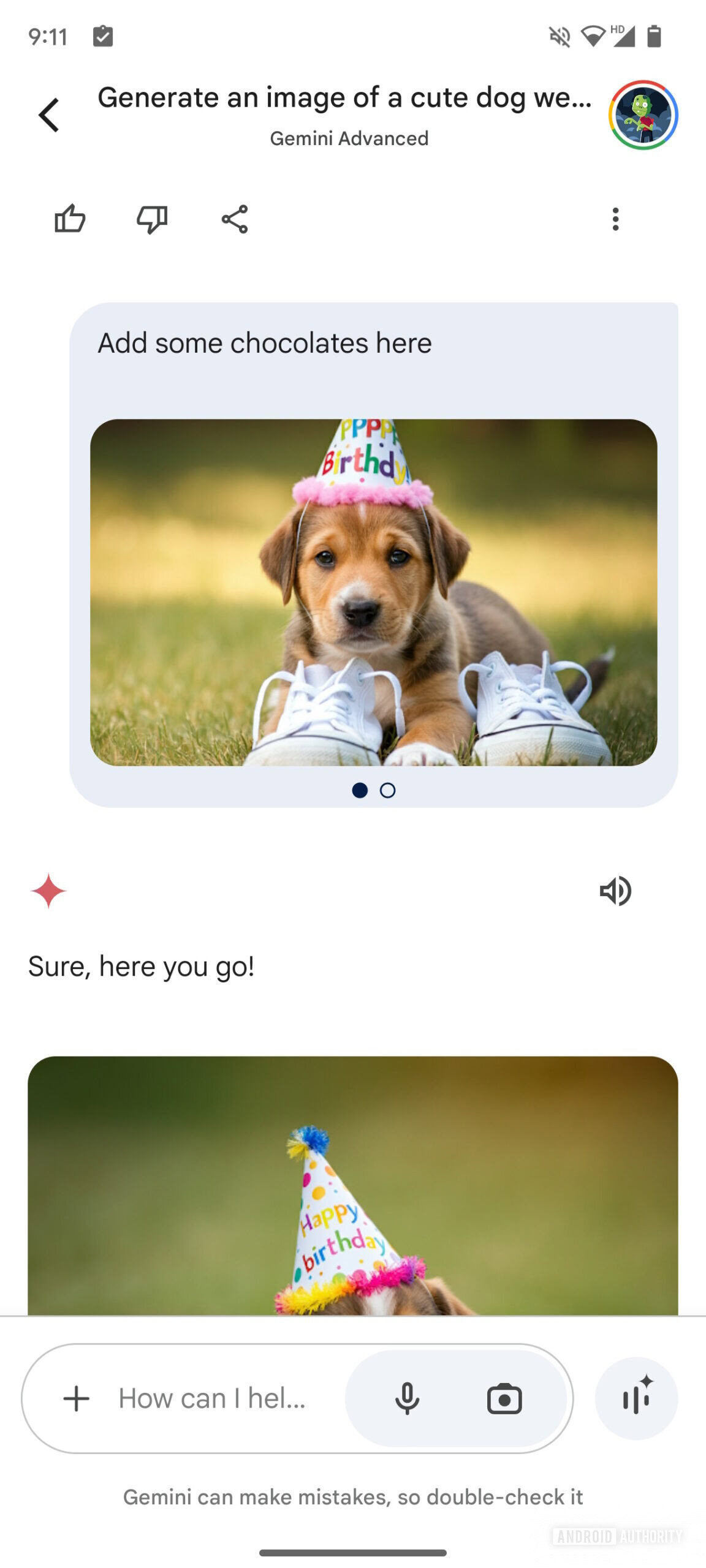
Note that we have edited the video to remove the image generation wait times, which were over 10 seconds per image when using Gemini Advanced. So do factor in that every edit will take some time to execute.
We’re glad to see image generation within Gemini shape up nicely with the precise edit feature, even though there is still scope for improvement. We’ll have to wait for Google to roll out the feature for all users, which will hopefully happen soon.