Affiliate links on Android Authority may earn us a commission. Learn more.
Google Gemini stops pulling you away from your app every time you use it

- Google Gemini is starting to get the floating response window Google teased at I/O.
- Rather than pulling you away from your app, Gemini now functions much more like Assistant.
- The floating window opens up drag-and drop interactions.
For as powerful as Google Gemini already is, it still lives in Assistant’s shadow, and that may continue to be the case until Gemini finally learns to do everything Assistant can. That situation’s already been improving, and evidence suggests it’s well on its way to getting better. While we normally compare the two in terms of their functionality, Gemini’s also been working on improving its interface, as well, and today it looks like one of the Gemini interface tweaks Google announced back at I/O is finally starting to go live.
So far, when you’ve gone to pull up either Gemini or Assistant from within an app, the initial interaction has felt pretty similar: box popping up at the bottom of your screen, ready for voice/text input. And while that similarity continues as you ask your question, there’s been a big difference in how the two present their results.
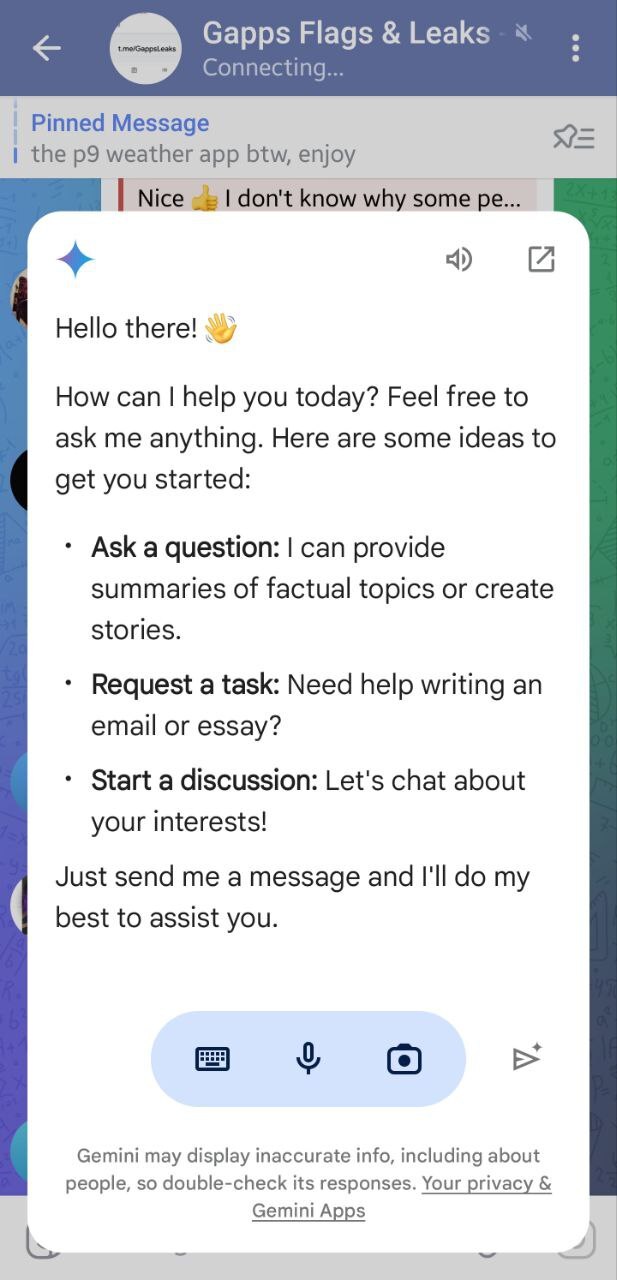
While Assistant just slides up a little higher, keeping your original app in the background, Gemini’s been taking you to a whole new screen, dragging you away from your app in the process. Google told us that this would soon be changing, transitioning to a more Assistant-like floating window. And while we’re not seeing it everywhere just yet, the change has started to appear for some Gemini users.
Telegram user @Metin_Hsnv shares with us the screens you see here, which he encountered on his Samsung Galaxy S22 Ultra running Google app version 15.31.29.28.arm64 beta. And just as Google teased, Gemini results now appear in a window above the app you were using:
More than just feeling like a more seamless way to access Gemini, this change promises to open up how you interact with the AI service, letting you easily drag and drop results into other apps, or allow Gemini to offer contextual suggestions based on the sort of content you’re working with.
Be on the lookout for Gemini’s new look coming to your phone soon.