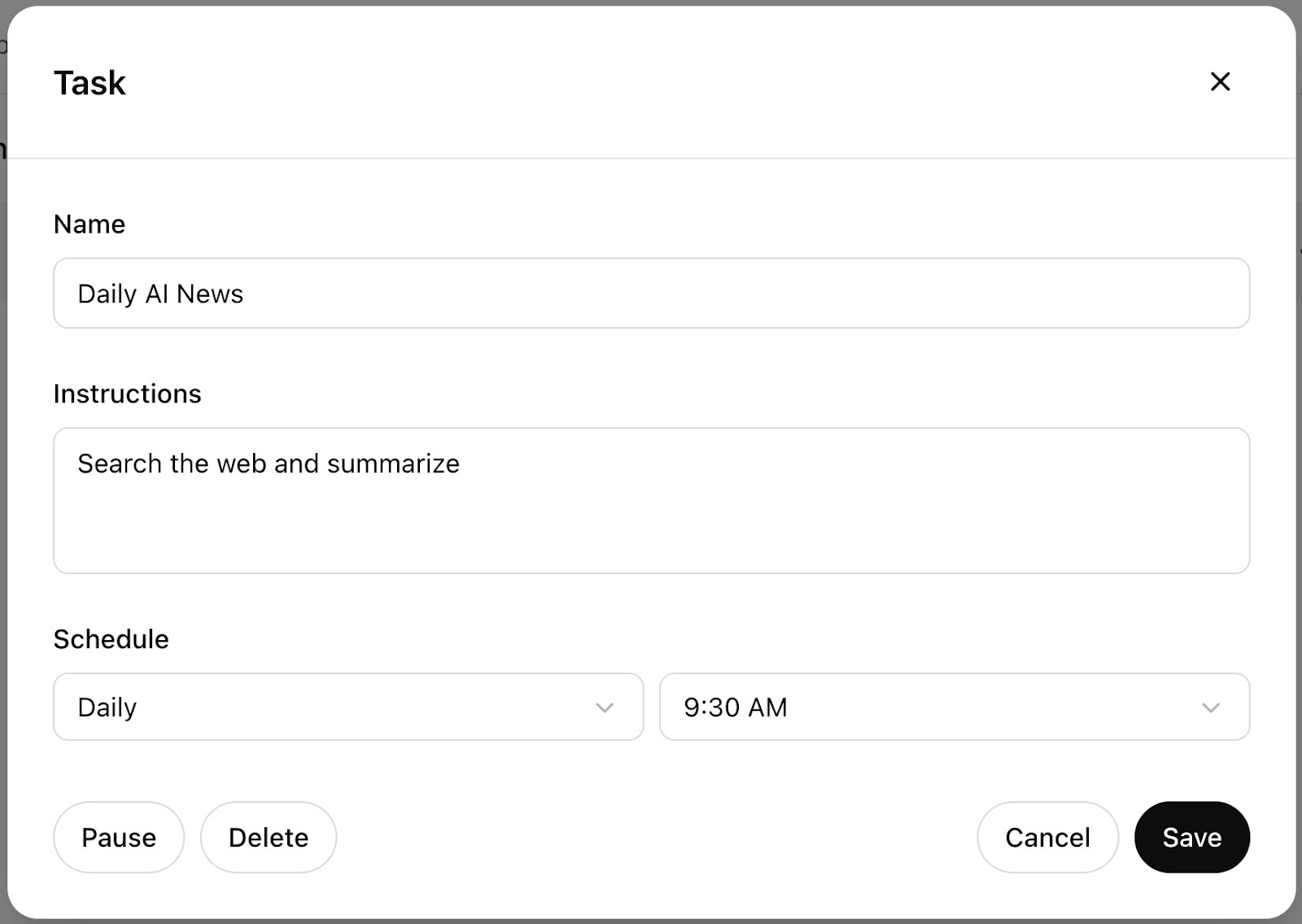Affiliate links on Android Authority may earn us a commission. Learn more.
Gemini could soon be getting a new trick to automate your future (APK teardown)
Published onApril 15, 2025

- Google is working on a new “Scheduled actions” feature for Gemini, with options to pause and resume scheduled tasks.
- There aren’t further clues within the Google app, but we presume it could be similar to ChatGPT’s Scheduled tasks feature.
- Scheduled tasks contain instructions that enable ChatGPT to automatically run prompts on a scheduled basis.
One of the primary use cases for digital assistants has been the ability to run reminders and scheduled tasks. If you want something done as per a defined schedule, it makes sense to offload it to a digital assistant. Google could be working on something similar for Gemini, allowing users to schedule actions that can be performed in the future.
An APK teardown helps predict features that may arrive on a service in the future based on work-in-progress code. However, it is possible that such predicted features may not make it to a public release.
Google app v16.14.39 includes code that suggests Google is working on a “Scheduled actions” feature for Google Gemini. We spotted the following strings as evidence:
<string name="assistant_robin_async_scheduled_actions_card_completed_subtitle">Completed</string>
<string name="assistant_robin_async_scheduled_actions_card_paused_subtitle">Paused</string>
<string name="assistant_robin_async_scheduled_actions_content_description">List of scheduled actions</string>
<string name="assistant_robin_async_scheduled_actions_pause_button">Pause</string>
<string name="assistant_robin_async_scheduled_actions_resume_button">Resume</string>As per the strings, users will be able to pause and resume scheduled actions. We managed to activate the screen where these will appear to give you an early look. However, we couldn’t get the feature itself to work.
But what exactly are “Scheduled actions?” The Google app doesn’t provide enough clues, so we have to turn to Gemini’s prime competitor, ChatGPT, to see what it could be.
ChatGPT has a feature called “Scheduled tasks” that is available in beta to some tiers of paid users. Scheduled tasks allow ChatGPT to create tasks for itself to run later, allowing users to automate their work. Scheduled tasks contain instructions that enable ChatGPT to run automated prompts and proactively reach out to the user on a scheduled basis.
For example, OpenAI says you can create scheduled tasks for the following in ChatGPT:
- “Can you give me a briefing on AI news each afternoon?”
- “Practice French with me daily.”
- “Remind me about my mom’s birthday.”
Scheduled tasks essentially predefine a few commands that the AI runs according to a schedule. Most smart devices provide a way to do this in some form, but scheduled tasks within ChatGPT are special because of the AI. Some prompts are better handled by AI, like the French practice prompt mentioned above. Scheduled tasks are in beta in ChatGPT and do not support voice chats, file uploads, and GPTs at this stage. The potential for scheduled tasks will increase significantly if and when they will support such added functionality.
Coming back to Gemini, it’s easy to connect the dots. Scheduled actions sound a lot like ChatGPT’s Scheduled tasks, although we can’t say for sure yet. The feature has tremendous potential on Android flagships, especially if it could be chained together with Gemini apps. We’ll keep you updated when we learn more.