Affiliate links on Android Authority may earn us a commission. Learn more.
Why Google Hangouts is irreplaceable to me
Published onMarch 24, 2017
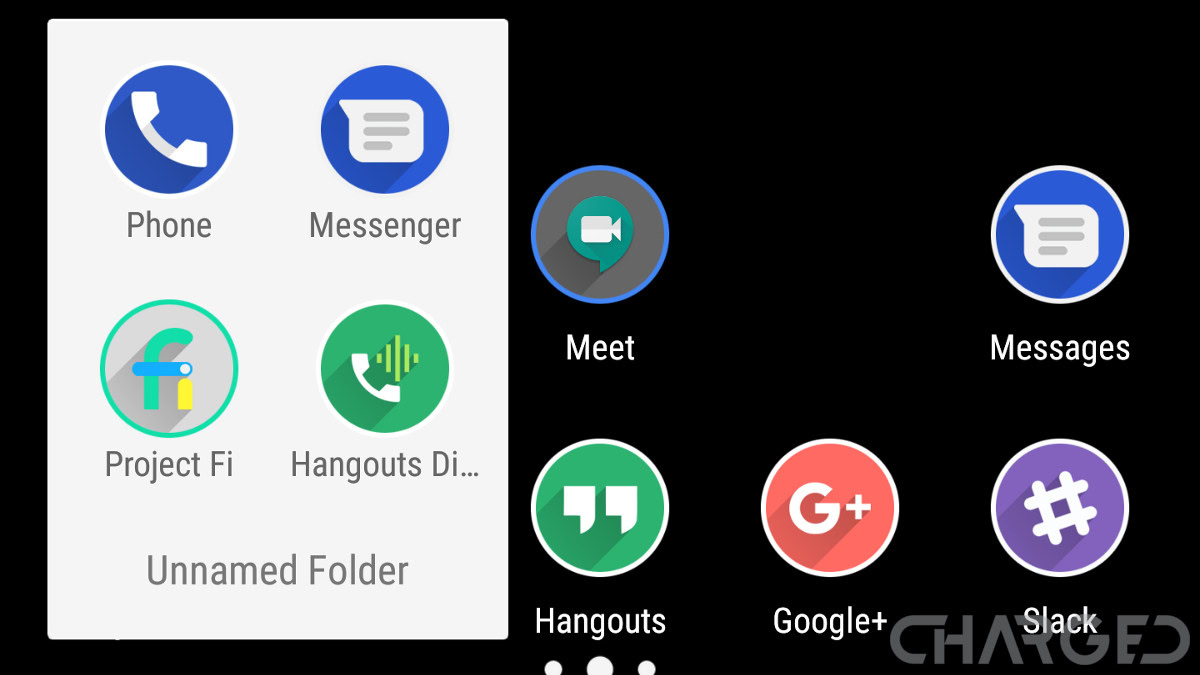
Google is making some big changes to their messaging services. Android’s Messenger is now Android Messages. Hangouts is now Hangouts plus some chat and meet options. What ever happened to keeping things simple? Am I really in the minority in liking Hangouts just the way it is?
Just what is going on with Google Hangouts? Let’s explore, and then let me make something clear, Hangouts is irreplaceable for me, for now.
Google Hangouts – a brief history
Don’t worry, I don’t want to recall the entire Hangouts history either, let’s be brief. Hangouts began its life as a section of Google+ on the web, but let’s pick up with a different beginning, Google Hangouts for Android launched in May of 2013. In the big picture, the app has not really changed much since launch.
Not all features were in place from the beginning, but at this stage Hangouts mimics most of the web functionality. Users get one-to-one chat, group chat, audio calling and video calling with up to ten users. Make that up to twenty five users at work or in school, but you and I at home get ten.
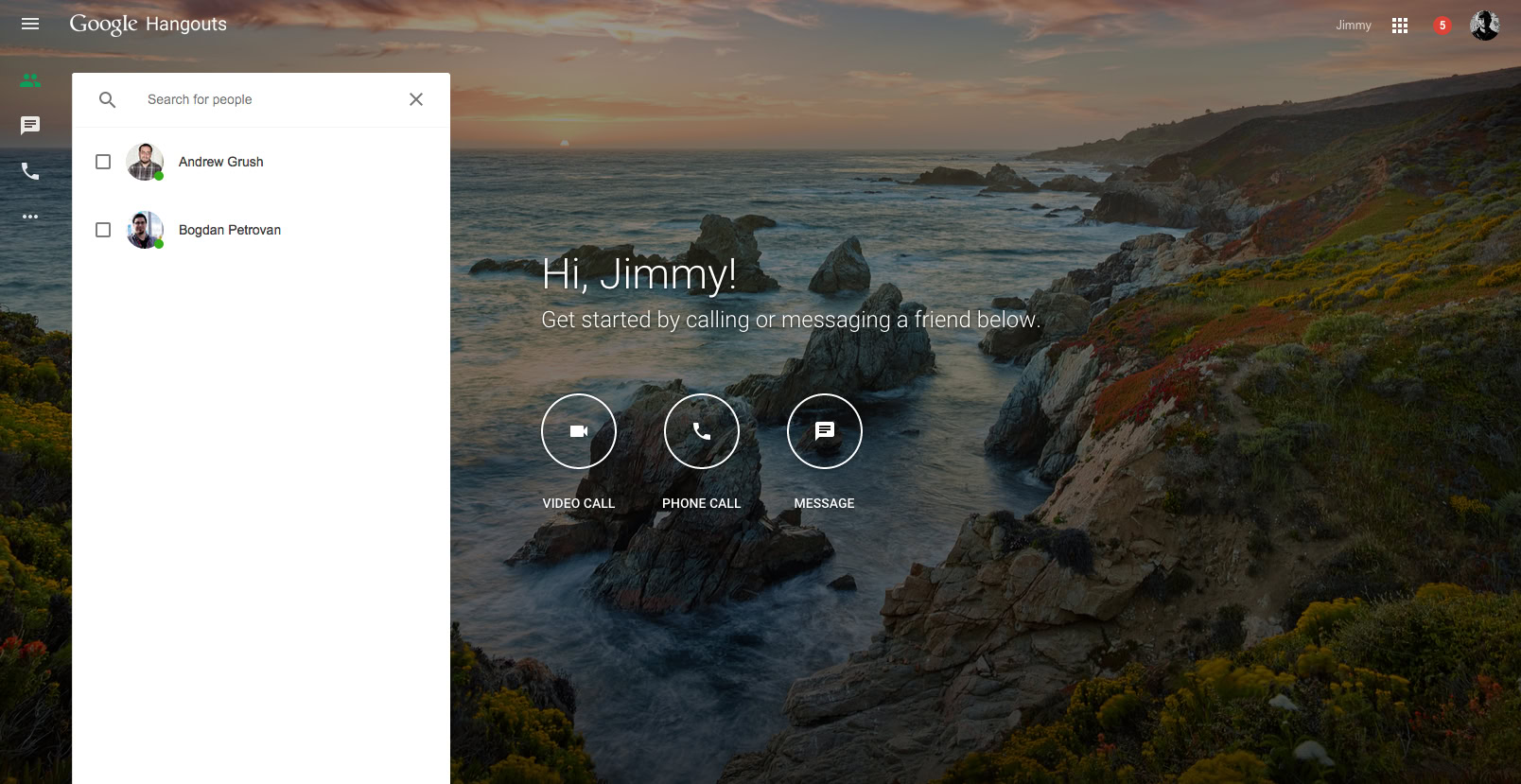
Hangouts can also handle SMS messaging. Despite a rocky start with a troublesome interface that let down those hoping for an iMessage killer, Hangouts became the default messaging app on some phones, like my Nexus 5. Of course, Hangouts is not as integrated into Android these days.
On the technical side, Hangouts uses a proprietary protocol, which means you can’t plug it into an old-school XMPP messaging handler. If you don’t know what I just said, don’t worry, not to discredit the folks behind XMPP and supporting tools, but they’re a thing of the past, even if the tech is still valid. Sorry.
As a proprietary service, Google offered up an API to tie in, but, what is worrying people like me today, that API access is being discontinued in April of 2017. That’s a month from now. Should we be worried that Hangouts, as we know it today, is on the verge of shutting down as well? We don’t know, but we’re afraid of what the answer might be.
Why I need Hangouts
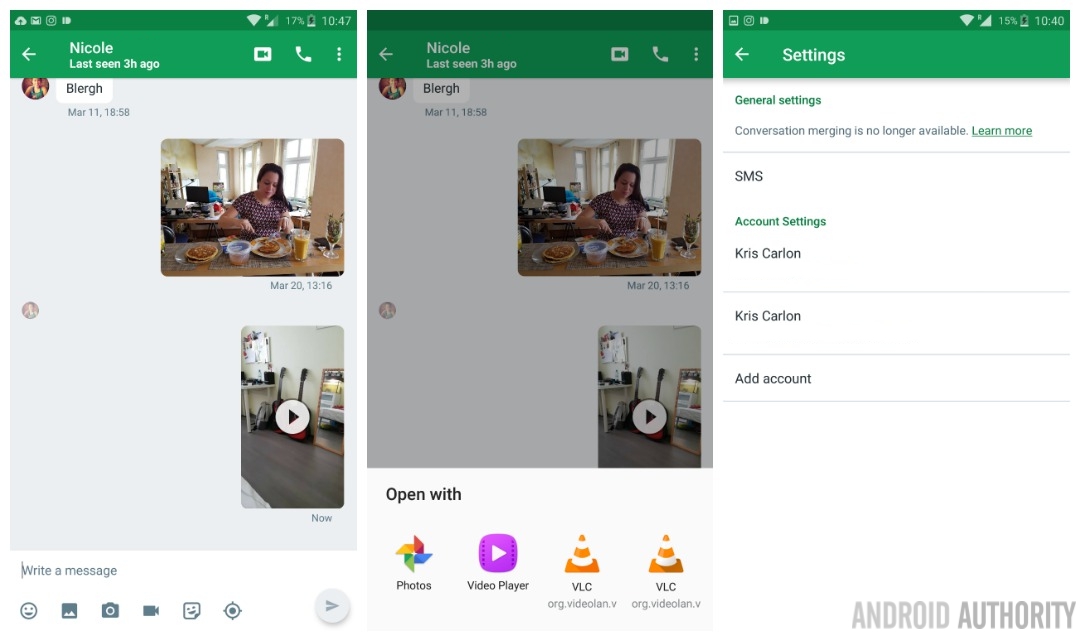
To use Google Hangouts, you must sign in with a Google Account. Simple enough, we’ve all got one of those, right? This is where the magic begins, Google syncs all of your Hangouts messages across all of your devices. Not to mention that it pulls your contact info from your Google Account, so you have all your people immediately at your finger tips.
Better than syncing across just your mobile devices, Hangouts syncs everywhere you go. Log in at hangouts.google.com, all your chats will be there. Use the Chat tool in Gmail on the web, that’s Hangouts as well.

You know how your messages go and disappear when you use Snapchat, or you have to sometimes copy and paste info from your other chat software into an email or over to Maps? You’ll still have some of that with Hangouts, but a lot less. Hangouts can display maps and more based on your location or addresses you enter into a chat, making it a one-click action to get to navigation and more.
The same one-click action will get you into web pages, phone calls and more. In short, Hangouts, at least for Android, is a less personal personal assistant, but only for a few things. These are perks, not requirements, and certainly not unique to Hangouts, though.
Unique to Hangouts is the one-stop shop of communication, and the ease with which users can get involved. This is what makes Hangouts priceless to me, I am never more than a click away from chat, audio and video calls with nearly anyone in my life.
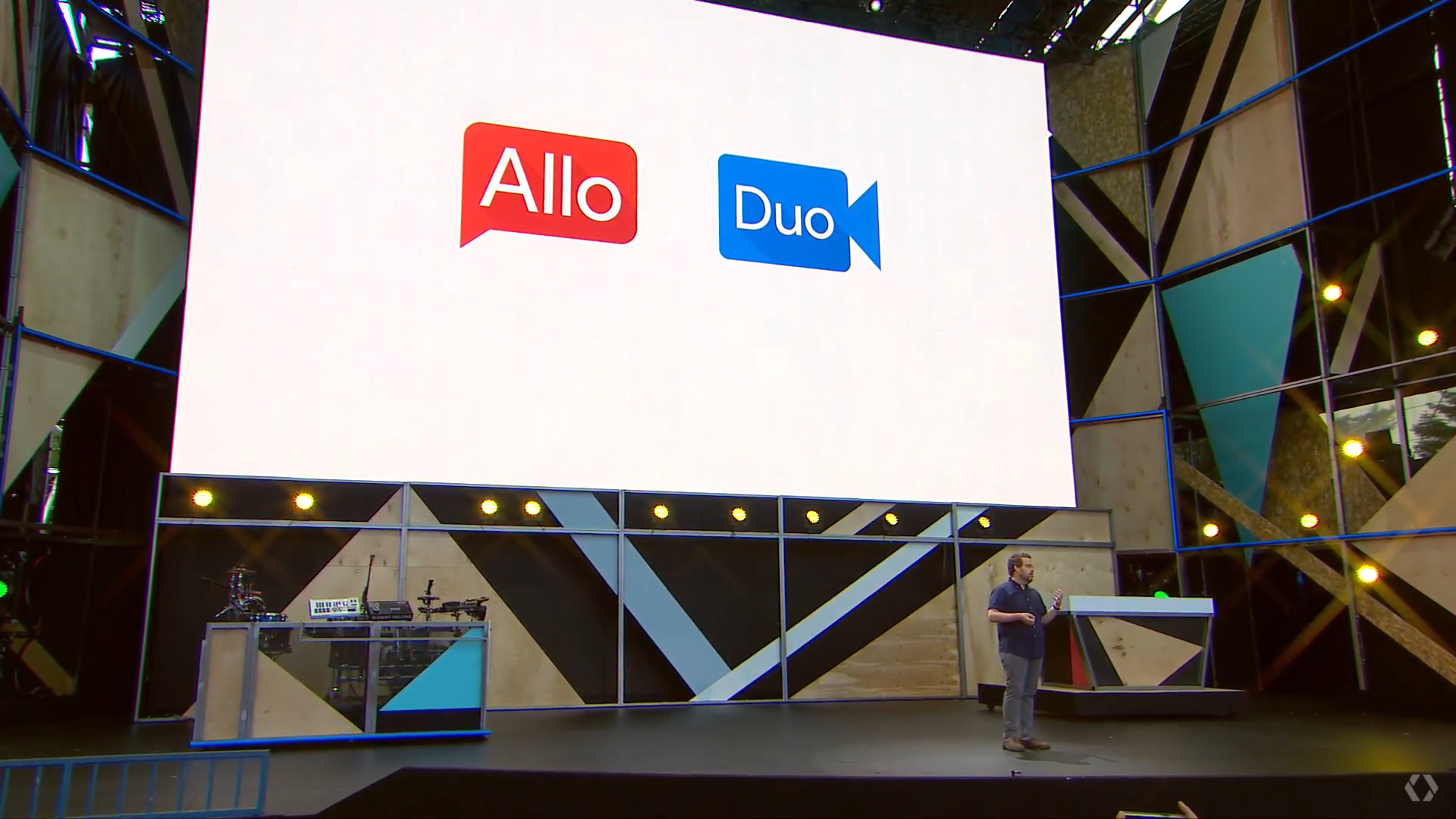
Google Allo and Duo, announced at Google I/O 2016, appeared to be promising apps, but my people never bothered with them. It is not that they are bad services, it is that they didn’t make a difference. My parents have never heard of Duo, I can almost guarantee that, and since they use a smartphone as a feature phone and connect to the world via PC, Allo’s need to be set up with a mobile number will never happen.
Easy to use, cross platform services will win out over cool features in the end.
This exact concept is accurate for most of the people in my life, they either do not want to use their phone as a computing device for communication, or they don’t use Android. The idea of getting them onto WhatsApp or any of the other chat services is laughable as well, unless they can access exclusively from a PC.
The people in my life are a little bit different than the tech enthusiasts that build the top chat apps today, and this is exactly why I need Hangouts. This could also be a wake up call to many services: cross platform and easy to use services will win out over cool features in the end.
The fact that I can grab absolutely any computing device that I own and pick up an ongoing conversation is priceless. More importantly, as boring as Hangouts may seem to most users, I can connect with anyone that has ever used a Google service.
Hangouts Chat and Hangouts Meet
Google released Hangouts Meet, a business focused video conferencing app for Android that is extremely easy to use. Good on them for making a video conferencing tool dedicated to G Suite (Google Apps) business users. With Meet meetings tied into Calendar events, and one-click access to join a meeting, this could be huge if it ever leaves the education and work space.
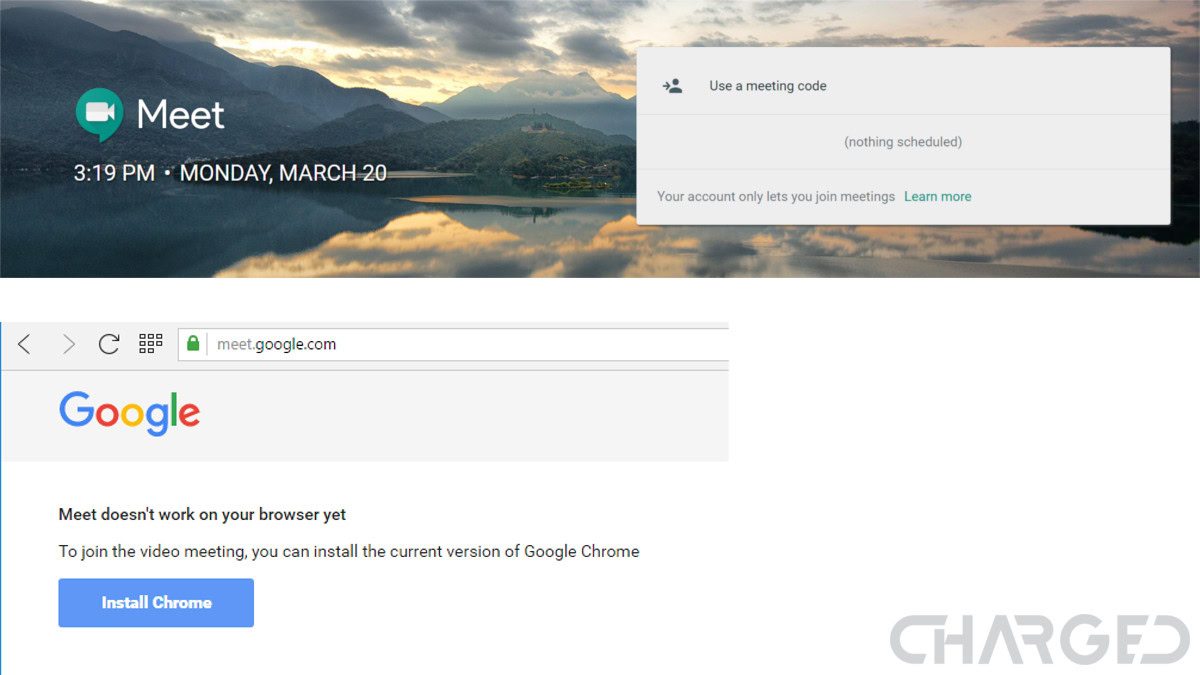
I just used my G Suite to setup and host a Hangouts Meet video call. It worked fine within the organization, but when I used my normal Google Account to join the call it launched in regular Hangouts. Yes, I had Meet open on my screen, but Hangouts took the call. Sorry, why do I have Meet? What is it doing exactly? Particularly with a basic Google user account, Meet is certainly not meeting my expectations at this stage.
Now, actively communicating within Meet, I want to type something out, where do I do that? I head over to Hangouts Chat to, say, send a link to a project we’re video chatting about…. No, wait, Chat isn’t out yet, so I have to use Hangouts.
Google, what’s up with this?
Just as important, Duo and Allo never once crossed my mind in the active workflow. In the end, I spent 25 minutes today semi-unsuccessfully trying to figure out how to use Meet, Duo and Allo to do something that people do almost by accident on Hangouts, communicate without the tech getting in the way.
To be fair
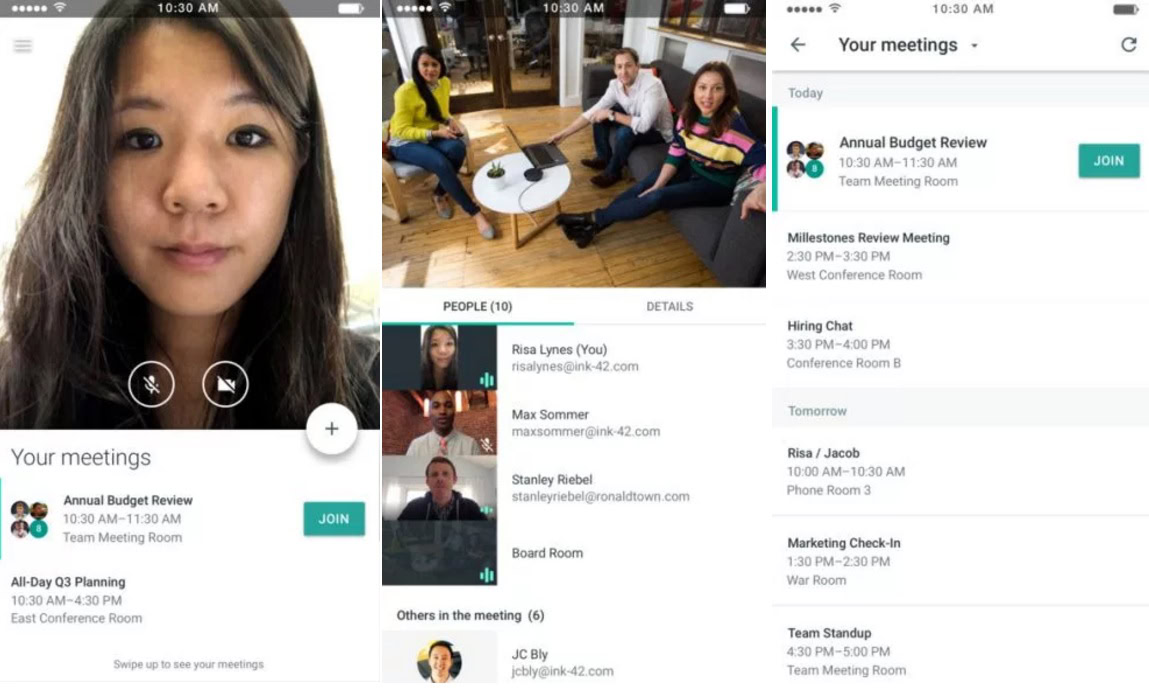
I am not really giving Google time to play all their cards here, I know this. In fact, with the idea that Hangouts Chat has Slack in their headlights, I am very excited to see what comes of it. Slack is a fantastic communications tool, organizing one-to-one chat, group chat and audio calling into a single, cross-platform and fully syncing communications tool. Sound familiar?
Before we wrap things up, I should probably give some credit to Skype and Facebook Messenger. As far as being able to sit down to any computing device and communicate, they have a far reaching user base and decent platforms. Each only tick a portion of my ‘must have’ features, but they’re still good services. Is it fair to mention that I do not at all use Facebook? This article may have played out different if I did.

David Imel urged me to think analytically about this all, instead of just reacting with anger that Hangouts might be changing or even shutting down. He asked me to consider iMessage as well, which is a fair comparison to the SMS and text chat experience through Hangouts on Android. Wait, did I just say that iMessage offers just one half of the functionality, and only on a limited set of devices? Sorry David, iMessage may be a solid tool, but it just does not compare for me.
David was absolutely right about one thing, iMessage is super easy to get up and running. If you have an Apple account, iMessage just works and everything syncs across devices etc.

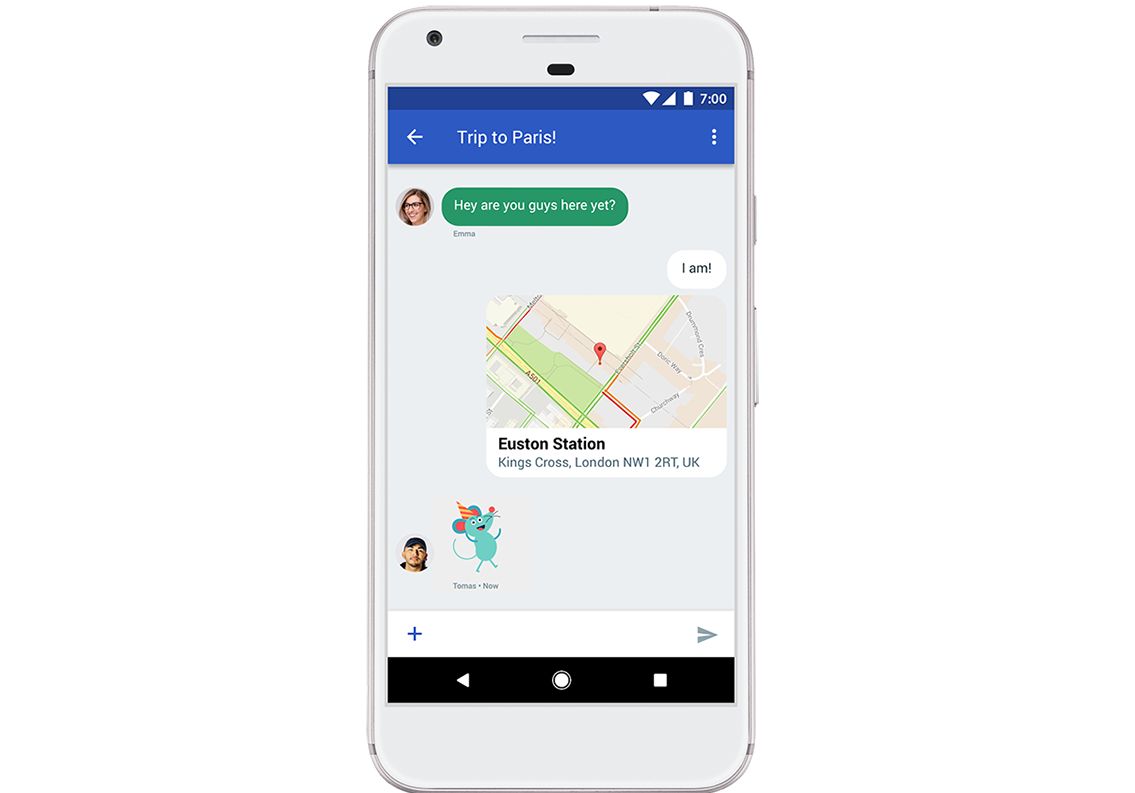




Wrap up

There are many great text chat tools out there. There are a good handful of solid video conferencing tools making the rounds and there are many wonderful audio chat apps and programs to choose from. There are even a few services that combine some or all of the above. We each have our own needs, desires and circles of people that prefer differing services as well.
The automatic sync between all devices, cross-platform support and storage of all messages into a log in Gmail may also not be for everyone. Google Hangouts offers a simplistic user experience, which is not uncommon, but with all of the capabilities built in, I’m not sure many other services can compare. Most importantly, I feel people spread themselves too thin if they attempt to use even just the most popular services on the daily, never mind all of the services.
It is entirely unfair to say that one communication tool rules them all, but for me, in my world, with my people, nothing comes close to the existing Google Hangouts.
If you had to choose just one communications app on your Android device, what would it be?
Update: SMS integration to be removed in May 2017
That’s it guys, Hangouts is falling apart. The ability to mindlessly respond to SMS messages from my PC will soon require a new tool. Not entirely, mind you, as Google Voice numbers will still work and I am one of the relatively few that also use Project Fi, so we’ll see how that plays out, perhaps all my Hangouts functionality will remain. Bottom line, however, most of us are out of luck, SMS is the first to go, hopefully that doesn’t kill Hangouts.
Starting March 27th, as the news goes, expect to see a message from Google on your Android device, it’s pretty simple, we are welcome to use another SMS app on our phones after May 22nd. Lucky us. Stay tuned for more on this, the news just broke, we have to figure out the details yet.