Affiliate links on Android Authority may earn us a commission. Learn more.
Google Home first impressions: It'll get better
Published onNovember 9, 2016

Google has been on a mission to make its way into the living room for years. The Nexus Q, Google’s futuristic digital media player from 2012, was perhaps the company’s first big push into the connected home space, though the device never actually made it to market before getting discontinued. Then in 2013, Google debuted the Chromecast – a small, affordable media streamer that’s become one of the most popular Google-branded products to date. But with the debut of the Google Home connected speaker, the search giant is trying something a bit different.
Google Home is meant to be a jack-of-all-trades device. You can speak to it, ask it questions, tell it to add things to your grocery list, play music through it, and even tell it to turn off the lights. It can even talk to your Chromecast, Nest Thermostat and a few other IoT devices to make your life a bit easier.
But is this a device you actually need? We’ve been using Google Home for a few days now, and there are some things you should know before running out and buying one right away. Here are our first impressions on the new Google Home.
Build quality is great, for what it’s worth

You probably won’t be carrying around your Google Home too often, but it’s worth noting Google’s new smart speaker is very well built. Yes, it’s made mostly of plastic, and it may look a little like an air freshener, but it blends in quite well no matter which room of the house it’s in. It doesn’t really look like a speaker, either, especially compared to its biggest competitor, the Amazon Echo.
If you’re not a fan of the default White Slate model (the one we’re reviewing), Google has a variety of base color options to choose from at the Google Store.

Sound quality is actually pretty good

Google Home is a connected speaker, after all, so sound quality better be good. And from what we’ve experienced thus far, it’s very good.
Google Home has a total of four speakers, which can be found under the detachable speaker grill. Overall, when it comes to playing music or listening to podcasts, sound quality is actually really good. The speakers provide low bass and clear highs, and we haven’t really experienced any major downfalls in the overall quality of sound.
Perhaps the only thing you should watch out for is turning the volume up too high. The sound starts to crackle quite a bit when the volume is turned up to max, but thankfully it has to get pretty high before this becomes a noticeable problem.
App support is limited, but Google Assistant helps make up for it

As of right now, Google Home only supports a handful of apps, and only about half of them are from third parties. Google Play Music, YouTube Music, Keep, Calendar and YouTube are all supported, and so are a handful of other third-party services like Spotify, Pandora and TuneIn. But just because an app is compatible with Google Assistant, that doesn’t mean you get all the functionality out of that app that you’d expect.
Just because an app is compatible with Google Assistant, that doesn't mean you get all the functionality you'd expect.
Take Google Calendar, for instance. You can ask Google Assistant to give you a daily briefing based on the events in your calendar, but you can’t actually add calendar events to your schedule using your voice, nor can you set reminders. If you think about it, this makes sense; you don’t want everyone in your house adding random things to your calendar whenever they feel like it. We understand why this functionality isn’t put in place yet, but it’s still unfortunate that Google couldn’t get this figured out before launch.
We would have really liked to see Google’s own services be integrated a little better. Google Assistant is only able to add items to your shopping list in Google Keep, and asking what podcasts are available in Play Music is like pulling teeth, for instance.
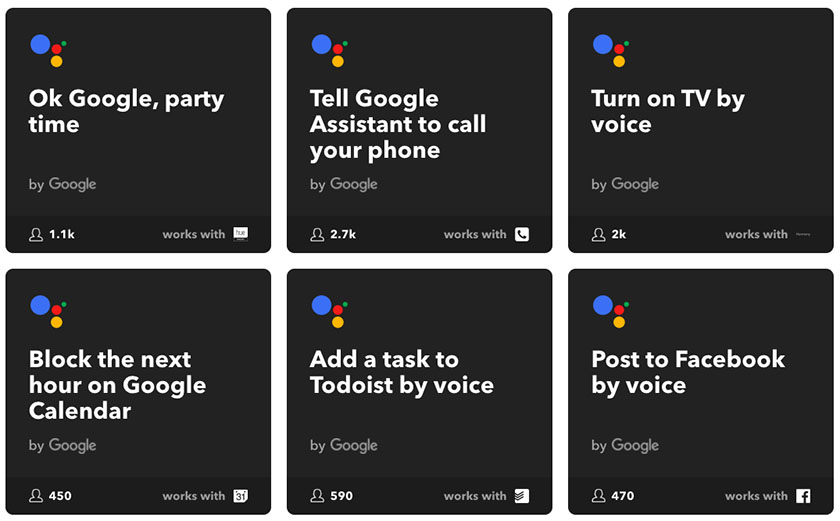
If you have a favorite app that’s not supported yet, though, you may be in luck – Google Assistant is also compatible with IFTTT, which means even though third-party app support is pretty scarce at the moment, IFTTT might be able to help bridge that gap. For instance, Twitter doesn’t have Google Assistant support yet. However, you can still ask Google Assistant to post something to Twitter, as long as you have IFTTT set up. The same thing goes for other apps – want to add a task to Todoist? Just set it up in IFTTT, and Google Assistant will be able to add tasks whenever you ask it to.
For a full list of IFTTT channels compatible with Google Assistant, head here.

What really makes Google Home interesting is the handful of smart home apps and services that work with it
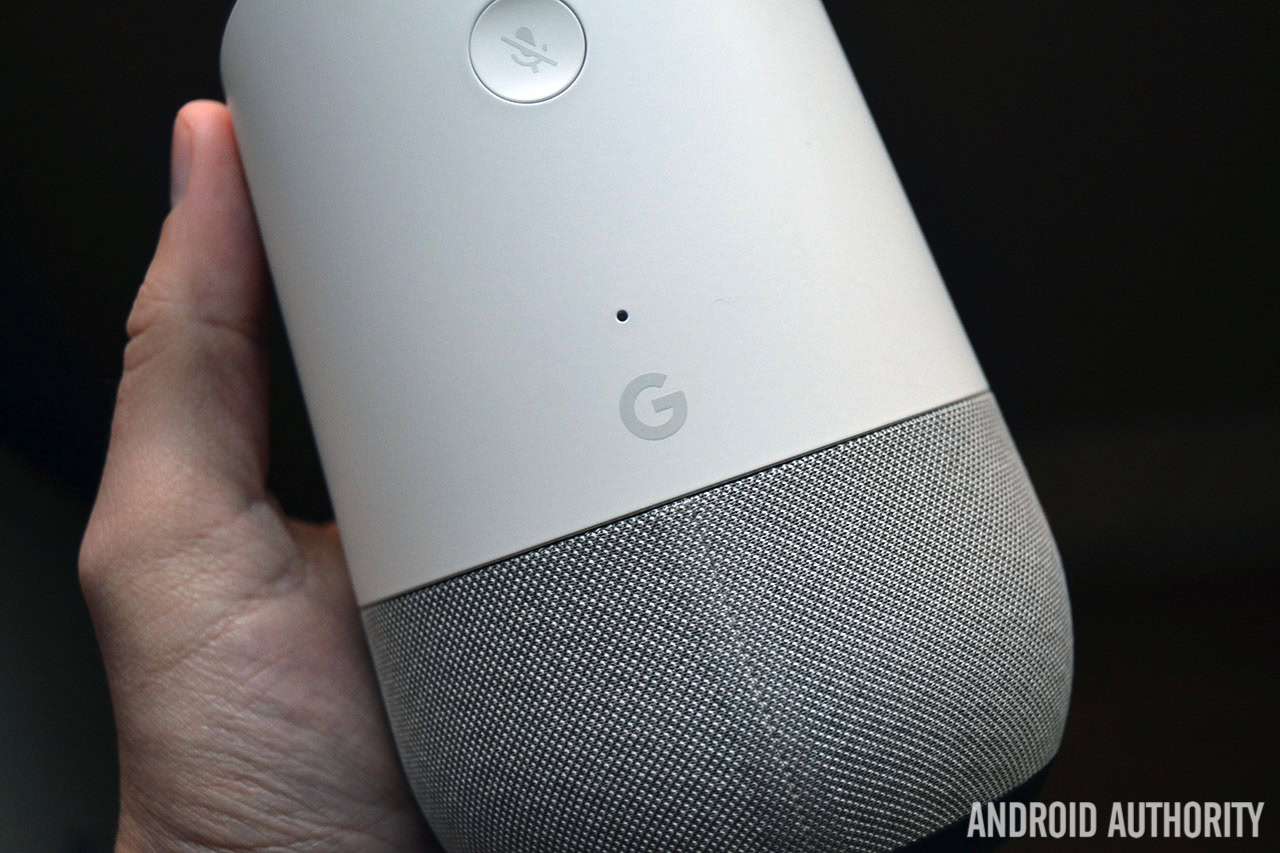
While app support isn’t quite there yet, Google Assistant helps make up for it. We’ve particularly taken a liking to the My Day feature, which will walk you through the current weather conditions, work commute, your next meeting, your reminders and daily news.
[related_videos title=”Google Assistant in action” align=”right” type=”custom” videos=”720376,724744,722883,720202″]But the fact that you have Google’s powerful Assistant on board is one of the best parts about this device. It’s conversational, meaning you can talk to it, and it feels like there’s actually someone on the other end talking back to you. It can do cutesy things like tell jokes and read you poems, but it can also perform Google searches, give you sports scores, and a lot more. Plus, it can also understand the context of multiple questions. So when you ask “How tall is the Empire State Building?”, you can follow that up with “Where is it located?”, and Google Assistant will know you’re still talking about the Empire State Building.
Multiple account support isn’t here yet

Me: “Hey Google, do you support multiple accounts?”
Google Assistant: “Sorry, I can’t help with that yet… but I’m always learning.”
If you’re planning on buying one Google Home unit for the whole family to use, there are a few things you should know. Google Home only supports one Google account at a time, which is extremely limiting in practice. This means that if you set up your Google Home with your personal Google account, everything you do with Google Home will be associated with that account. So, if your significant other asks “Hey Google, what’s on my agenda?”, Google Home will only respond with a daily briefing based on your Google account. The same goes for traffic updates, too. If someone else asks Google Home about current traffic conditions, it will respond with traffic updates based on your driving routes.
When multiple accounts are supported, Google Home will be much more useful for families

There is one exception – Google Home does support multiple accounts with music services, but everything else will still be tied to your personal Google account. Sure, you can blacklist certain apps and services like Google Calendar or Gmail from being accessed by Google Home, but that means you need to switch it off completely, meaning nobody can access those services.
Note: There’s a handy Google Home FAQ page here if you need more details on accounts and services.
Google Home is a pretty amazing product, but there’s certainly room for improvement. What if, one day, Home would be able to tell the difference between each user, and associate different accounts and services based on who’s talking? That’s actually touched on in Google’s FAQ page:
Currently, we don’t have an ability to differentiate users by different voice patterns. Here’s more about data security and privacy on Google Home.
While it isn’t possible with this first iteration of Google Home hardware, it’s probably going to happen sometime in the future. And when it does, Google Home will be much more useful for families.
Google Home will be a great product, but right now it’s just a good product. And as the list of third-party applications and services grow, so will the value Google Home brings to consumers. It might not change any lives just yet, but Google Home is a necessary step in creating a more connected home.
We’ll have more nitty-gritty details for you in our full review, which will be here in a few days. But for now, tell us – have you used Google Home yet? If not, are you planning on buying one for yourself in the future? Let us know what you think in the comment section below.