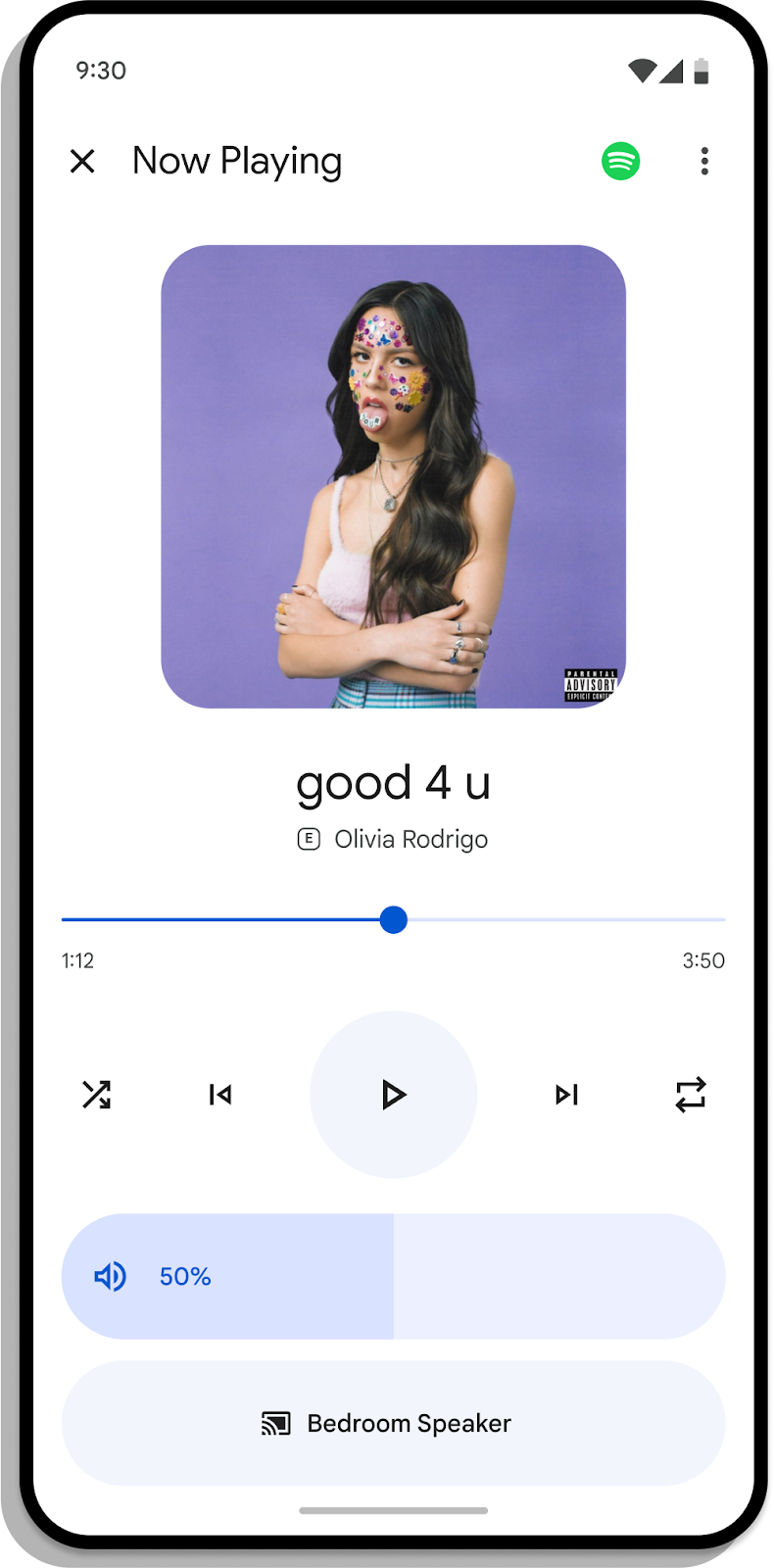Affiliate links on Android Authority may earn us a commission. Learn more.
Google Home app restores convenient multi-speaker volume control
Published onMay 29, 2024

- Google Home app has reinstated multi-speaker volume control, previously removed due to a lawsuit with Sonos.
- Users can now adjust the volume across multiple speakers using the app or voice commands.
- Future updates promise further enhancements to group volume control, including integration with smart displays.
Google has reinstated a popular feature in the Google Home app: the ability to adjust the volume of multiple speakers simultaneously. This functionality, which Google had to remove in the wake of a legal dispute with Sonos, is now back, surely to the relief of many users.
The original removal stemmed from a lawsuit filed by Sonos, accusing Google of infringing on various technological patents. Sonos claimed that Google’s entire Nest and Chromecast product lines were utilizing proprietary Sonos technology, including features like phone-based music streaming control, speaker group management, and automatic equalization.
For the past few years, users had to adjust the volume for each speaker individually. However, with the reinstatement of multi-speaker volume control, it seems Google has found a way to address Sonos’s concerns while restoring a much-loved feature for its users.
To use the restored feature on an Android device, users should follow these steps:
- Open the Google Home app.
- Start a playback session.
- Tap on the mini-player.
- Access the output selector to add or remove speakers or choose from preset speaker groups.
- Adjust the volume for the selected devices collectively.
Additionally, users can now use Google Assistant voice commands to manage group volumes. Commands such as “Hey Google, turn it up” (which increases the volume by 10%) or “Hey Google, set volume to X%” will seamlessly adjust the audio output across all connected devices.
Google has also hinted at further enhancements to group volume control, with plans to integrate it directly into Android smartphone lock screens and smart displays like the Nest Hub.