Affiliate links on Android Authority may earn us a commission. Learn more.
Keep Notes gets a fresh coat of Google's revamped Material Design
Published onOctober 18, 2018
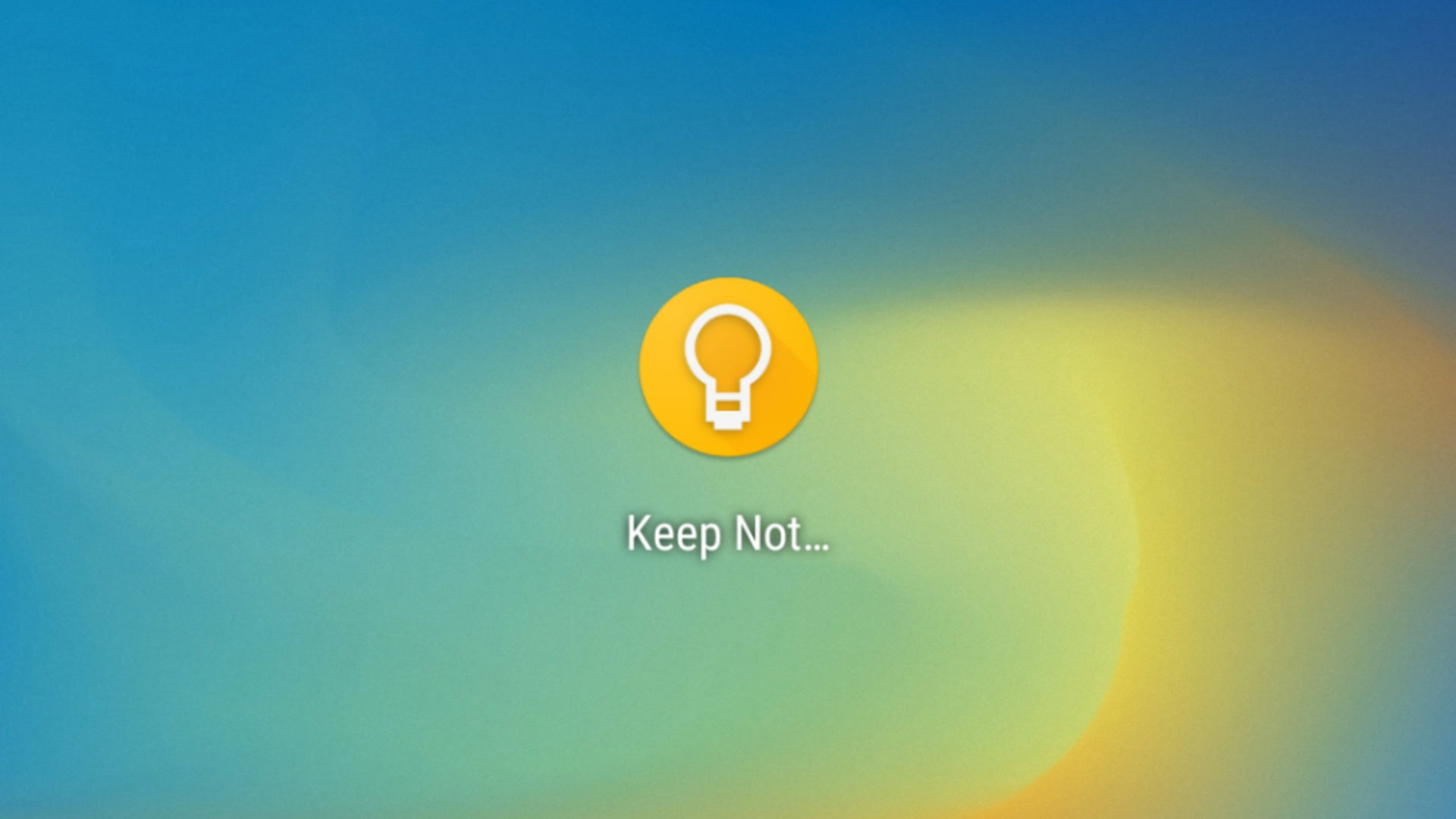
- Google updated its Keep Notes app with the revamped Material Design aesthetic.
- The new Keep Notes features plenty of white and makes the switch to Product Sans font, but mostly features the same functionality.
- The update is rolling out as version 5.0.411.
Slowly but surely, Google’s suite of apps continue to receive updates to the revamped version of Material Design. Keep Notes is the latest app to receive the update and features all the refreshes you have come to expect from the new Material Design, for better and for worse.
As soon as you open the app, you will notice that Google’s love affair with white has yet to die. Notes feature gray borders to prevent them from blending into the white background. The end result is a modern aesthetic that sticks close to how other Google apps now look like, but the “white everywhere” motif certainly has its fans and naysayers.
There is now a bar at the top that lets you search through your notes, with your Google account avatar now in the top-right corner instead of in the navigation drawer. Speaking of which, the navigation drawer remains mostly the same. Apart from having the Google account avatar removed, the only difference is the Google Keep iconography at the top.

The iconography looks nice, by the way. Google made the switch to its Product Sans font, which I find visually appealing but might not be to everyone’s liking.
Once you are in a note, the differences are not nearly as stark. There are no borders to speak of and some of the icons were updated, but just about everything else is intact. If the white is too much, you can still change the background color of each note.
The refreshed Keep Notes should be rolling out through the Play Store. The version you are looking for is v5.0.411.