Affiliate links on Android Authority may earn us a commission. Learn more.
Google Keep gains link previews, duplicate detection, and smart autocompletion
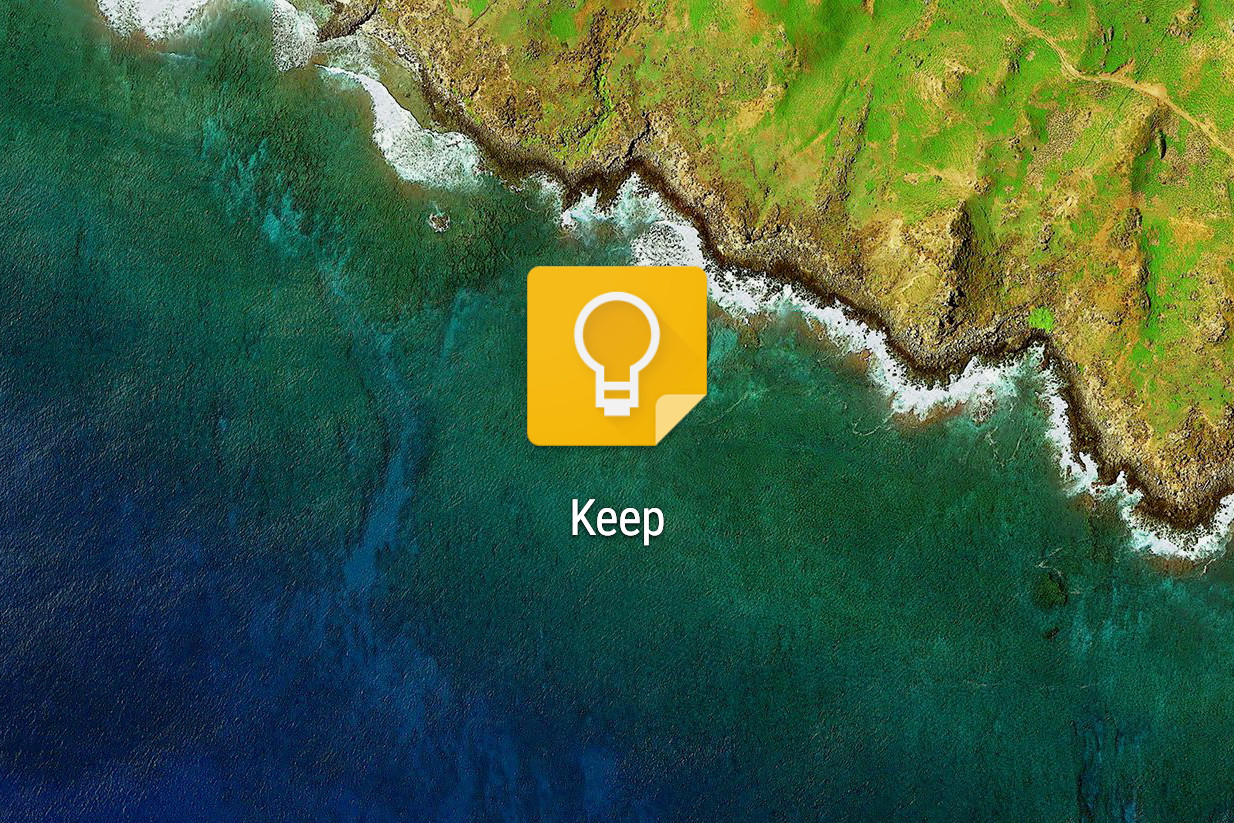
Today Google Keep earned the ability generate previews for links, help you avoid adding duplicate items to lists, and anticipate the items you’re adding to grocery lists. This update also brought some UI changes that see the app falling more into alignment with Material Design sensibilities.
The context-specific autocomplete is our favorite of these additions. If you’re using the Lists feature of Google Keep to go shopping, then you’re not going to be needing any Combustion or Colonialism, but you may just be in the market for Coffee or Coca-Cola. This autocomplete function restricts its suggestions to items relevant to your current context, which is a fairly cool idea that we’d like to see roll out to other aspects of the app.

The link preview capability allows you to see a peek of the link location through a small window whenever you add it. This preview image will also appear back out in the main notes list, so you can access the hyperlink without actually opening the note.
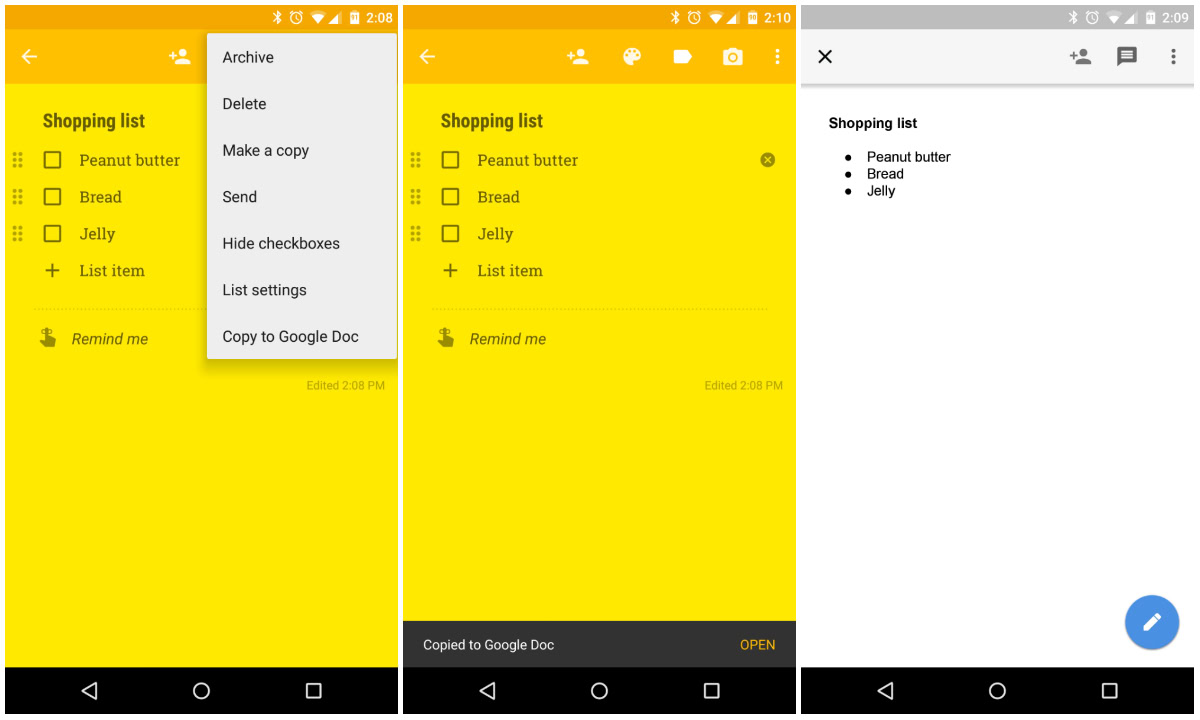
Ever check an item off a list, then forget that you’d marked it off and add it again? Now Google Keep will show an icon next to suggestions in its autocomplete lists with an icon indicating that you’ve already checked off this item. Hopefully this will help the more absent-minded among us arrive home with fewer redundant groceries.
Although it’s a small thing, the app has also gotten a bit of a design sprucing up. All in all, these are nice additions to see arriving on an increasingly useful app, but what are your thoughts? Total snoozeville or convenient alterations? Let us know in the comments below!