Affiliate links on Android Authority may earn us a commission. Learn more.
Latest Google keyboard update brings back the blue
December 13, 2013
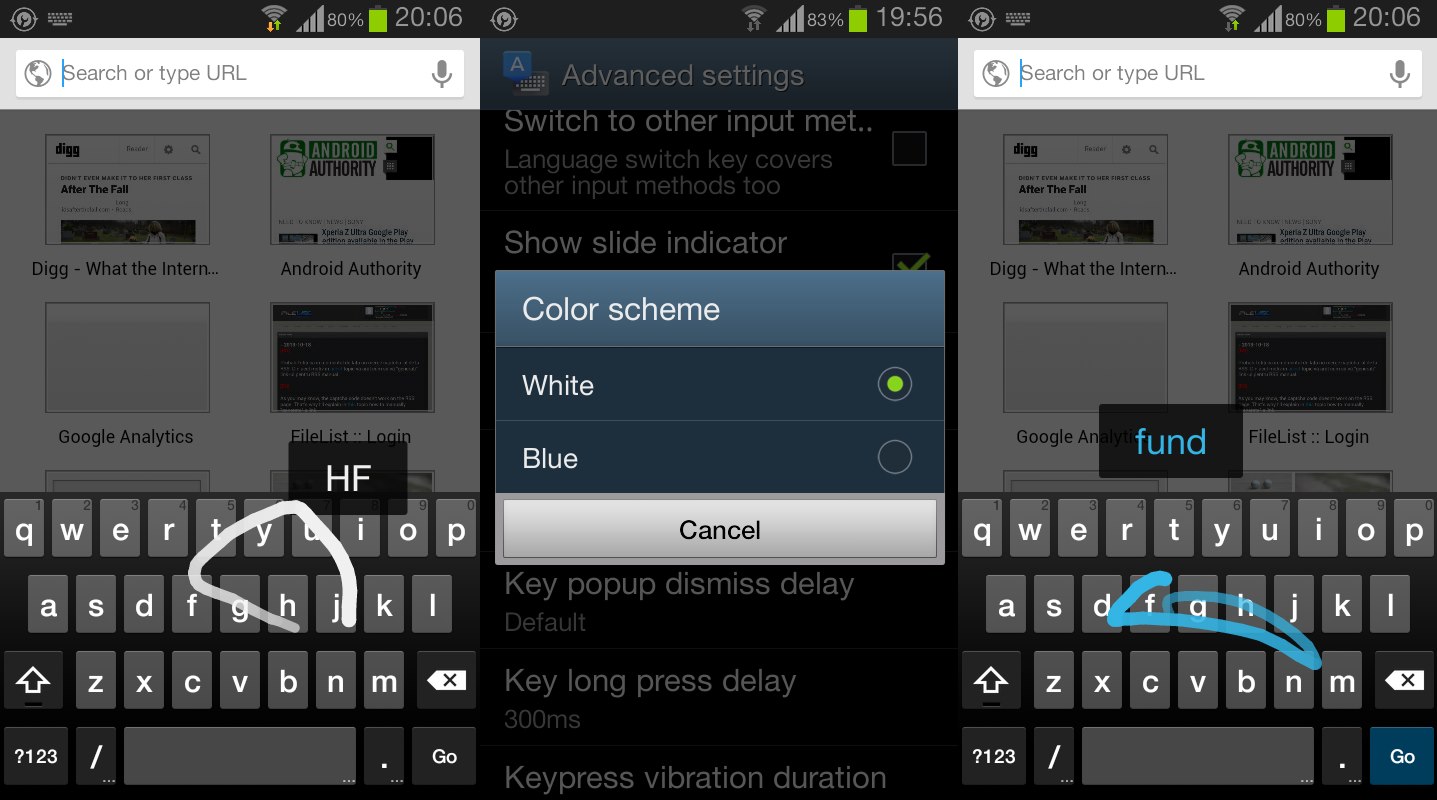
It’s a small change, but for fans of the neon blue that characterized Android from Ice Cream Sandwich through Jelly Bean, it’s a welcome one.
Google added in the latest update to its Keyboard app the ability to choose between White and Blue for the color scheme. Contrary to what you may think from the name, this actually just changes the color of the accent color – the color of keys in pressed mode, the suggested words, and the swipe track.
With KitKat, Google moved away from Holo blue in many parts of the operating system, including the Keyboard app, opting for a lighter and more neutral white/gray color scheme. The change was made to make the OS more adaptable, and to bring it in line with the design of other software from Google, such as Google Now or its web properties. For some reason though, Google did not stripped the old blue accents from the entire UI, and it looks that it will keep it for some apps.
Beside this esthetic change, the update brings bug fixes and performance improvements.
To activate the blue color scheme, head over to Settings>Advanced Settings in the Keyboard app. The update is now rolling out, but it may take a couple of days to reach you. In case you want it faster, the folks over at XDA have got you covered.
Thank you for being part of our community. Read our Comment Policy before posting.