Affiliate links on Android Authority may earn us a commission. Learn more.
Google Keyboard update brings emoji bar, one-handed mode, adjustable height, and more
May 2, 2016

Google Keyboard is rolling out version 5.0, and it’s a big one. The update brings a slew of new features to your fingertips as well as several tweaks and improvements. Let’s dive right in and see what’s new.
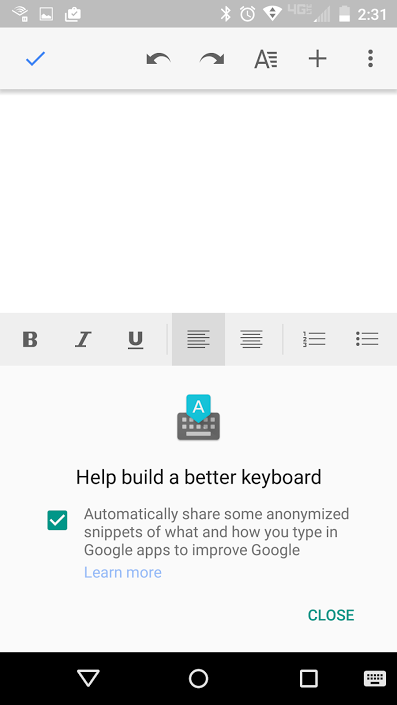
Right out of the gate, Google is asking you to submit anonymized snippets of input to help them improve their keyboard in the future. When you first install the update, a notification asks if you would like to be a part of this project, and you’re free to opt in or out whenever you like through the preferences menu.
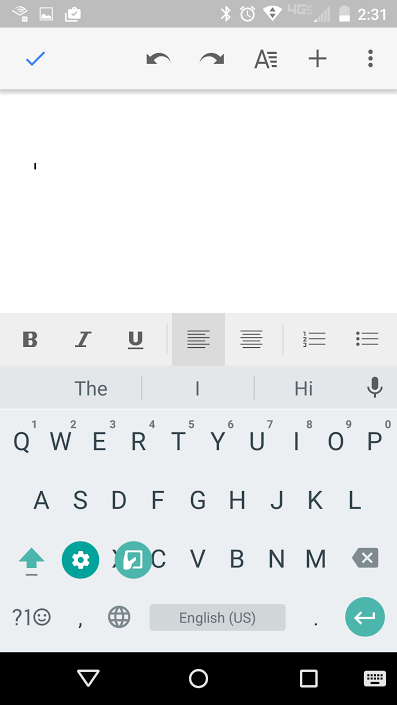
Secondly, we have the much-needed addition of a one handed mode. It’s an important feature for those quickly responding to texts or the rare and bold dual device wielder. One-handed mode can be accessed through the preferences menu, but a quicker way to toggle it is to long-press the comma key.

Once one-handed mode is activated, the keyboard scrunches closer to one side of the phone to be closer to your thumb. The extra space created on the far side is turned into a simple menu that allows you to quickly exit one-handed mode or to swap between left and right.
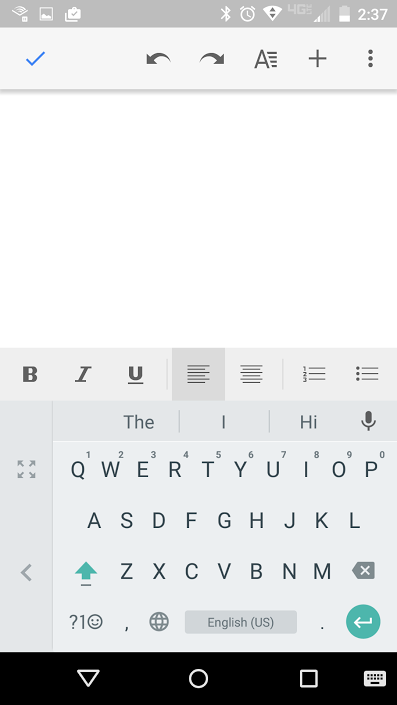
You can also now adjust the height of your keyboard. Gone are the days of the keyboard taking up so much of the screen that you can’t even read what you’re responding to. Conversely, users with larger hands might prefer a greater height.
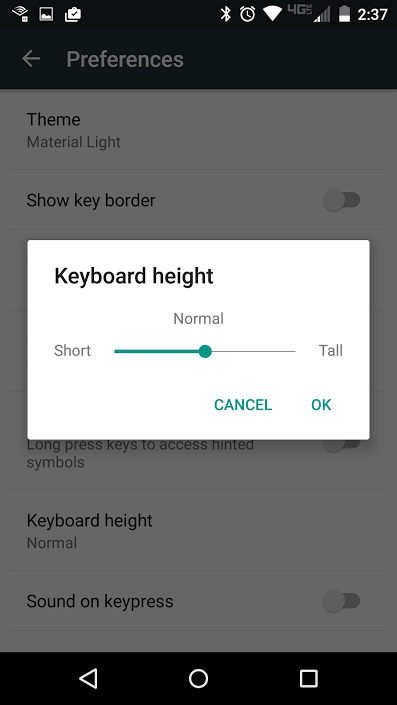
New to the game as well is a very handy emoji bar that runs atop the numbers and symbols keyboard. A change in the icon to the left of the keyboard clearly indicates this. Unfortunately, it doesn’t seem like you’re able to change the six emoji that make up this quick-access bar, but the ones Google has chosen are frequently used by many users.
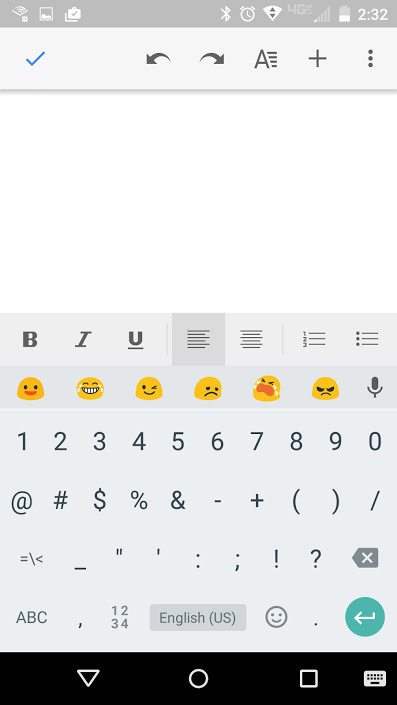
Furthermore, we’ve got some new gestures in this version. You can now press and hold the delete key, swipe to the left and delete multiple words at once. Handy! Also, you can now swipe either left or right on the spacebar to adjust the cursor. This should be a very welcome addition to the app for anyone who has bigger fingers. And now if Google Keyboard keeps making suggestions you’d prefer it didn’t, you can now long-press a suggestion to throw it in the trash.

Suggestions with gesture typing got a facelift as well, appearing where suggestions normally do in traditional typing rather than riding above your finger as you glide. This is a pretty common-sense fix, as suggestions frequently concealed keys in the previous method.
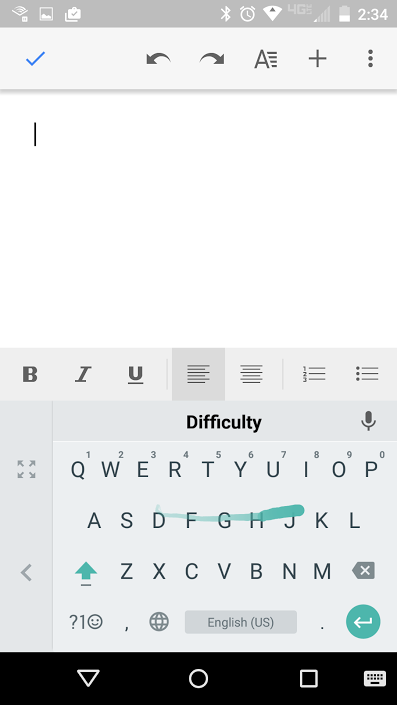
This change is currently rolling out from the Google Play Store, so if you don’t have it on your device yet, you can be sure to see it soon. While you’re waiting, let us know what you think of Google Keyboard 5.0 in the comments below!
Thank you for being part of our community. Read our Comment Policy before posting.