Affiliate links on Android Authority may earn us a commission. Learn more.
Google Lens could soon become a true Circle to Search alternative (APK teardown)
June 27, 2024

- Google plans to double Circle to Search’s reach from 100 million users to 200 million users by the end of 2024, and it could leverage Google Lens for this goal.
- We’ve managed to activate Circle to Search-like functionality within Google Lens, including the ability to trigger a search on any screen.
- However, the feature appears to be limited to three-button navigation bar, though this could change with future releases.
Circle to Search was one of the highlight launch features of the Galaxy S24 series. It introduced a genuinely quick and easy way to search from your phone, with the context of whatever is present on your screen. Google gradually expanded access to Pixel smartphones, and the company has clearly stated its ambitions of reaching 200 million users by the end of 2024.
While the company has not explicitly stated so, part of this ambition could be fulfilled through Google Lens as a vehicle that brings Circle to Search functionality to more devices. We’ve also seen reports of the feature being tested on iOS and Chrome for Desktop under the Lens branding. With a couple of recent releases of the Google app (beta) on Android, we are further confident that Google Lens could indeed be the way forward for Google in its aim to bring Circle to Search to its next 100 million users.
Over the past few beta versions of the Google app, we’ve spotted several clues and activated a bunch of hidden features that help us appreciate Google Lens as a Circle to Search alternative.
For instance, we managed to activate a popup within Google Lens that mentions that you can search your screen directly by holding the home button. If this sounds familiar, that is because that is how Circle to Search primarily works, but we got the popup within Google Lens.
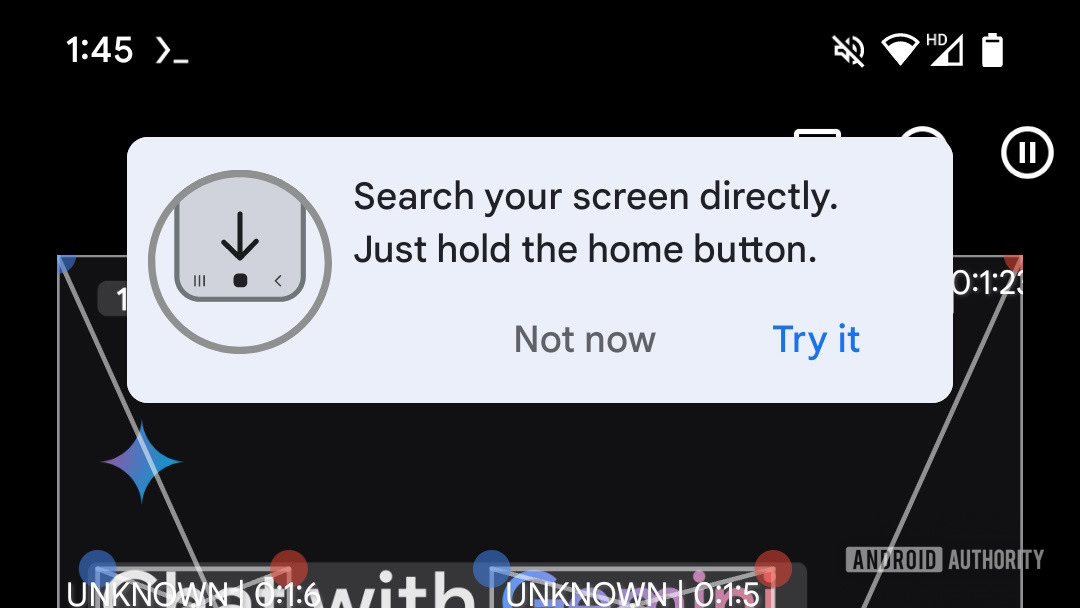
We then switched to a three-button navigation bar and managed to activate the Circle to Search feature from within Google Lens. Here is a demo video of the feature in action via Google Lens:
From what we can see, this behavior of long pressing the home button will seemingly override the long press for Google Assistant/Gemini. We’ll have to wait and watch to figure out if Google will give us a toggle for this.
In our previous finding, we noted how some Circle to Search-like features could be activated on some specific types of content through Google Lens. With this finding, we can trigger Circle to Search-like search features via Google Lens on any screen, which is a big step forward.
Further, on newer Google app betas, we managed to activate the Translate button and the Circle to Search animation. To be clear, all of this is still being handled by Google Lens, not the actual Circle to Search feature.
Interestingly, Circle to Search has an internal codename called “Omnient,” whereas Google is referring to this Circle to Search-like feature within Google Lens as “Lensient.”
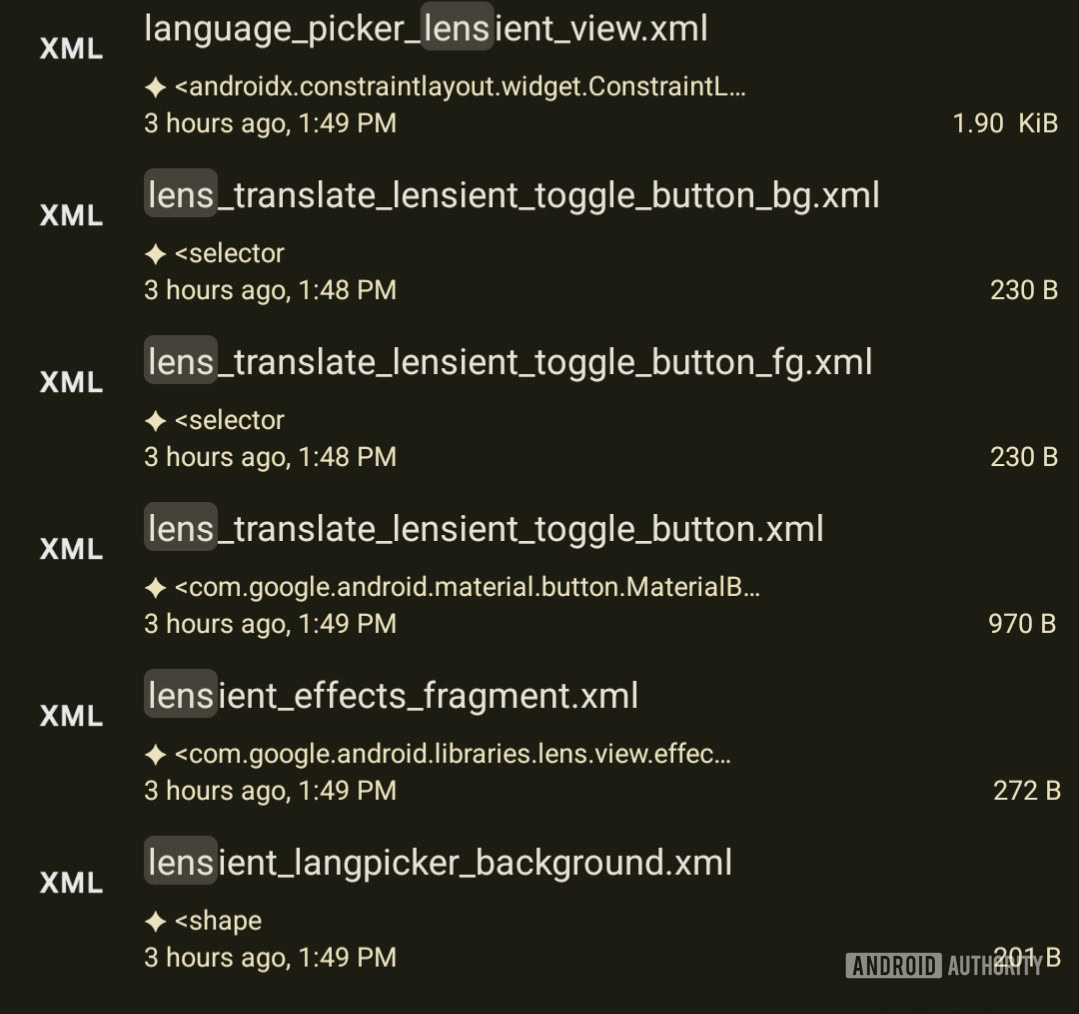
To preemptively answer your question, we don’t know why Google is restricting this feature within Google Lens to three-button navigation bars. There are XML files referring to pill-based gesture navigation, but we’ve been unable to activate the feature with gesture navigation yet.
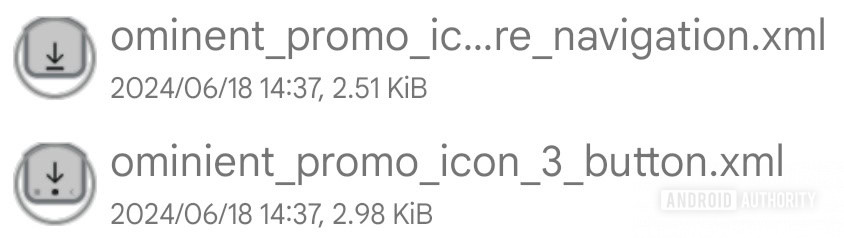
This feature is very much a work-in-progress, so it could be that Google hasn’t reached the stage of implementing it for pill-based gesture navigation, or Google may have chosen to omit it for this entirely to retain some Circle to Search exclusivity for Pixel and Samsung Galaxy devices — we don’t know yet.
Another hypothesis on our end for a possible restriction to the three-button navigation bar is that Google and Samsung required system OTA updates to bring Circle to Search features to Pixel and Galaxy phones, which possibly may have changed underlying code related to pill-based navigation gestures to make it compatible with Circle to Search. Pushing an OTA to the next 100 million devices may not be feasible, so pushing Circle to Search-like functionality through Google Lens and restricting it to a more universal three-button navigation bar may be a more practical solution. This way, more people get to experience Circle to Search and sooner. One can appreciate this hypothesis more when you consider that Circle to Search is limited to recent Google and Samsung flagships, while Google Lens supports all devices running Android 6.0 and newer.
We’ll be sure to bring you more information on Circle to Search-like implementation within Google Lens as and when we spot it. Stay tuned!
Thank you for being part of our community. Read our Comment Policy before posting.