Affiliate links on Android Authority may earn us a commission. Learn more.
Google Lens is much easier to use with the Pixel 3
Published onOctober 9, 2018
At today’s hardware event, the Silicon Valley company briefly talked about new Google Lens features coming to the Pixel 3 and Pixel 3 XL. And while the search giant kept the Google Lens portion of the presentation pretty short, they skipped over some pretty cool new functionality.
First, Google Lens will be active the moment you open the camera all on either of the new Pixels. No longer will you have dig into the camera app’s menu or launch the Assistant to start analyzing the world around you.

By going this route, Google is making the entire experience more seamless and easy to use. Now, anytime you have the camera open, you can tap on an item in the viewfinder to interact with it. This can include saving a phone number from a business card, identifying a flower type, or even identifying someone’s shoes so that you can buy yourself a pair.
Another quick way to get the full Lens experience is by long-pressing on the camera app icon. With the Pixel 3, you will be presented with a new shortcut to the feature without having to jump through any additional hoops.

Lastly, Google Lens will be able to identify objects directly from the Pixel 3’s recent apps menu. Simply swipe up while in any app, long-press on something seen within the card, and then tap on the option for Lens. This process will launch and switch over to the full Google Lens experience, but it’s a much faster process than it currently is on other Android devices.
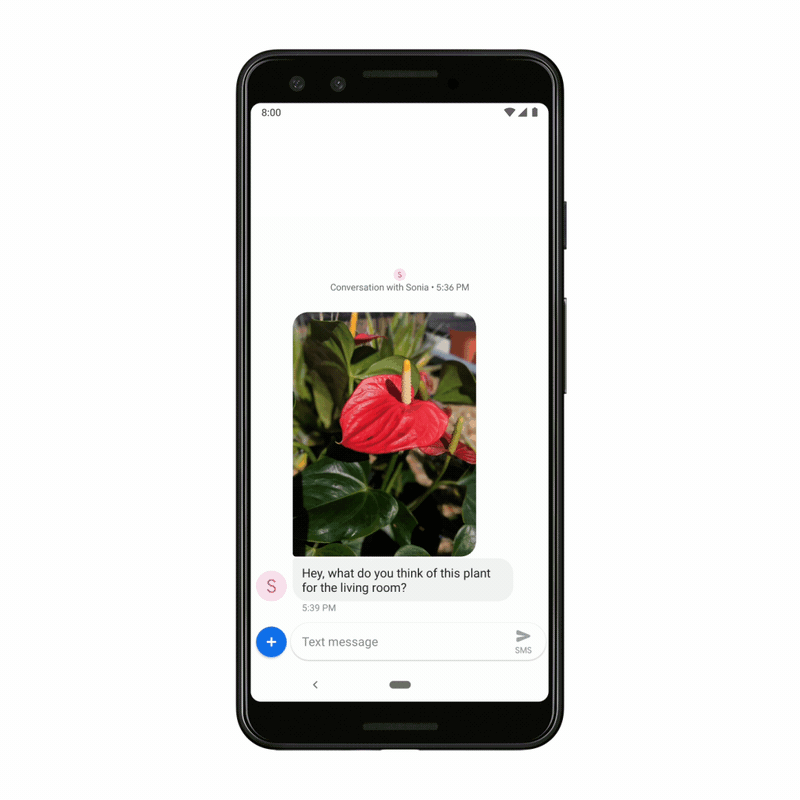
Unfortunately for the Pixel and Pixel 2 owners out there, it doesn’t look like Google plans to bring these new features to the older hardware. As these are just software updates, the search giant could change its mind in the future and bring the new Google Lens functionality to all of its smartphones.
What do you think about the new ways to use Google Lens on the Pixel 3 and Pixel 3 XL? Let us know your thoughts in the comment section below!