Affiliate links on Android Authority may earn us a commission. Learn more.
Google is working on an easier way to let you search screenshots
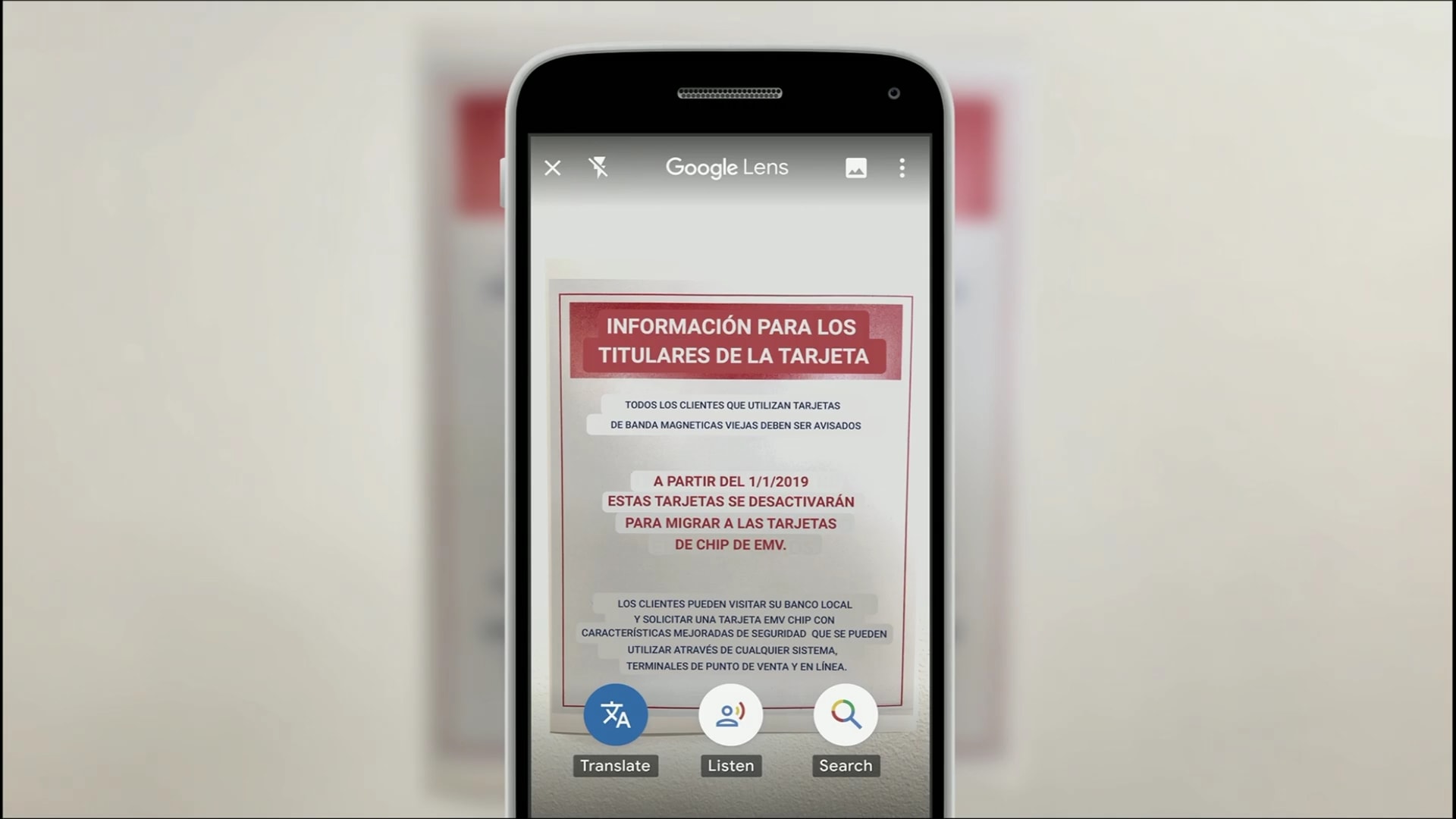
Google Now On Tap first introduced us to the wonders of searching our screens, as Google’s feature highlighted noteworthy snippets of text and other details on our phones.
Since then, we’ve seen Google Lens emerge as a powerhouse of a visual lookup tool, allowing us to copy/paste text from the real world and much more. Now, 9to5Google reports that the search giant is working to integrate Google Lens abilities into the Google app’s screenshot function.
The Google app automatically pops up several editing tools whenever users take a screenshot within the app (enabled via more > settings > general > edit and share screenshots). These tools include a cropping utility, drawing tool, and sharing functionality.

But the outlet reports that an upcoming “Smart Screenshot” feature will see Google Lens added to this repertoire of tools, being spotted in version 10.61 of the Google app. Tap the Lens option and you should be able to search for visually similar items and conduct optical character recognition (used for copy/pasting text, search, translations etc).
It’s unclear whether this functionality will be limited to the Google app, but it would be great to see this feature being enabled across the Android system at large (i.e. in menus, other apps).
9to5Google also uncovered evidence of face unlock capabilities in this version of the Google app. The evidence suggests that you can use your face to authenticate payments via the app. Google’s Pixel 4 will feature face unlock tech, so it stands to reason that we’ll see this feature debut on that phone first.