Affiliate links on Android Authority may earn us a commission. Learn more.
Google Maps will tell you if your destination will be closed upon arrival
Published onJune 15, 2015

We have all been there. You hop on your car without a worry and tell Google Maps to take you to one of your favorite restaurants… only to get there and find out the darn place is closed! This is frustrating, especially knowing Google Maps has hours and other information on hand. But worry not, for the latest Google Maps will help you avoid those disappointing and pointless trips.
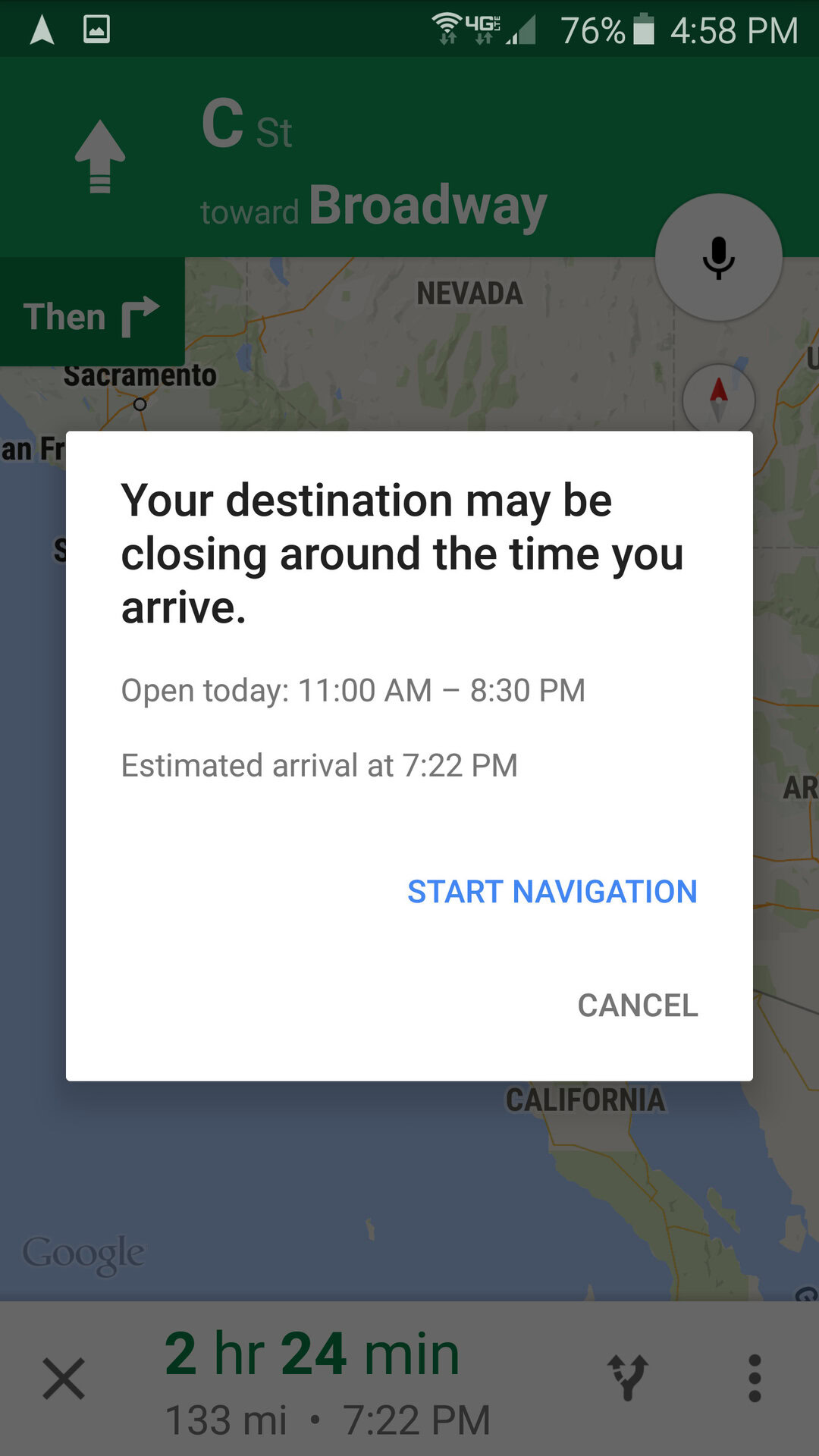
Pretty convenient, right? Don’t go testing it just yet, though. Google seems to be feeling very generous today, as there is another significant feature added to Maps. In addition to pulling information from Gmail about flights and hotels, Google Maps will now also uses data from car rental-related emails. All the user needs to do is access the “my events” section. Oh, and if you want the full rundown of this update, we should add that there was also the usual round of bug fixes.
Google Maps is one of the most important services for Android users (or anyone, really), so we are glad to see the recent onslaught of improvements the service has received lately. From the recent inclusion of real-time transit information to Navigation sharing and upcoming offline features, these are all updates that will surely make our trips much more pleasant.
Head over to the Google Play Store to test out this new update. And don’t forget to hit the comments section and tell us how well these new features are treating you.
[related_videos title=”Related videos” align=”center” type=”latest” videosnum=”6″]