Affiliate links on Android Authority may earn us a commission. Learn more.
How to use Google Maps' new highly-detailed voice navigation feature
Published onOctober 11, 2019
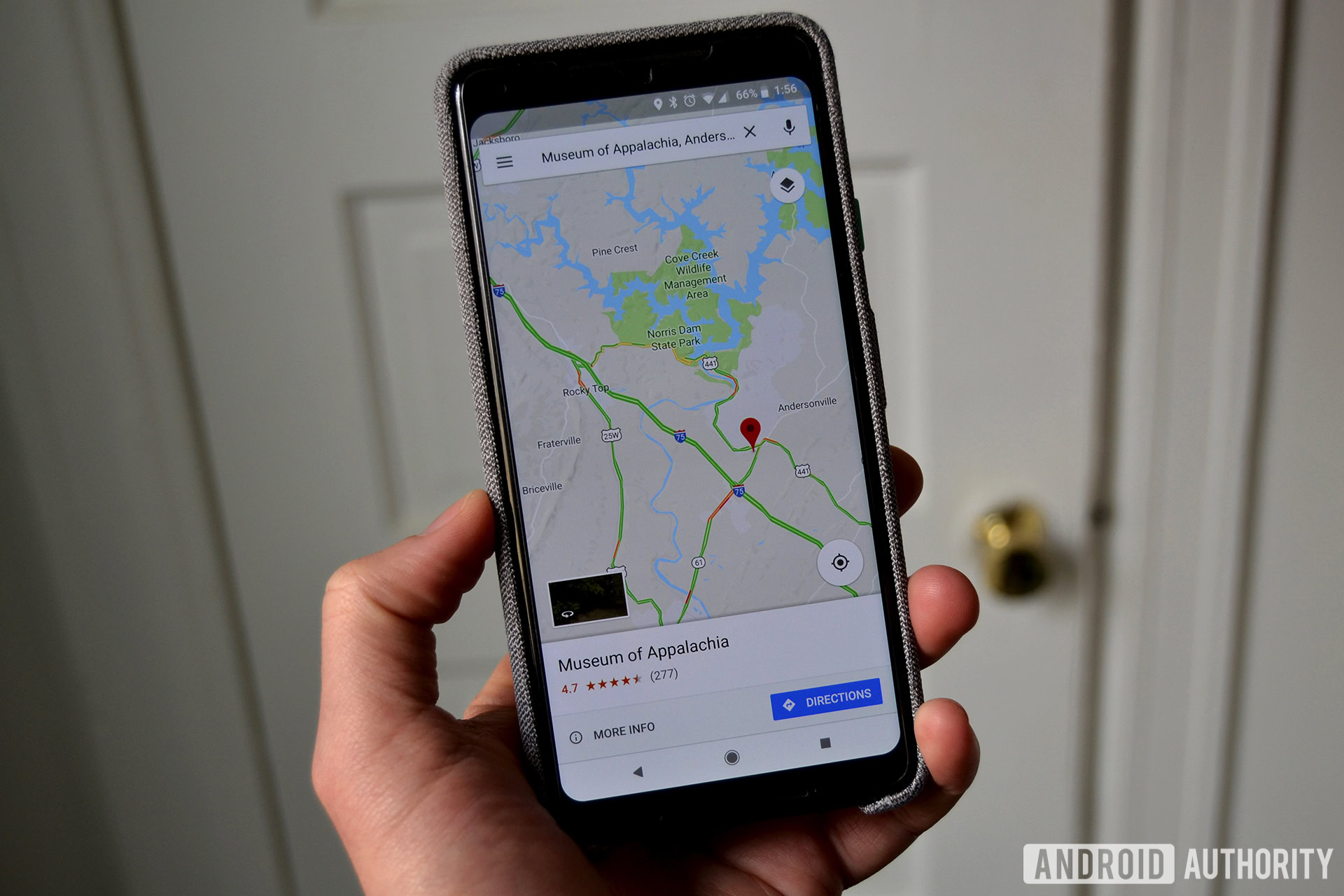
Yesterday, we wrote about how Google is adding a new visual accessibility tool to Chrome. In honor of World Sight Day, Google continues to champion tech accessibility with its latest addition to Google Maps: a “Detailed Voice Guidance” feature that makes it easier for the blind and visually impaired to navigate on foot. Here’s how it works and how to use it.
This feature gives users more detailed voice directions so they can be better prepared on their walks. Maps will tell the user things like how far away the next turn is, which direction they are walking, and when they are approaching intersections. If users accidentally leave their routes, Maps will give a spoken notification that it’s re-routing them.
This feature gives people more confidence and reassurance when they travel alone. It allows users, visually impaired or not, to focus on their destination instead of the walk there.
Related: Google Maps update could help save millions, provides addiction recovery tools
Detailed Voice Guidance is also the first Maps feature built from the ground up by people with vision impairments. Legally blind Google Business Analyst Wakana Sugiyama says that building tools like this for everyone is core to Google’s work.
If you want to take advantage of Google Maps Detailed Voice Guidance, you will likely have to wait for a server-side update. Once the update lands, you will be able to enable the setting in only a few clicks. In the Google Maps settings, tap Navigation, and scroll down to Walking Options. Here you will eventually see the ability to enable Detailed Voice Guidance.