Affiliate links on Android Authority may earn us a commission. Learn more.
You can now search for reviews right in the Android Google Maps app
Published onMay 29, 2018

- The Android and iOS apps for Google Maps now let you search for reviews right in the app.
- Simply search for a destination, click on its overview, and then search through reviews for the location in Maps.
- You’ll need the latest update to Google Maps to access this feature.
For a lot of people, Yelp is the go-to site when searching for reviews of restaurants, local attractions, and service providers. But Google has its own robust reviews archive that is easily searchable within Google Search or even Google Assistant.
However, searching for reviews within Google Maps for Android hasn’t been possible; you would be notified about leaving a review after visiting an establishment, but finding existing reviews was difficult. That’s why it’s exciting that Google is now rolling out a Maps update that lets you search for reviews right in the app.
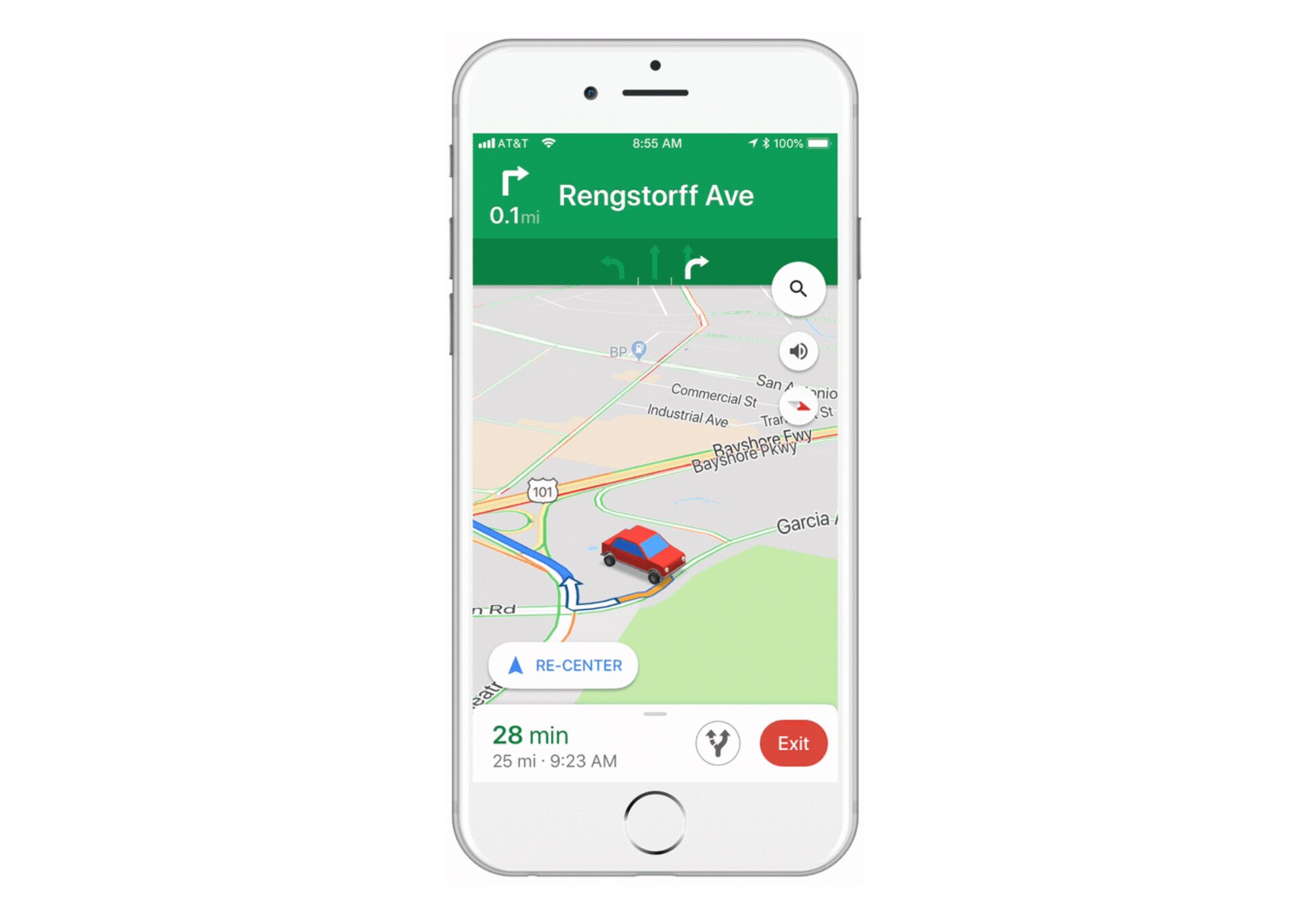
To search for a review, first you’ll need to update to the latest version of Google Maps. If you visit the Google Play Store and still don’t see the update, you can always sideload it from APKMirror.
Once updated, open the Maps app and perform a simple search for a restaurant in your area. Click on the restaurant you were searching for to see its Overview page. In the middle of the screen, you’ll see a “Reviews” tab. Tap that, and you’ll see the reviews!
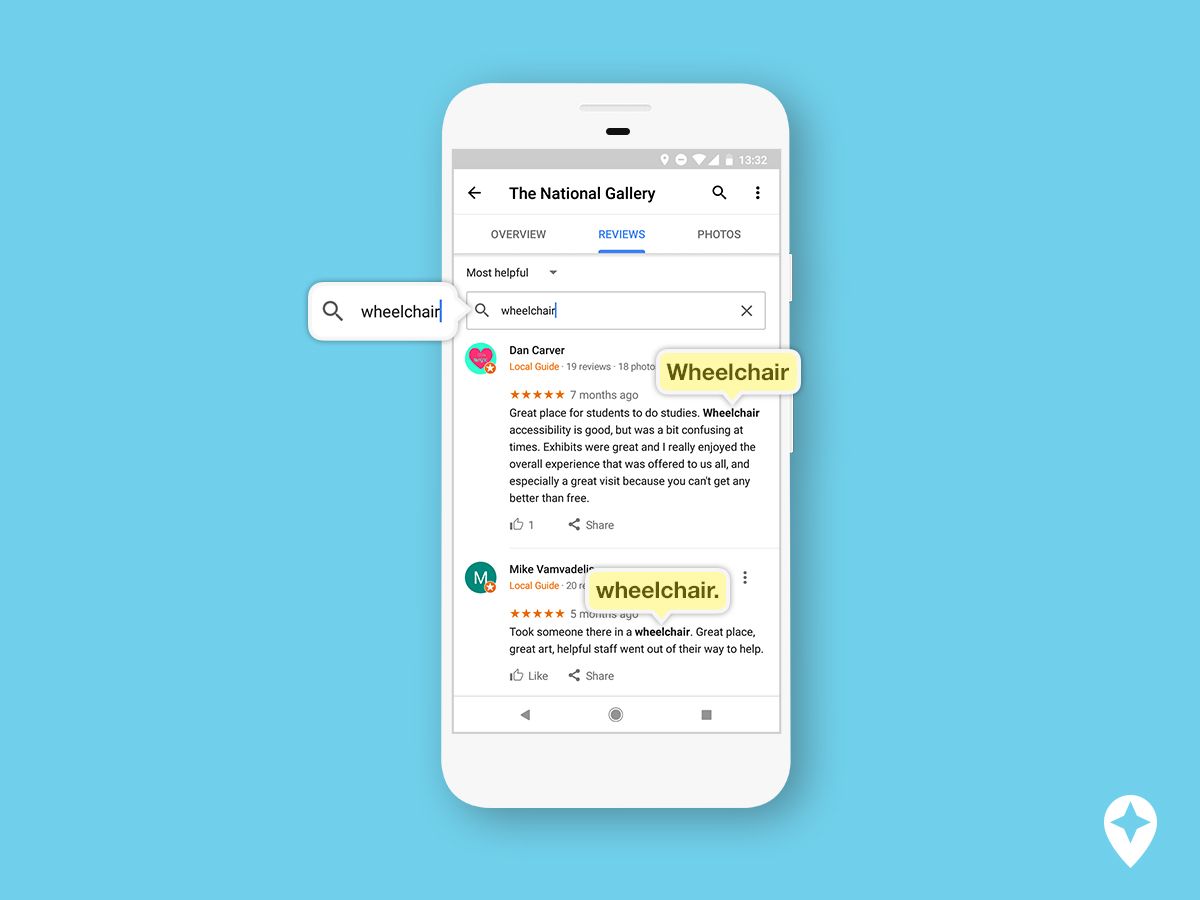
Once you have the reviews list, you can organize them how you like, or even search within the reviews for keywords. This would be incredibly useful if you were jonesin’ for a specific dish – like maybe the ever-popular avocado toast – and wanted to know if anyone had a review for that restaurant’s version of the favorite brunch item.
Click below to download Google Maps if for some reason you haven’t already!