Affiliate links on Android Authority may earn us a commission. Learn more.
PSA: Google will kill your Timeline history soon, but you still have time to save it (Update: Deletion deadline details)
Published onNovember 14, 2024

- Google has been sending out emails warning users that any Timeline data older than three months will be deleted unless you choose otherwise.
- The deadline for this change is as soon as November 19, although some users have also seen a December 1 deadline.
- The email includes a link to retain your location history, but it looks like this option is nuking Timeline data for some people.
Update, November 14, 2024 (12:53 PM ET): Confused about how much time you have left to move your Timeline data over to your phone? You’re not alone, and it turns out there’s a very good reason for why everyone seems to have a different answer. Google explains in a statement to Android Authority:
As we shared in our blog post, this update is rolling out gradually. This means people will see different deletion deadlines, approximately six months from when they were first notified about this change to their account.
Because of that, different Maps users are going to have different cutoff dates for when they need to make this change or risk losing their historic data. On another of our accounts, for instance, we’re looking at a December 8 deadline. While we’re only talking about differences by a matter of weeks here, you’re absolutely going to want dig through your emails and verify the date that applies to you.
Original article, November 13, 2024 (06:48 AM ET): Google announced a major change to its Timeline location history feature in December 2023. This change will see Google Maps saving your location history on-device after years of storing it in the cloud. Now, it looks like the deadline for this change is fast approaching.
Android Authority colleague Adamya Sharma recently received an email from Google notifying her that these Timeline changes will take place from November 19. This differs from a previously reported December 1 date, although it seems like people are getting differing dates to begin with. Check out the screenshots below.
What happens if you take no action after your deadline, though? Google says it’ll try to export your last 90 days of Timeline data to the first signed-in device you use after the deadline. However, any Timeline data older than 90 days will be deleted. The company says it’ll also keep saving your new location history to your current device.
How to keep your Timeline location history
Want to save your location history? Google’s email has a link that lets you choose to either keep Timeline data until you decide to delete it or auto-delete data after three months (check the screenshot below). However, some people have chosen the former option and reported that their Timeline data has been deleted anyway. That seems like a massive bug on Google’s part.
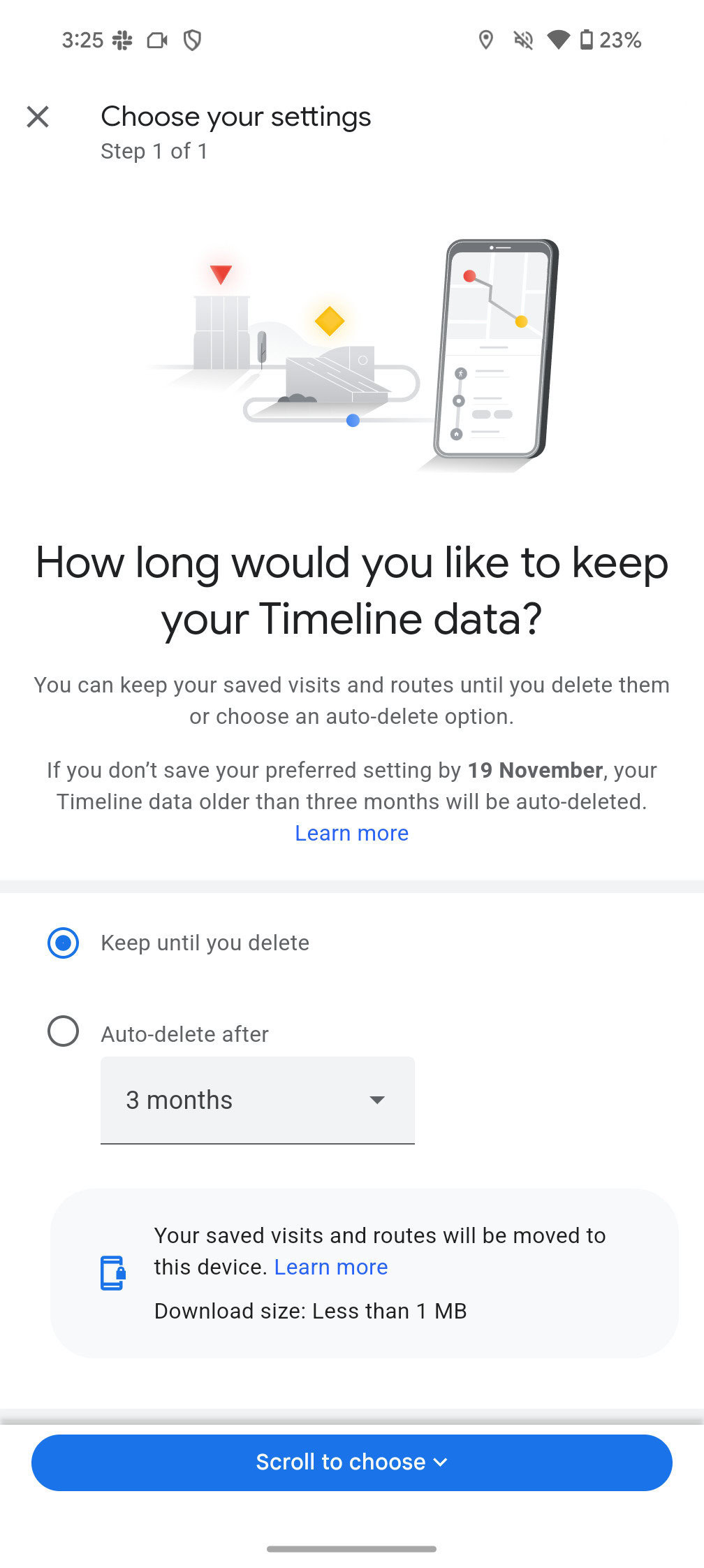
So, it’s highly recommended that you first export your Timeline data using Google Takeout to ensure you have a backup of your location history. To do this, visit takeout.google.com, untick everything but Location History (Timeline), and then choose Next step > Create export. It also looks like Google is slowly rolling out a button to export your timeline data from individual devices, which will be accessible via Settings > Location > Location services > Timeline. But this only seems to apply to Timeline data on that specific device rather than your entire Timeline history.
It’s worth stressing that this revised approach to location history will ultimately kill Timeline access on the web. Furthermore, your Timeline will now effectively be unique to each device.