Affiliate links on Android Authority may earn us a commission. Learn more.
Google Meet is making this picture-perfect feature available to all
Published onNovember 19, 2024

- Automatic framing is now available to all Google Meet users.
- Previously, the feature was only available to select Workspace customers.
- The feature will also now keep you centered when using a virtual background.
Back in 2022, Google introduced an auto-framing feature to Meet. However, the video calling feature was only available to select Workspace customers. Google is now opening up the doors and making the feature available to everyone.
The Mountain View-based firm announced that it is expanding the availability of automatic framing on Meet. Starting today, personal Google account users, in addition to Workspace customers and Workspace Individual subscribers, will have access to automatic framing for their video calls.
On by default, the feature will “automatically center your video before joining a meeting.” This way you won’t have to waste time trying to center yourself. Auto-framing is designed to happen only once during a video call so it’s not creating a distraction.
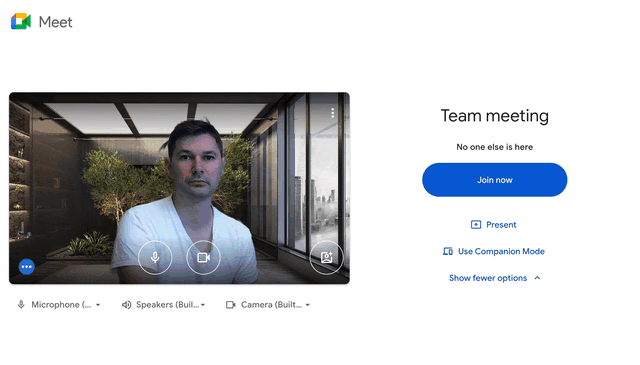
In addition to bringing auto-framing to everyone, the company also announced it is improving virtual background experiences. You’ll now be continuously centered with your virtual background. Google says this will ensure that you won’t become a distraction as the background will be fixed and won’t constantly be reframing.
If you’re not interested in using these features, you’ll have the option to turn them off. Google also adds that if a virtual background isn’t being used, you can manually reframe yourself by hovering over your video tile and clicking reframe.