Affiliate links on Android Authority may earn us a commission. Learn more.
Hate those big reaction animations in Google Messages? We have good news
Published onApril 24, 2024

- Google working on a toggle that will allow you to turn off expressive animations in Google Messages.
- The setting will presumably turn off/on Reaction and Screen Effects.
- It’s unclear if turning expressive animations off will also affect animated emojis.
If you find the animated reactions in Google’s messaging app annoying, you may be able to turn them off soon. An APK teardown has revealed Google is working on an on/off toggle for the feature.
Google announced Reaction Effects back in November 2023, however, wide availability only rolled out last month. The feature gives Google Messages users the ability to react to text messages with 10 different emoji that also send a corresponding animation. While it can be a fun little addition for some, it can be annoying for others.
First spotted by 9to5Google, version 20240422_01_RC00 of Google Messages has a string of code that says “Show expressive animations.” This would take the form of an on/off toggle for animations in the Google Messages app.
The toggle, which we were able to find through our teardown, is located within Settings and appears right under the “Pinch to zoom conversation text” toggle. It’s a simple on or off setting so it doesn’t allow for more granular control, like turning off specific reactions.
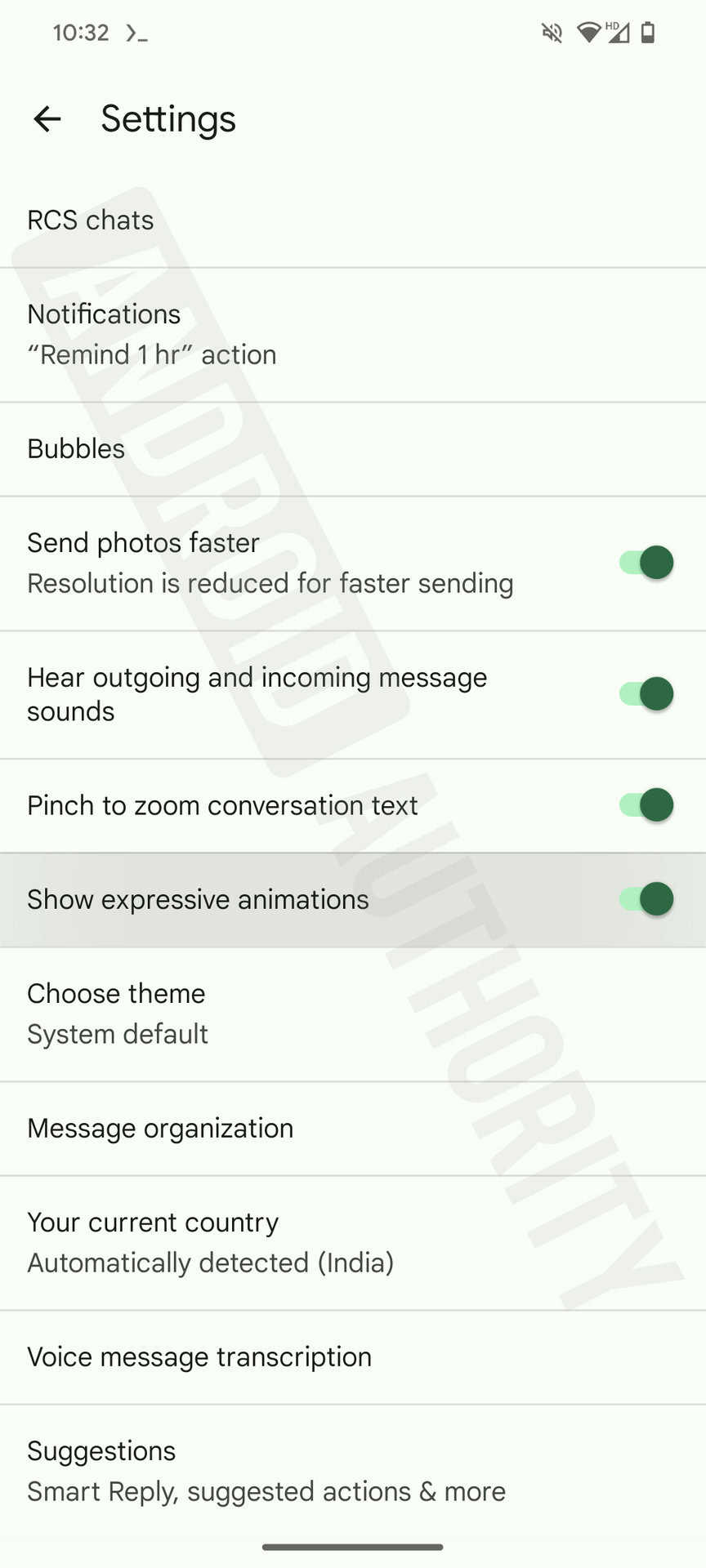
This feature would presumably deactivate all Reaction and Screen Effects in the app. It could also end up affecting animated emojis as well.
This isn’t the only change Google Messages has received this month. A couple weeks ago, Google reverted the two-line message compose box back to a single-line box.