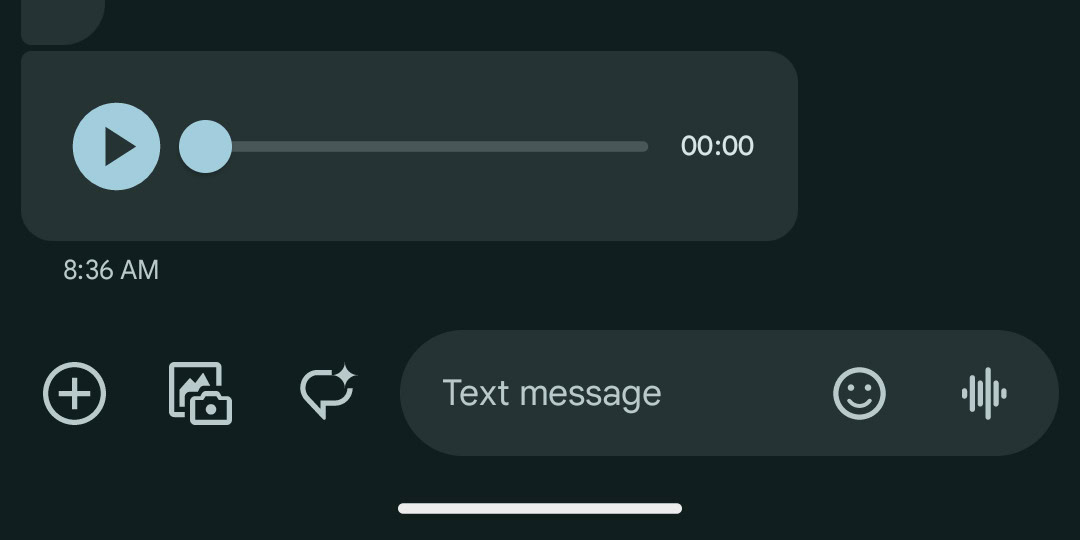Affiliate links on Android Authority may earn us a commission. Learn more.
Google gives redesigning the Messages text box yet another try

- Google is introducing a new design for the text field in Messages.
- The redesign moves the plus, emoji, Magic Compose, and gallery buttons back into the text field.
- The Voice Memo button sits in its own bubble off to the right.
No matter how many changes Google makes to the Messages app, it can’t seem to settle on a design for the text field. After dropping the previous redesign a few months ago, the company is now back with a new look for the pill-shaped box.
Currently, when you look at the bottom of a chat in Google Messages, you’ll see buttons for the “plus” menu, gallery, and Magic Compose off to the left. On the right, you’ll see the text box with emoji and Voice Memo buttons on the right side. It appears Google is preparing to change this layout to something else.
According to 9to5Google, the latest beta (version 20241202_01_RC00) for the Messages app introduces a redesign for the text field. The new look places the plus menu, gallery, emoji, and Magic Compose buttons into the text field. In order, the plus button is on the left, while the Magic Compose, emoji, and gallery buttons are on the right. Meanwhile, the Voice Memo button has been pushed out into its own bubble to the right of the text field.
The Voice Memo bubble changes to a send button the moment any text is entered into the text field. At the same time, the Magic Compose and gallery buttons disappear when you start typing.
All in all, the new design resembles the redesign Google launched at the beginning of the year, before reverting back to the old design a few months ago. The difference is the order of the buttons inside the text box.
In addition, it appears Google is also rolling out the read receipt redesign, but only in the main message list. If you remember, we discovered this read receipt redesign in one of our earlier APK teardowns.