Affiliate links on Android Authority may earn us a commission. Learn more.
Google Messages prepares its next tool in the fight against phishing and spam (APK teardown)
Published onSeptember 26, 2024

- Google Messages is working on a way to sort texts based on where they come from.
- Unknown messages from international senders will be grouped into a “cross-country” folder.
- The measure seems aimed at combating spam and phishing attempts.
Spam is not going away anytime soon. So long as it’s incredibly cheap to do, and even a handful of recipients take the bait, spammers are going to keep right at it. That just means that companies like Google need to stay vigilant in developing and equipping us with the latest, best tools for detecting and fighting spam. We may have spotted what could be the next addition to this arsenal, as we check out some changes in the works for Google Messages.
Messages already includes a few ways to categorize the texts you receive. There’s your regular inbox, which most of them hit by default, as well as your folder for archived messages. A text can also be identified as spam or flagged from coming from a blocked number, and right now those two groups are displayed together.
Diving into the new messages.android_20240923_01_RC00.phone_samsung_openbeta_dynamic build of Google Messages, we’ve identified several strings that appear to reference the creation of an additional category for organizing texts: ones from unknown international sources, identified here as “cross-country”:
<string name="cross_country_banner_body">For your safety, international messages from non-contacts will be placed in this folder. You can disable this feature in Settings > Safety.</string>
<string name="cross_country_banner_confirm_button">Move to inbox</string>
<string name="cross_country_banner_dismiss_button">Go to settings</string>
<string name="cross_country_banner_title">Why this message is here</string>As you can see by Google’s verbiage, this system seems intended to work as a safety measure, much in the same way as spam identification. Rather than casting too broad a net there, though, this system creates a different bar for identifying messages that are at the very least possibly suspicious. After all, how many people your don’t already know, or businesses you’re not already in contact with, will be texting you from across international boundaries?
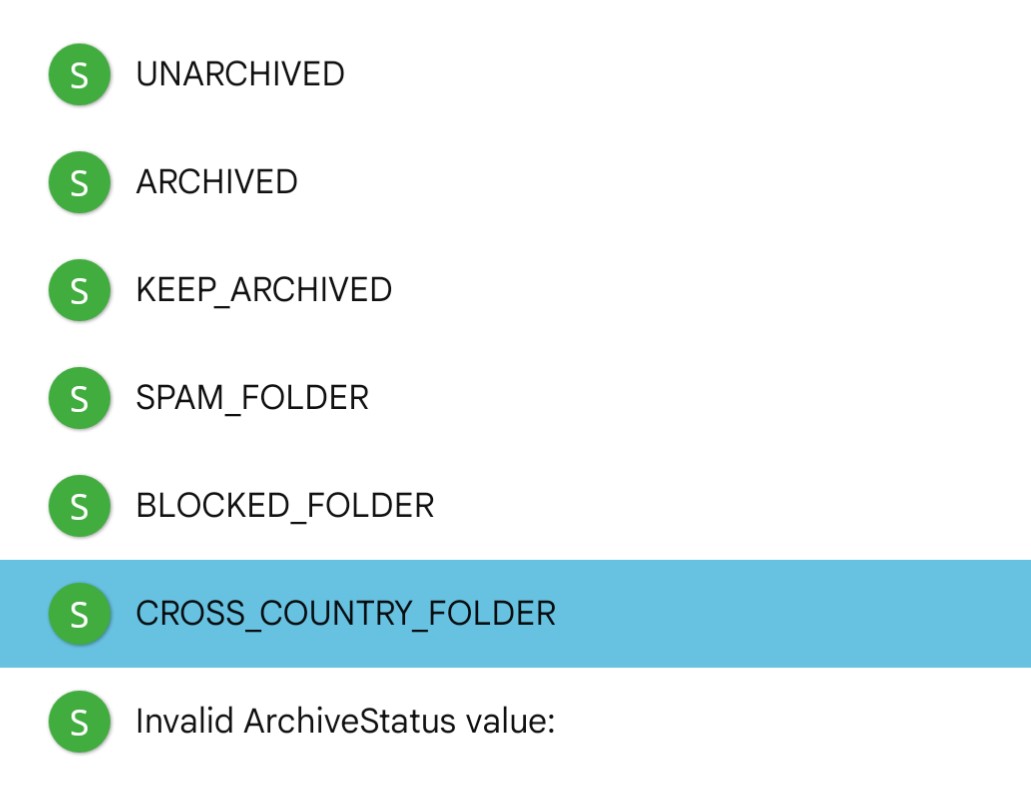
The system will be optional, with Google providing the ability for users to toggle this kind of sorting on or off. And just like regular spam, you’ll be able to manually tag texts. We also spot a line that makes clear that these messages can be automatically hidden from view:
Conversation is in the blocked/spam/cross-country folder, skipping notification creationConsidering how easy RCS conceivably makes it for spammers to target wide swaths of people across the globe with little upfront cost, this all sounds like a reasonably smart move on Google’s part, especially now. With RCS adoption only climbing, spammers are bound to start taking advantage of that vulnerable user base, and efforts like Google’s here may be just what we need to keep them at bay.