Affiliate links on Android Authority may earn us a commission. Learn more.
Google Messages will soon make it easier to stop RCS ad spam (APK teardown)
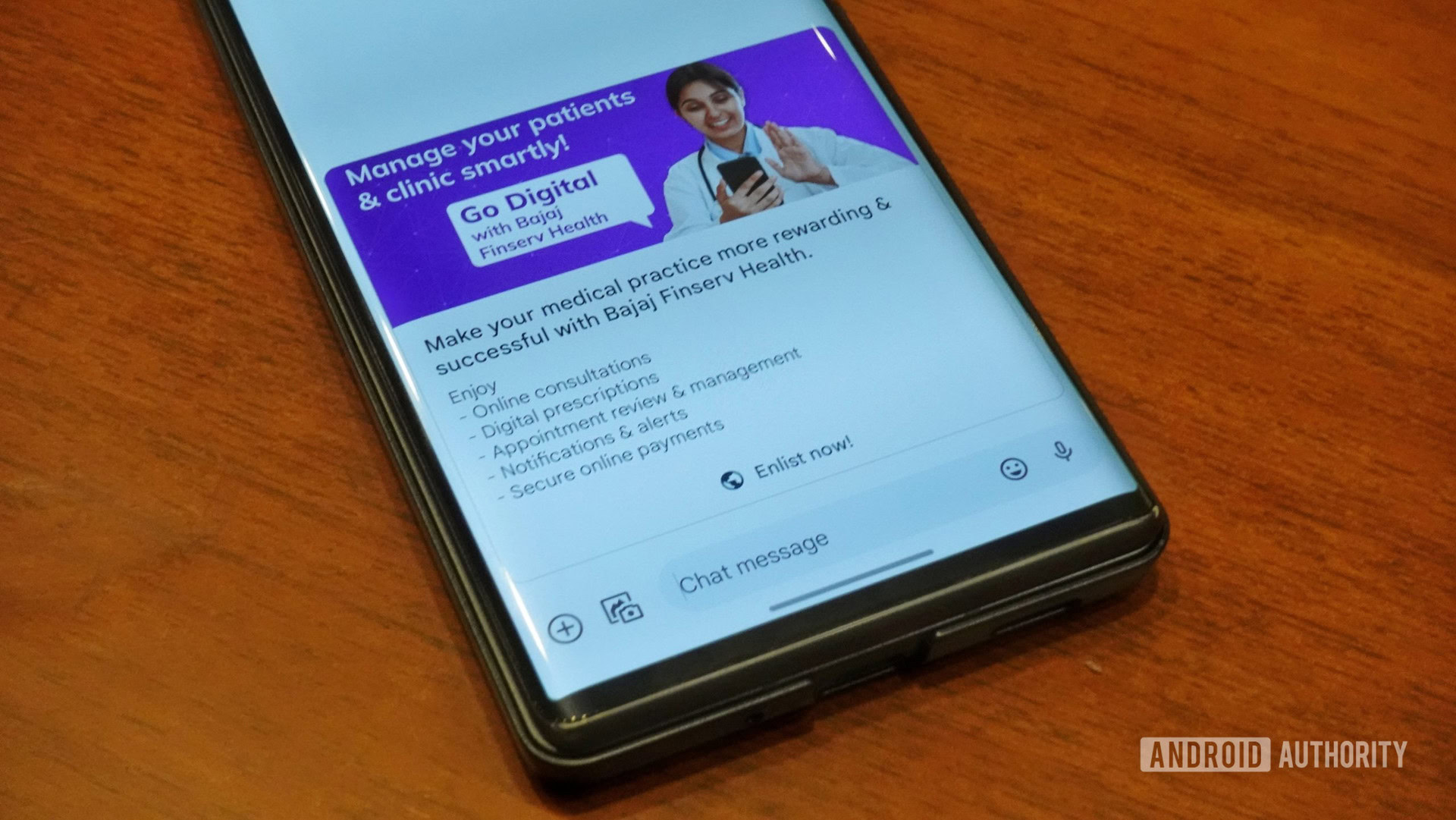
- Google Messages is testing a new “STOP” button to unsubscribe from RCS Business Messages, which users recognize as ads sent through RCS.
- The feature aims to simplify the process of opting out of unwanted RCS communications.
- Users can currently type “STOP” in an RCS chat to unsubscribe, even without the button.
Google Messages has become the flagbearer of the RCS revolution on Android flagships. RCS is a great feature for the most part, but it also comes with some annoyances. In certain regions, “verified” businesses have been using RCS to spam users with unsolicited advertisements. The RCS ad spam issue on Google Messages was very annoying once upon a time, and while the frequency is lower these days, it’s still a problem. Google Messages could soon be making it easier to solve the problem without needing to block and report every RCS ad you receive.
An APK teardown helps predict features that may arrive on a service in the future based on work-in-progress code. However, it is possible that such predicted features may not make it to a public release.
Google Messages v20241125_04 beta is working on a STOP button to help users unsubscribe from RCS messages from businesses, which users often consider RCS ad spam. We managed to activate the feature to give you a sneak peek at how it works:
As you can see in the images above, Google Messages will soon show users a prominent STOP button when they receive an RCS Business Message (also known as an RBM). Clicking on the button merely sends the keyword STOP in the chat, which is used to unsubscribe to such RCS Business chats. This will make it significantly easier to manage the incessant business ads that users in some regions regularly receive when they activate RCS. The business will send you an acknowledgment message, but beyond that, they should not (theoretically, at least) bother you again.
If you’d like to receive such promotional messages again, you can simply text the keyword START in the RCS Business chat.
These keywords have been around for a while, but few users know about them. Instead, users have been liberally using the Block & report spam option to block businesses from sending you any message again. This isn’t a perfect solution, though, as the block list is seemingly not restored when you reset your device or switch to a new phone, opening you up to RCS ad spam when you do so. The STOP keyword is not reliant on your device and is instead tied to your phone number, so you can unsubscribe and stay unsubscribed even when you change phones or reset your device.
This STOP button is currently not available to Google Messages users and may or may not roll out in a future update. However, as mentioned, you can simply type out STOP and send it in RCS Business Message chats to unsubscribe to such messages. If you continue to receive such messages and are thoroughly annoyed by the RCS ad spam, you can also consider disabling RCS entirely, as I have done to deal with the issue once and for all.
How has your experience been with RCS Business Messages? Do you receive RCS ad spam on your device? Let us know in the comments below!