Affiliate links on Android Authority may earn us a commission. Learn more.
Who needs iMessage? Google brings a ton of upgrades to Messages on Android.
Published onOctober 20, 2022

- Google is rolling out a whole slew of updates for its Google Messages app.
- The ability to reply to specific messages in a chain, SMS reactions, and message reminders are just some of the highlights.
- All users will see these updates, but they will roll out incrementally over the coming weeks.
Google has been on a tear recently with attacks on Apple’s iMessage. The company is pointing out how incompatibilities between iMessage and rich-content services (RCS) messaging make life difficult for everyone, Android and iPhone users alike. However, the company hasn’t just been shaming Apple — it’s also actively making its own messaging app better.
Today, Google announced a slew of updates for the Google Messages app. There are a few headlining features and then some smaller ones. Combined, though, there are nine new additions to the toolbox, many of which are genuinely useful.
Additionally, Google is updating the iconography for Messages, as well as Contacts and Phone. You can see them here:

Reply to individual messages
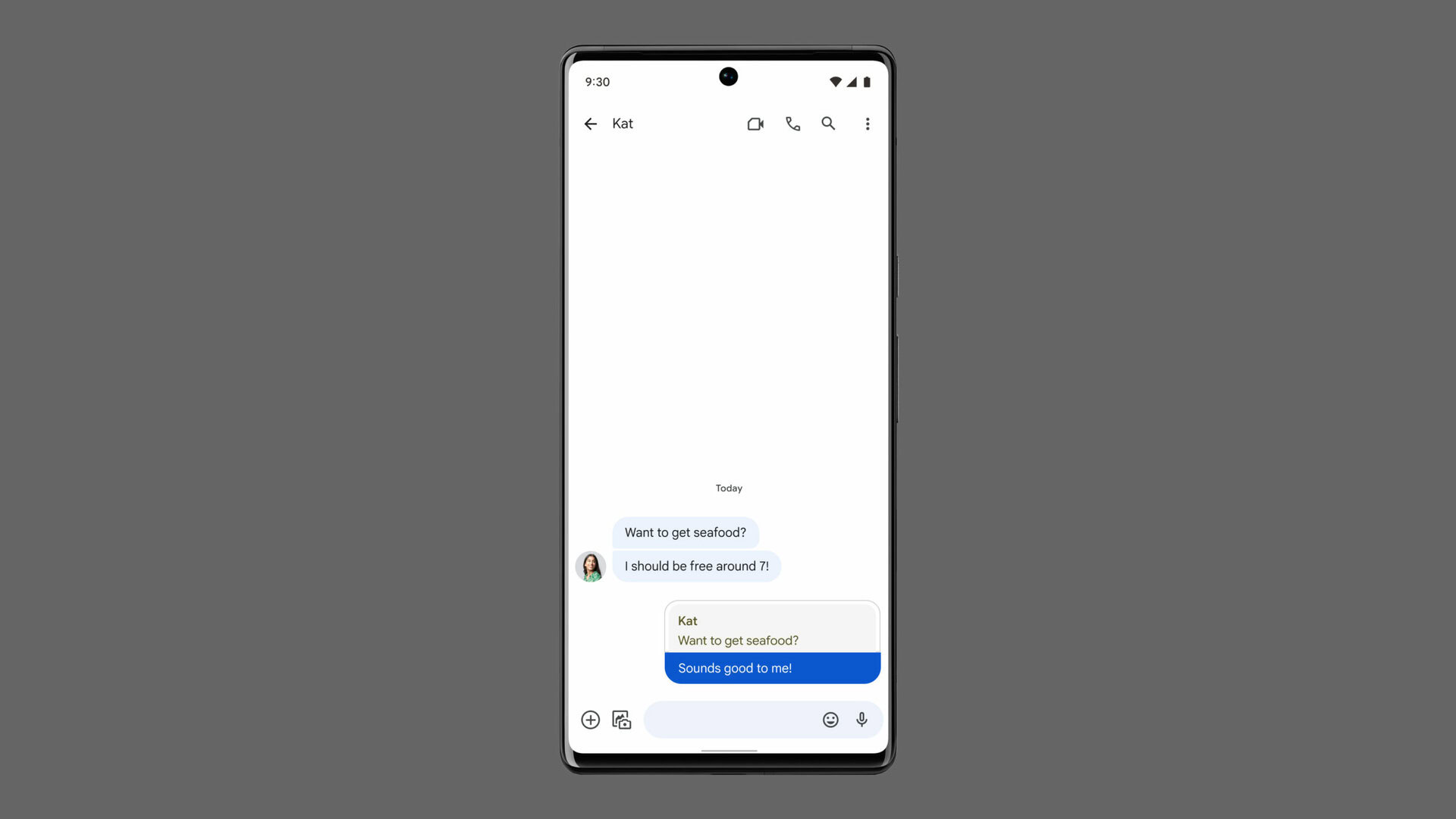
The headlining new feature in Google Messages is the ability to reply to an individual message. This can be useful in a few different scenarios. One could be getting a chain of messages from someone. This could make it awkward to reply to one of the earlier messages in the chain as your reply might seem out of place. This new feature allows you to select that specific message and respond, making it clear to which statement you’re referring.
This could also be helpful in group chats. Now, the whole group doesn’t need to wonder what you’re referring to because they can see exactly what message you’re referencing.
For this to work, though, RCS must be active within the chat on both ends of the conversation.
SMS reactions
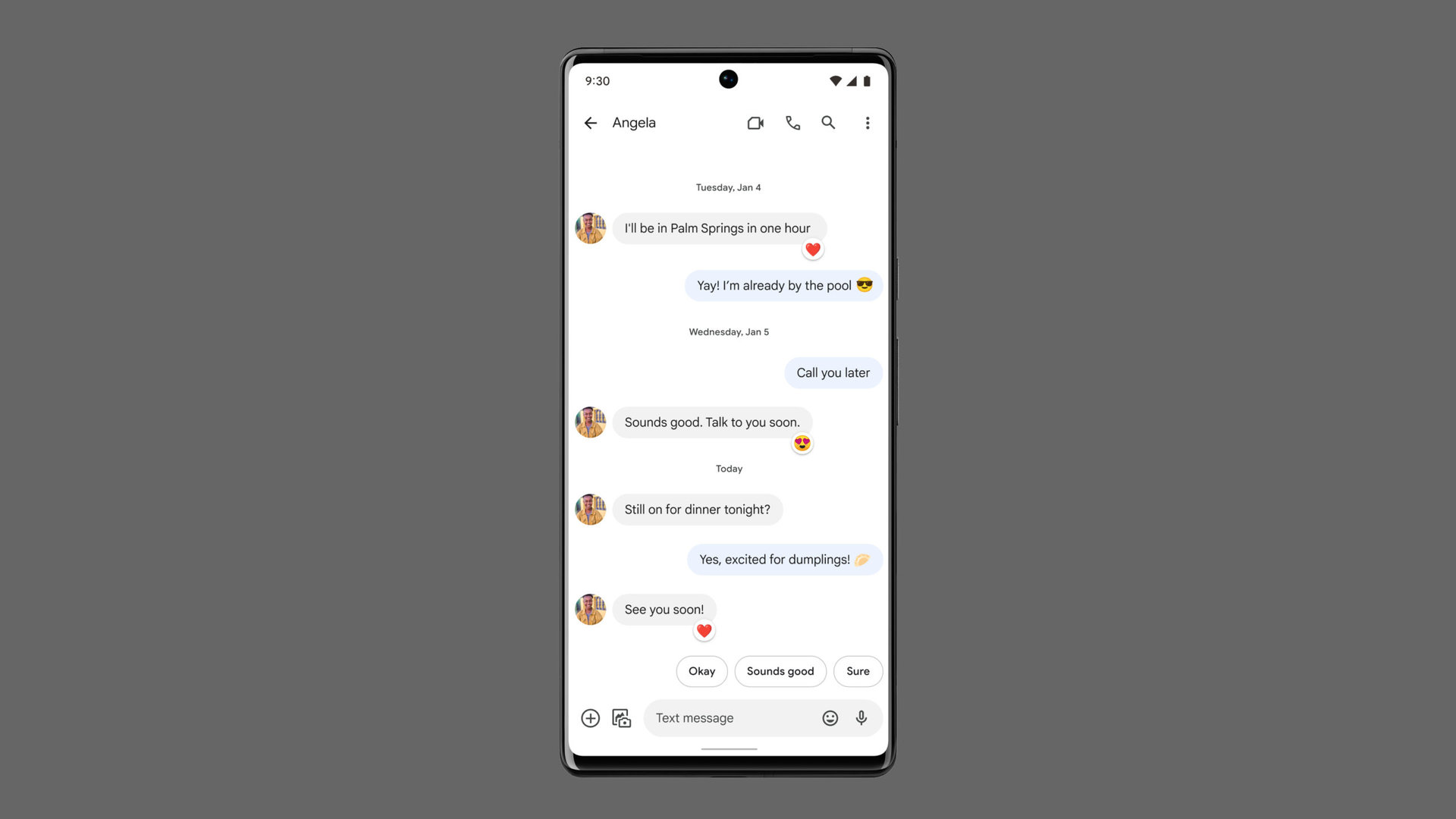
Earlier this year, Google rolled out the ability for Messages to interpret reactions from iPhones. Previously, if an iPhone user reacted with an Emoji to a message you sent, you’d get back a full SMS summarizing what happened, even including a quote of your original text. It was annoying. Now, Messages essentially grabs that SMS before you see it, interprets it, hides it, and then puts the appropriate Emoji reaction on your message for you, making it seem like the iPhone and your Android phone work together.
Now, Google is doing the same thing in reverse. If an iMessage user sends you a text — which comes through as an SMS, remember — you can now respond to it with an Emoji reaction. You’ll see the Emoji on that message, but the iPhone user will then get an SMS message summarizing what just happened, complete with a quote of your original message.
Interestingly, now the ball is in Apple’s court. Will it copy Google’s tactic and morph those reactions into something more elegant for iPhone users to see, or will it just let ugly SMS messages fill up its users’ feeds? Time will tell on that one.
Google Messages updates: All the rest
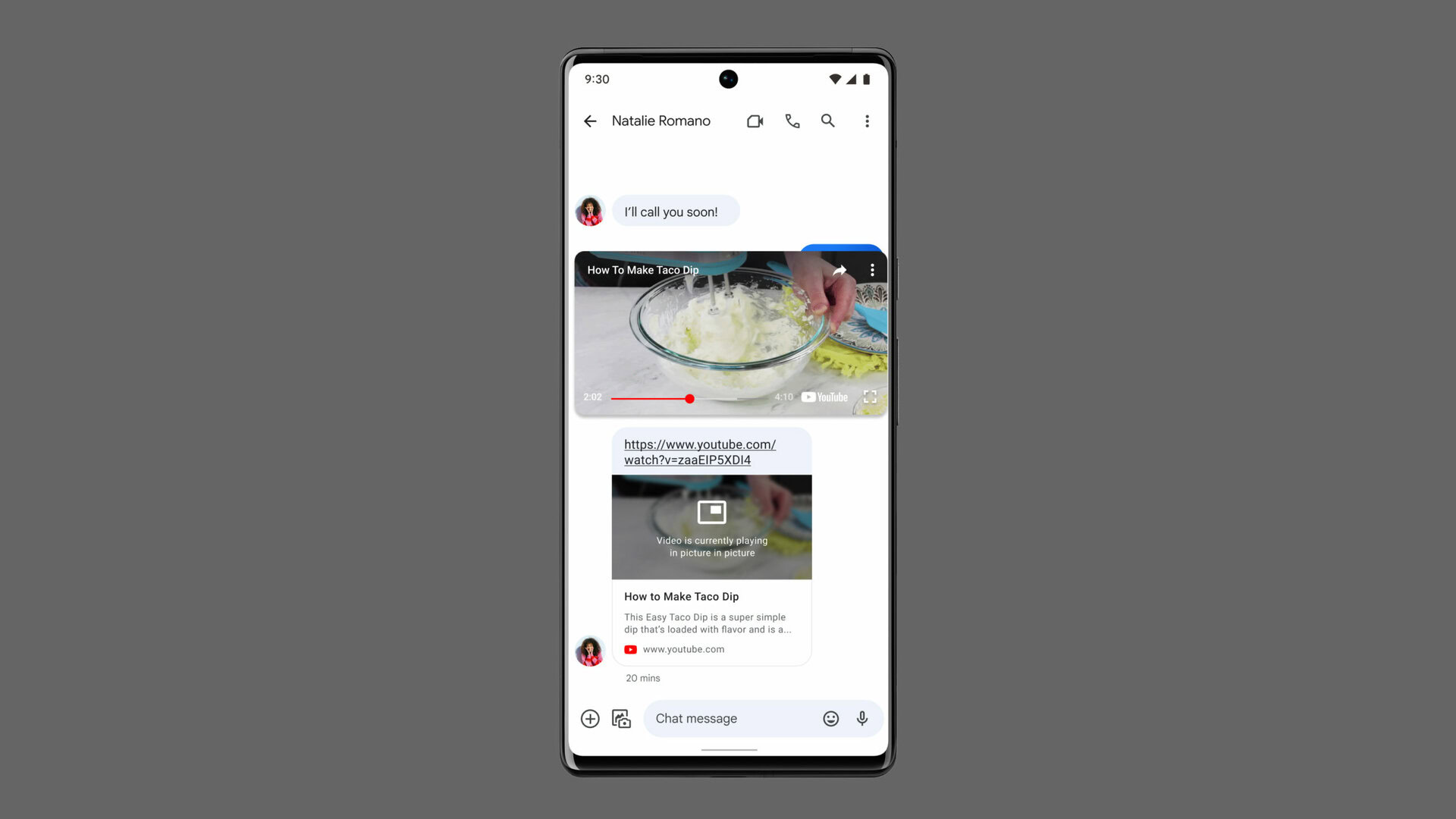
- Voice messages: The Pixel 7 and Pixel 7 Pro can automatically transcribe voice messages into text. This allows you to find out what an audio clip says without needing to listen. Google is not keeping this exclusive to the Pixel 7 series, though, as it is rolling out to the Pixel 6, Pixel 6 Pro, Pixel 6a, Samsung Galaxy S22 series, and Galaxy Z Fold 4.
- Reminders: If you get a message about something you need to remember, you don’t need to open another app to set a reminder. Now you can do that right from Messages.
- YouTube in-app: If someone sends you a YouTube video, you can watch it right in Messages. A floating window will appear and you can move it around to make room for your chat, if necessary. A quick tap will open the video in the YouTube app if you don’t need to stay in Messages. Do note, though, that this doesn’t sync up the YouTube clip between you and the other person or persons in the chat. It’s just to make it easier for you to chat and watch at the same time.
- Stars: If someone sends you something important that you’ll need to know later, you can now star that message. This is perfect if someone sends you a door code or an address you might forget.
- Meet and Calendar: Google Messages now integrates nicely with Google Meet and Google Calendar. If someone sends you a message that seems like it would connect with those apps — say “Let’s have a call” or “Let’s meet on Tuesday at 8:00” — Messages will give you a quick link to either start a Meet call or create a Calendar event.
- Business chats: If you find a business on Google Maps, you’ll sometimes see an option to chat with that business. This opens up a chat in Messages and you can communicate with that business on whatever you might need. The chat works like any other chat, with reactions, links, etc. This is an experimental feature and will only work with certain businesses for now.
- Free chats on United: Most flights nowadays have free Wi-Fi service. While limited, these free services usually offer free messaging on supported apps. On United flights, RCS messaging within Messages will now be supported. More airlines will be supported in the future, too.