Affiliate links on Android Authority may earn us a commission. Learn more.
Google's MWC surprise: New features announced for Android and beyond
Published onFebruary 26, 2024
- At MWC 2024, Google is announcing new features and official rollouts of some previously announced features.
- Google Messages is getting Gemini access, Android Auto is getting AI text summaries, and more.
- Boarding passes can now be viewed on Wear OS through Google Wallet, and you can now also get public transit directions on Google Maps for Wear OS.
MWC 2024 is underway, and phone companies are using the event to make big announcements. Google has announced a few new features for Android and its wider ecosystem, including Android Auto, Wear OS, and even surprise appearances from Gemini. Here’s what’s new!
Google Messages gets Chat with Gemini
The most significant announcement here is that Google Messages will now let you access Gemini right within the app. Within Google Messages, Gemini can help you draft messages, brainstorm ideas, plan events, and more. The Chat with Gemini experience will be available as a beta, so be prepared to run into some oddities. The feature will also be restricted to English for now.
Android Auto gets AI text summaries
We’ve all been in situations where we are driving yet expecting some important messages to come through. It’s perilous to take your eyes off the road, and it’s not always feasible to make a stop to read messages every time your phone beeps. Google is looking to use AI to tackle this problem with a new text summarization feature for Android Auto.
This feature was announced alongside the launch of the Galaxy S24 series, and it is now being made widely available. Android Auto will now use AI to summarize text messages and group chats while you are driving. It will also suggest relevant replies and actions, making it easy for you to tap once to send a message, share your ETA, or start a call.
As helpful as the feature would be, remember to still follow all road safety rules, guidelines, and etiquette!
Google Docs gets handwritten markups
Google Docs is getting a handy markup feature, which allows you to add handwritten annotations to your documents. You can use your fingers or a stylus on your Android phone or tablet.
There are a few markup tools to choose from, like different pen colors and highlighters, making it easy to provide feedback on documents.
Android’s output switcher now supports Spotify Connect devices
Android’s output switcher lets you switch between devices when playing music through YouTube Music. Back at CES 2023, Google announced that it was also working with Spotify to bring this feature to Spotify Connect devices. It’s taken some time, but Google says Android’s output switcher can now let you switch Spotify output amongst your Spotify Connect devices.
Fitbit app can now display data from Health Connect
The Fitbit app on Android can already sync its data with Health Connect. Now, it can also display the data submitted to Health Connect through other apps. The Fitbit app can display data from other apps like AllTrails, Oura Ring, and MyFitnessPal to get a better, comprehensive picture of your fitness within one app.
You can see data from connected apps next to your Fitbit data when you go to the You tab within the Fitbit tab. The Today tab shows data like exercise, steps, calories burned, floors claimed, and distance traveled from Health Connect-compatible apps.
Boarding passes and more now officially available on Wear OS smartwatches

Users have been spotting the ability to view Google Wallet passes on their Wear OS watches since the beginning of the year. Google is officially confirming and announcing the rollout today. Users can now access boarding passes, event tickets, gym memberships, loyalty cards, and more directly on their Wear OS smartwatch through Google Wallet. You can choose which passes to hide or display to have them handy when needed.
Google Maps for Wear OS gets public transit directions
Google Maps for Wear OS is surprisingly missing a lot of functionality that is present on the smartphone version of the app. While Wear OS and smartwatches have their own constraints, it feels odd that transit directions are unavailable on Wear OS since that would be the best time to leave your smartphone in your pocket and navigate through your smartwatch.
Google is fixing its misstep today. Public transit directions are now available on Google Maps for Wear OS. This way, you can leave your phone in your pocket and glance at your wrist for the next steps. You can get compass-guided navigation directions to your destination to ensure you catch your bus, train, or ferry. You can also mirror directions to your watch from your phone and navigate hands-free.
Screen reader support for Lens in Maps
Back in October 2023, Google upgraded Lens in Maps with AI features. Within Google Maps, you can click on the Lens icon in the search bar and point your phone’s camera at your surroundings to find information about nearby ATMs, restaurants, and more.
Today, Google is announcing enhanced screen reader support for Lens in Maps. Your phone’s TalkBack feature will now read out the place’s information, such as its business hours, rating, and more.
AI-generated captions in Lookout on Android now rolling out globally
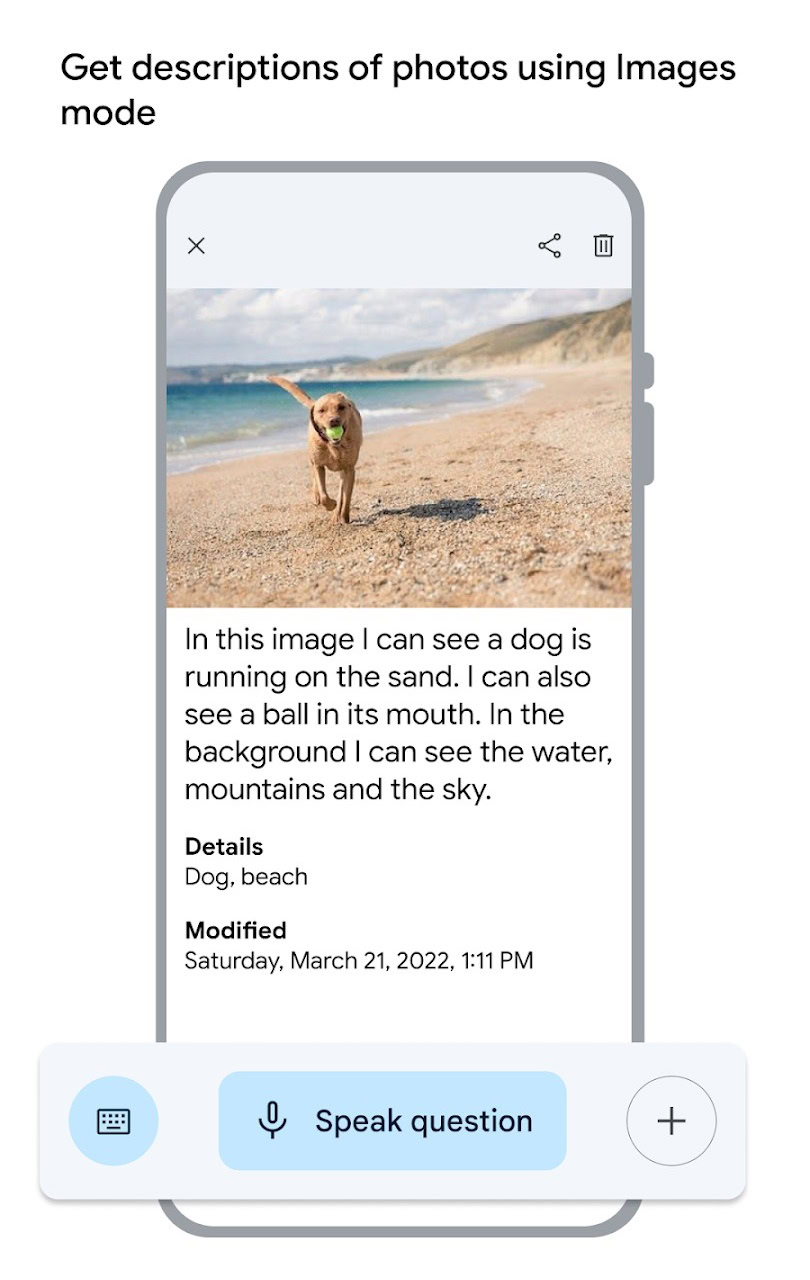
In September 2023, Google announced that its accessibility app, Lookout, is getting a new Image Q&A feature. This feature uses AI to auto-generate descriptions of photos, online images, and pictures included in messages. In addition to the description, you can ask questions to describe the image further. This feature is now rolling out globally for English language users.
Which of these new features will you get the most use out of? Let us know in the comments below!